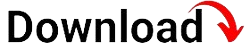In this digital era, managing multiple devices efficiently and securely is crucial for businesses of all sizes. This is where Mobile Device Management (MDM) software comes into play. MDM software helps organizations streamline their device management processes, improve productivity, and enhance security measures. In this comprehensive guide, we will delve into the world of MDM software, exploring its features, benefits, and how it can empower your business.
Understanding MDM Software
What is MDM Software?
MDM software refers to a suite of tools and applications that enable businesses to manage and control mobile devices, such as smartphones, tablets, and laptops, from a central platform. It allows IT administrators to remotely monitor, configure, and secure these devices, regardless of their location. MDM software provides a centralized approach to device management, ensuring consistent policies, security measures, and software updates across all devices.
Core Functionalities of MDM Software
MDM software offers a wide range of functionalities that facilitate effective device management. These include:
- Remote Device Management: MDM software allows administrators to remotely control and manage devices, ensuring seamless troubleshooting, updates, and configurations.
- App Distribution and Management: With MDM software, businesses can distribute, install, update, and uninstall applications on multiple devices simultaneously.
- Security and Compliance: MDM software enables organizations to enforce security policies, encrypt data, and remotely wipe devices in case of loss or theft.
- Inventory and Asset Management: MDM software provides detailed insights into device inventory, including hardware specifications, software versions, and usage statistics.
- Content and Data Management: MDM software ensures secure access and sharing of business documents, with features like file syncing, content filtering, and data encryption.
The Importance of MDM Software
In today’s highly connected world, the proliferation of mobile devices within organizations has created a need for robust device management solutions. MDM software offers several key advantages:
- Enhanced Security: MDM software helps businesses implement security measures, such as strong password policies, encryption, and remote wiping, to protect sensitive data on mobile devices.
- Improved Productivity: By automating device management tasks and providing a centralized platform, MDM software enables employees to focus on their core responsibilities, leading to increased productivity.
- Cost Savings: MDM software streamlines device management processes, reducing the time and resources required for manual device configuration, updates, and troubleshooting.
- Compliance and Policy Enforcement: MDM software enables organizations to enforce compliance with industry regulations and internal policies, ensuring data security and privacy.
- Efficient Support: With remote troubleshooting capabilities, MDM software allows IT teams to quickly identify and resolve device issues, minimizing downtime and improving user experience.
Choosing the Right MDM Software
Factors to Consider
When selecting an MDM software solution for your business, it is essential to consider the following factors:
- Scalability: Ensure that the MDM software can handle your current device count and accommodate future growth.
- Compatibility: Verify the compatibility of the MDM software with the devices and operating systems used within your organization.
- User-Friendliness: Look for an intuitive interface and easy-to-use features that will simplify device management tasks for your IT team.
- Security Features: Assess the security measures offered by the MDM software, such as encryption, remote wiping, and compliance enforcement.
- Integration Capabilities: Consider whether the MDM software can integrate with other business systems, such as email servers, productivity suites, or identity management solutions.
- Customer Support: Evaluate the level of customer support provided by the MDM software vendor, including availability, response time, and knowledge base.
Vendor Comparison
To make an informed decision, it is crucial to compare different MDM software vendors based on their features, pricing models, customer reviews, and reputation. Some popular MDM software providers include:
- Vendor A: Vendor A offers a user-friendly interface with robust security features, making it suitable for businesses with high-security requirements.
- Vendor B: Vendor B focuses on scalability and offers advanced analytics capabilities, making it ideal for large enterprises with complex device environments.
- Vendor C: Vendor C provides a cost-effective solution with a strong emphasis on customer support, making it suitable for small to medium-sized businesses.
Implementing MDM Software
Preparing for Implementation
Before implementing MDM software, it is essential to follow these preparatory steps:
- Assess Your Device Inventory: Conduct an inventory of all the devices within your organization, including their specifications, operating systems, and usage patterns.
- Define Security Policies: Determine the security policies you want to enforce on the managed devices, such as password complexity, data encryption, and application restrictions.
- Set Up an MDM Server: Install and configure the MDM software on a dedicated server or use a cloud-based solution, depending on your preferences and requirements.
- Prepare Users and Devices: Communicate the implementation plan to your employees and guide them through the process of enrolling their devices into the MDM system.
Enrolling Devices
The process of enrolling devices into the MDM system typically involves:
- Device Registration: Users register their devices by installing an MDM agent or by entering a unique enrollment code provided by the IT team.
- Applying Device Profile: Once registered, the MDM software deploys a device profile that configures settings, policies, and restrictions based on predefined templates.
- Security Authentication: Users may need to authenticate their devices using their credentials to ensure authorized access to business resources.
- Compliance Check: The MDM software verifies if the device meets the defined security policies and compliance requirements before granting access to corporate data.
Configuring Policies
After enrolling devices, configure policies to ensure consistent security standards and device management guidelines. Key policy configurations may include:
- Password Policies: Set password complexity requirements, such as minimum length, alphanumeric characters, and password expiration.
- Application Management: Define rules for app installation, blacklisting or whitelisting specific applications, and controlling app permissions.
- Data Encryption: Enable encryption for sensitive data stored on devices, ensuring data confidentiality and protection against unauthorized access.
- Network and Connectivity: Control Wi-Fi and cellular network settings, VPN configurations, and restrict access to specific networks.
- Remote Wiping: Define the circumstances under which devices can be remotely wiped to protect sensitive data in case of loss or theft.
User Onboarding and Training
Once the MDM software is implemented and policies are configured, it is crucial to onboard users and provide them with appropriate training. This includes:
- Communication: Inform users about the benefits of the MDM software, explain the policies, and emphasize the importance of compliance for data security.
- Training Sessions: Conduct training sessions to guide users on performing common tasks, such as installing apps, accessing business resources, and reporting device issues.
- Documentation: Create user manuals or knowledge base articles that provide step-by-step instructions for common device management tasks.
- Support Channels: Establish support channels, such as a help desk or an online ticketing system, to address user queries and troubleshoot device-related issues.
Key Features of MDM Software
Remote Device Tracking and Monitoring
MDM software allows IT administrators to track and monitor devices remotely. This includes:
- Location Tracking: MDM software can provide real-time location information for devices, enabling businesses to track lost or stolen devices.
- Device Status Monitoring: IT teams can monitor device status, such as battery life, storage capacity, and network connectivity, to ensure optimal performance.
- Usage Statistics: MDM software provides insights into device usage patterns, helping businesses identify trends and make informed decisions.
Application Management
MDM software enables businesses to manage applications on devices efficiently. This includes:
- App Distribution: MDM software allows administrators to distribute and install applications on multiple devices simultaneously,using a centralized platform. This eliminates the need for manual installation on each device, saving time and effort.
- App Updates and Removal: With MDM software, administrators can easily update and remove applications from devices, ensuring that users have access to the latest versions and removing any unnecessary or outdated apps.
- App Restrictions: MDM software allows businesses to enforce policies regarding app usage, such as blocking specific apps or limiting access to certain categories of applications.
- App Configuration: MDM software enables administrators to configure app settings, such as account information or default preferences, across multiple devices simultaneously.
Content Security and Data Management
MDM software provides robust security measures to protect business data and ensure secure content management. This includes:
- Content Encryption: MDM software encrypts sensitive data stored on devices, preventing unauthorized access and ensuring data security.
- Secure Content Sharing: MDM software facilitates secure file sharing among employees, ensuring that sensitive information is only accessible to authorized individuals.
- Content Filtering: Administrators can implement content filtering policies to restrict access to certain websites or types of content, ensuring compliance and preventing potential security risks.
- Data Backup and Restoration: MDM software allows businesses to back up important data on devices, ensuring that data can be restored in case of device loss, damage, or upgrade.
Device Enrollment and Provisioning
MDM software simplifies the device enrollment and provisioning process, making it easier for businesses to manage large numbers of devices. This includes:
- Automated Enrollment: MDM software automates the device enrollment process, allowing users to quickly and easily enroll their devices into the management system.
- Device Configuration: Administrators can configure device settings and preferences remotely, ensuring consistency and adherence to organizational policies.
- Over-the-Air (OTA) Updates: MDM software enables administrators to push software updates or configuration changes to devices over the air, eliminating the need for manual updates.
- Device Provisioning: MDM software streamlines device provisioning by pre-configuring devices with the necessary apps, settings, and restrictions before they are assigned to users.
Enhancing Security with MDM Software
Enforcing Strong Security Policies
MDM software enables businesses to enforce strong security policies across all managed devices. This includes:
- Password Policies: MDM software allows businesses to set password complexity requirements, such as minimum length, special characters, and password expiration, to ensure secure device access.
- Two-Factor Authentication (2FA): MDM software can enforce 2FA, requiring users to provide an additional authentication factor, such as a fingerprint or a one-time passcode, to enhance device security.
- Encryption: MDM software enables businesses to encrypt sensitive data stored on devices, protecting it from unauthorized access in case of loss or theft.
- Remote Locking and Wiping: In the event of a lost or stolen device, MDM software allows administrators to remotely lock or wipe the device to prevent unauthorized access to sensitive information.
Mobile App Security
MDM software helps businesses enhance mobile app security and mitigate potential risks. This includes:
- App Whitelisting and Blacklisting: MDM software allows administrators to control which apps can be installed and used on managed devices, preventing the installation of malicious or unauthorized apps.
- App Containerization: MDM software can create secure containers or workspaces on devices, isolating business apps and data from personal apps and ensuring data separation.
- App Security Policies: Administrators can enforce app security policies, such as restricting app permissions or requiring app-level passcodes, to enhance security and protect sensitive data.
Network Security
MDM software helps businesses enhance network security for managed devices. This includes:
- VPN Configuration: MDM software allows businesses to configure and enforce the use of Virtual Private Networks (VPNs) on devices, ensuring secure access to corporate networks.
- Wi-Fi and Network Settings: Administrators can configure Wi-Fi and network settings on devices, ensuring that employees connect to secure and authorized networks.
- Network Access Control: MDM software can enforce network access control policies, allowing or blocking device connections based on predefined criteria, such as device compliance or location.
Compliance and Policy Enforcement
MDM software helps businesses ensure compliance with internal policies and industry regulations. This includes:
- Policy Configuration: MDM software enables administrators to define and configure policies regarding device usage, data handling, and security measures, ensuring consistency and adherence across all devices.
- Audit and Reporting: MDM software provides detailed audit logs and reporting functionalities, allowing businesses to monitor device compliance, track security incidents, and generate compliance reports.
- Geofencing: MDM software can define geographical boundaries and trigger specific actions or restrictions when devices enter or exit these predefined areas, ensuring compliance with location-based regulations.
Increasing Productivity with MDM Software
Streamlining Workflows
MDM software helps businesses streamline workflows and improve overall productivity. This includes:
- Automated Device Provisioning: MDM software automates the device provisioning process, reducing the time and effort required to set up new devices for employees.
- Remote Troubleshooting: MDM software enables IT administrators to remotely diagnose and troubleshoot device issues, reducing the need for in-person support and minimizing downtime.
- Remote Software Updates: MDM software allows administrators to push software updates to devices over the air, ensuring devices are up to date with the latest features and security patches.
App Management and Distribution
MDM software simplifies app management and distribution, enhancing productivity within organizations. This includes:
- Centralized App Catalog: MDM software provides a centralized app catalog where employees can easily discover and install approved business applications.
- Automated App Updates: MDM software automates app updates, ensuring that employees have access to the latest versions without the need for manual intervention.
- App Configuration: Administrators can configure app settings and preferences remotely, saving time and effort for employees and ensuring consistency across devices.
Secure Access to Business Resources
MDM software ensures secure access to business resources, enhancing productivity while maintaining data security. This includes:
- Single Sign-On (SSO): MDM software can integrate with identity management systems, allowing employees to access multiple business resources with a single set of credentials, reducing the need for multiple logins.
- Secure Content Sharing: MDM software enables employees to securely share business documents and collaborate, ensuring that sensitive information remains protected.
- Secure Email and Messaging: MDM software can enforce secure email and messaging protocols, encrypting communication and protecting against unauthorized access.
Monitoring and Analytics
MDM software provides monitoring and analytics capabilities, helping businesses gain insights and optimize productivity. This includes:
- Device Usage Analytics: MDM software provides detailed analytics on device usage patterns, helping businesses identify trends, optimize workflows, and allocate resources efficiently.
- Application Analytics: MDM software offers insights into application usage, allowing businesses to identify frequently used apps, assess productivity levels, and make informed decisions about app management.
- Performance Monitoring: MDM software enables IT teams to monitor device performance metrics, such as battery life, storage usage, and network connectivity, to identify and resolve performance issues proactively.
Overcoming Challenges in MDM Implementation
Resistance to Change
When implementing MDM software, organizations may face resistance from employees who are accustomed to their existing device management practices. To overcome this challenge:
- Communicate the Benefits: Clearly communicate the benefits of MDM software, such as improved security, streamlined workflows, and enhanced productivity, to employees at all levels of the organization.
- Provide Training and Support: Offer comprehensive training sessions and provide ongoing support to help employees adapt to the new system and address any concerns or difficulties they may have.
- Highlight Success Stories: Share success stories and case studies of other organizations that have implemented MDM software successfully, showcasing the positive outcomes and benefits achieved.
Device Compatibility
Organizations may encounter device compatibility issueswhen implementing MDM software, as different devices may have varying operating systems or hardware specifications. To overcome this challenge:
- Conduct Device Compatibility Testing: Prior to implementation, thoroughly test the MDM software on different device models and operating systems to ensure compatibility and identify any potential issues.
- Choose MDM Software with Wide Compatibility: Select an MDM software solution that supports a wide range of devices and operating systems, ensuring that it can effectively manage and secure the devices used within your organization.
- Consider Device Segmentation: If certain devices or operating systems are not compatible with the chosen MDM software, consider segmenting those devices and implementing a separate solution specifically tailored to their requirements.
Data Security and Privacy Concerns
Implementing MDM software may raise concerns about data security and privacy, as the software has access to sensitive business information. To address these concerns:
- Ensure Compliance with Data Protection Regulations: Select an MDM software solution that complies with relevant data protection regulations, such as the General Data Protection Regulation (GDPR), and provides robust security features to protect sensitive data.
- Communicate Data Security Measures: Clearly communicate the security measures implemented by the MDM software, such as encryption, secure data transmission, and user access controls, to reassure employees and stakeholders about data security and privacy protection.
- Implement Transparent Data Handling Policies: Establish clear policies regarding how data will be handled and protected by the MDM software, ensuring transparency and providing employees with an understanding of how their data will be used.
User Acceptance and Adoption
Encouraging user acceptance and adoption of MDM software can be a challenge, as employees may perceive it as an invasion of privacy or an additional burden. To promote user acceptance:
- Communicate the Purpose and Benefits: Clearly communicate the purpose of implementing MDM software and the benefits it brings to both employees and the organization as a whole, such as improved security, increased productivity, and streamlined processes.
- Provide Training and Support: Offer comprehensive training sessions and provide ongoing support to help users understand how to use the MDM software effectively and address any concerns or difficulties they may have.
- Address Privacy Concerns: Assure employees that their personal data will not be accessed or monitored by the MDM software, and emphasize the focus on securing and managing only business-related data and applications.
Future Trends in MDM Software
Artificial Intelligence (AI) and Machine Learning (ML)
The integration of AI and ML technologies into MDM software is expected to revolutionize device management. AI and ML can enhance device security, automate routine tasks, and provide predictive analytics for proactive device management and security threat detection.
Internet of Things (IoT) Integration
As the number of IoT devices continues to grow, MDM software will increasingly support the management and security of these devices. Integration with IoT platforms will enable businesses to centralize the management of both mobile and IoT devices, ensuring consistent policies and security measures across the entire ecosystem.
Enhanced Endpoint Protection
MDM software will continue to evolve to provide enhanced endpoint protection, going beyond traditional device management. This includes features such as advanced threat detection, behavior analysis, and anomaly detection to identify and mitigate potential security risks at the device level.
Cloud-Based MDM Solutions
Cloud-based MDM solutions will become more prevalent, offering businesses greater flexibility, scalability, and ease of implementation. Cloud-based solutions eliminate the need for on-premises infrastructure, reducing costs and enabling seamless updates and scalability as the organization’s device management needs evolve.
Case Studies: Successful MDM Software Implementations
Case Study 1: Company X Boosts Productivity with MDM Software
Company X, a medium-sized marketing agency, implemented MDM software to streamline their device management processes and enhance productivity. By automating device provisioning and app distribution, they reduced the time spent on manual tasks, allowing employees to focus more on their core responsibilities. With remote troubleshooting capabilities, IT teams were able to resolve device issues quickly, minimizing downtime. As a result, Company X experienced a significant increase in overall productivity and employee satisfaction.
Case Study 2: Company Y Enhances Security with MDM Software
Company Y, a financial services firm, implemented MDM software to strengthen their security measures and ensure compliance with industry regulations. Through the enforcement of strong password policies, data encryption, and remote wiping capabilities, they significantly reduced the risk of data breaches and unauthorized access to sensitive information. With centralized app management and content security features, Company Y was able to protect their intellectual property and confidential client data, enhancing their reputation and trustworthiness in the market.
Case Study 3: Company Z Simplifies Device Management with MDM Software
Company Z, a global technology company, implemented MDM software to simplify their device management processes and support their geographically dispersed workforce. With automated device provisioning and over-the-air updates, they were able to ensure that all devices were consistently configured and up to date, regardless of their location. The centralized app catalog and secure content sharing capabilities improved collaboration and streamlined workflows among employees in different regions. Company Z achieved significant time and cost savings, allowing them to focus on strategic initiatives and drive innovation.
Comparing Top MDM Software Providers
Vendor A
Vendor A offers a comprehensive MDM software solution with a user-friendly interface and robust security features. Their solution supports a wide range of devices and operating systems, making it suitable for organizations with diverse device environments. Vendor A has received positive customer reviews for their responsive customer support and regular software updates.
Vendor B
Vendor B specializes in scalable MDM software solutions for large enterprises. Their solution offers advanced analytics capabilities, allowing businesses to gain valuable insights into device usage patterns and optimize productivity. Vendor B has a reputation for reliable performance and seamless integration with other business systems.
Vendor C
Vendor C provides a cost-effective MDM software solution that caters to the needs of small to medium-sized businesses. Their solution offers a user-friendly interface and essential features for device management and security. Vendor C is known for their excellent customer support and the flexibility of their pricing models, making them an attractive choice for budget-conscious organizations.
In conclusion, MDM software plays a pivotal role in empowering businesses to effectively manage their devices, enhance security, and boost productivity. By understanding the core functionalities, choosing the right solution, and implementing it strategically, businesses can unlock the full potential of MDM software. Stay ahead of the curve in this digital age by embracing MDM software and reaping its immense benefits.