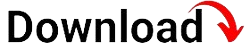Mobile Device Management (MDM) has become an integral part of managing Apple devices in today’s digital landscape. With the rapid adoption of iPhones, iPads, and Macs in both personal and professional settings, organizations are seeking effective solutions to streamline device management, security, and productivity. In this comprehensive article, we will delve into the world of MDM Apple, exploring its features, benefits, and how it empowers businesses to efficiently manage their Apple devices.
At its core, MDM Apple is a suite of tools and services that enable organizations to remotely manage and secure their fleet of Apple devices. Whether it’s configuring device settings, deploying applications, or enforcing security policies, MDM Apple provides a centralized platform for IT administrators to efficiently handle these tasks. This level of control ensures that devices are properly utilized, data remains secure, and productivity is optimized.
Introduction to MDM Apple
What is MDM Apple?
MDM Apple, also known as Mobile Device Management for Apple devices, is a comprehensive solution designed to simplify the management and security of iPhones, iPads, and Macs within organizations. It offers a centralized platform that allows IT administrators to remotely configure, monitor, and secure their fleet of Apple devices.
Why is MDM Apple Important?
In today’s mobile-driven world, where Apple devices are widely used, MDM Apple has become crucial for organizations to efficiently manage their device ecosystem. It enables businesses to enforce security policies, streamline device configurations, and ensure compliance, all while enhancing productivity and reducing IT overhead.
The Benefits of MDM Apple
Implementing MDM Apple brings a range of benefits for organizations, including:
- Enhanced Security: MDM Apple allows IT administrators to enforce security policies, such as passcodes, encryption, and remote wiping, to protect sensitive data in case of loss or theft.
- Streamlined Device Management: With MDM Apple, IT administrators can easily configure device settings, deploy applications, and manage updates across multiple devices, simplifying the management process.
- Increased Productivity: By ensuring that devices are properly configured and applications are readily available, MDM Apple helps maximize employee productivity and efficiency.
- Cost Savings: MDM Apple helps organizations reduce IT costs by automating device management tasks, minimizing manual intervention, and optimizing resource utilization.
- Improved Compliance: MDM Apple enables organizations to enforce compliance with security standards, industry regulations, and corporate policies, ensuring data protection and adherence to guidelines.
Key Features of MDM Apple
Remote Device Management
MDM Apple offers a range of remote device management capabilities, allowing IT administrators to efficiently handle various tasks without physical access to the devices. These include:
- Device Enrollment: IT administrators can enroll new devices into the MDM Apple system, ensuring they are ready for configuration and management.
- Configuration Profiles: MDM Apple enables the creation and deployment of configuration profiles, which define device settings, restrictions, and policies.
- Over-the-Air Updates: With MDM Apple, administrators can remotely update devices with the latest firmware, operating systems, and security patches.
- Remote Lock and Wipe: In case of loss or theft, MDM Apple allows IT administrators to remotely lock or wipe devices to prevent unauthorized access to sensitive data.
- Device Tracking: MDM Apple provides the ability to track and locate devices, helping organizations recover lost or stolen devices.
Application Deployment and Management
MDM Apple simplifies the deployment and management of applications across Apple devices within an organization. Key features in this area include:
- App Distribution: IT administrators can distribute applications to multiple devices simultaneously, ensuring all users have access to the necessary software.
- App Catalog: MDM Apple allows the creation of an app catalog, where users can browse and install approved applications.
- App Updates: Administrators can manage and push updates for applications, ensuring users have the latest versions with bug fixes and new features.
- App Blacklisting/Whitelisting: MDM Apple enables administrators to blacklist or whitelist specific applications, controlling which apps can be installed on devices.
- App Licensing: For organizations that utilize app licenses, MDM Apple facilitates license management and distribution, ensuring compliance with licensing agreements.
Security and Compliance
Security is of utmost importance when managing Apple devices within an organization. MDM Apple offers robust security features to protect sensitive data and ensure compliance with industry regulations:
- Passcode Enforcement: MDM Apple allows IT administrators to enforce passcodes on devices, ensuring that only authorized users can access sensitive information.
- Encryption: By enabling encryption, MDM Apple safeguards data stored on devices, making it unreadable without the appropriate decryption key.
- Remote Wipe: In case of a lost or stolen device, MDM Apple provides the ability to remotely wipe the device, erasing all data to prevent unauthorized access.
- Compliance Monitoring: MDM Apple offers monitoring and reporting features to ensure devices remain compliant with security standards and policies.
- Geofencing: MDM Apple allows IT administrators to set up geofences, which trigger certain actions when devices enter or exit specific geographical areas.
Inventory and Asset Management
Effectively managing device inventory and assets is crucial for organizations. MDM Apple provides features to track and monitor devices:
- Device Inventory: MDM Apple maintains an inventory of all managed devices, including device details, software versions, and hardware specifications.
- Asset Tracking: By associating assets with specific devices, MDM Apple enables organizations to track and manage their physical assets effectively.
- Device Monitoring: MDM Apple provides real-time monitoring of device statuses, allowing IT administrators to identify and address potential issues promptly.
- Reporting: MDM Apple offers detailed reports on device usage, compliance, and inventory, providing valuable insights for decision-making and audits.
- Lifecycle Management: MDM Apple facilitates the management of device lifecycles, from procurement and provisioning to retirement and disposal.
Setting Up MDM Apple in Your Organization
MDM Apple Enrollment Process
Enrolling devices into the MDM Apple system is the first step toward effective device management. The enrollment process typically involves the following:
- Device Activation: Users activate their Apple devices and connect them to the organization’s network.
- Enrollment Token: IT administrators provide users with an enrollment token or URL, which directs them to the MDM Apple enrollment process.
- Enrollment Authentication: Users authenticate themselves using their organizational credentials to ensure authorized access to the MDM Apple system.
- Configuration Profile Installation: During the enrollment process, the MDM Apple system pushes configuration profiles to the devices, configuring settings and policies.
Configuring Policies and Profiles
MDM Apple allows IT administrators to create and deploy configuration profiles, which define device settings, restrictions, and policies. Key considerations for configuring policies and profiles include:
- Device Settings: IT administrators can customize various device settings, including Wi-Fi, VPN, email, and passcode requirements.
- Security Policies: Organizations can enforce security policies, such as encryption, passcode complexity, and app installation restrictions.
- Application Deployment: MDM Apple enables administrators to define rules and restrictions for deploying and managing applications across devices.
- Network Access: MDM Apple allows organizations to configure network access settings, such as Wi-Fi networks and VPN connections.
- Content Filtering: IT administrators can implement content filtering policies to restrict access to inappropriate or non-business-related content.
User Enrollment and Authentication
Managing user enrollment and authentication is a critical aspect of MDM Apple implementation. Organizations should consider the following:
- User Authentication: IT administrators can leverage existing user authentication systems, such as Active Directory or Single Sign-On (SSO), to authenticate users during enrollment.
- User Roles and Permissions: MDM Apple allows organizations to define user roles and assign appropriate permissions for device management.
- User Privacy: It is important to communicate andensure transparency regarding user privacy when implementing MDM Apple. Organizations should clearly communicate the extent of device monitoring and data collection to maintain employee trust.
- User Self-Service: MDM Apple can provide a self-service portal for users to perform certain tasks, such as device enrollment, password resets, and application installations, reducing the burden on IT administrators.
- Device Ownership: Organizations should clarify the ownership and management responsibilities of devices used for both personal and work purposes, ensuring compliance with legal and regulatory requirements.
Managing Device Settings with MDM Apple
Configuring Device Settings
MDM Apple allows IT administrators to remotely configure various device settings, ensuring consistency and ease of use across the Apple device fleet. Key settings that can be configured include:
- Wi-Fi and Network Settings: IT administrators can pre-configure Wi-Fi network settings, VPN configurations, and proxy settings for seamless connectivity.
- Email and Exchange Settings: MDM Apple enables the configuration of email accounts, including server settings, security protocols, and synchronization options.
- Passcode and Touch ID/Face ID: IT administrators can enforce passcode policies and enable biometric authentication methods for enhanced device security.
- Restrictions and Parental Controls: MDM Apple allows the enforcement of restrictions and parental controls, limiting access to certain features, apps, or content.
- Notifications and Alerts: IT administrators can configure notification settings to ensure users receive important alerts and updates from the organization.
Customizing Home Screen and App Layout
MDM Apple offers the ability to customize the home screen and app layout on managed devices, providing a consistent and organized user experience. Key customization options include:
- App Icons and Organization: IT administrators can arrange and organize app icons on the home screen, creating a logical and efficient layout.
- Folder Creation and Management: MDM Apple allows the creation and management of folders, enabling users to group related apps for easier access.
- App Placement and Removal: IT administrators can control the placement and removal of specific apps on the home screen, ensuring a curated selection of essential apps.
- Default App Settings: MDM Apple enables the pre-configuration of default app settings, such as default mail client, browser, or calendar app.
- App Recommendations: IT administrators can recommend or highlight specific apps to users, promoting the use of approved and productivity-enhancing applications.
Managing Device Updates and Policies
MDM Apple allows organizations to manage device updates and policies efficiently, ensuring devices are up to date and compliant with organizational requirements. Key aspects of managing updates and policies include:
- Operating System Updates: MDM Apple enables administrators to schedule and deploy operating system updates across devices, ensuring they have the latest features and security patches.
- Application Updates: Organizations can push application updates to devices, ensuring users have access to the latest versions with bug fixes and new features.
- Policy Enforcement: MDM Apple allows administrators to enforce security policies, configuration profiles, and app restrictions, ensuring compliance with organizational guidelines.
- Policy Exemptions and Overrides: In certain cases, organizations may need to exempt or override specific policies for certain devices or user groups, providing flexibility while maintaining control.
- Policy Monitoring and Audit: MDM Apple provides monitoring and reporting capabilities to track policy compliance, identify non-compliant devices, and ensure adherence to organizational standards.
Deploying Applications with MDM Apple
App Distribution and Deployment
MDM Apple simplifies the distribution and deployment of applications across Apple devices within an organization. Key considerations for app distribution and deployment include:
- App Store Integration: MDM Apple can integrate with the Apple App Store, allowing administrators to distribute public apps directly to devices.
- In-House App Deployment: Organizations can develop and distribute in-house apps using MDM Apple, ensuring secure and controlled deployment.
- Volume Purchase Program (VPP) Integration: MDM Apple can leverage Apple’s VPP, enabling organizations to purchase and distribute bulk licenses for apps.
- App Version Control: IT administrators can manage the availability and deployment of specific app versions, ensuring consistency across devices.
- App Deployment Rules: MDM Apple allows administrators to define rules and criteria for app deployment, ensuring apps are deployed to the appropriate devices.
App Catalog and Self-Service
MDM Apple can provide an app catalog and self-service portal, allowing users to browse and install approved applications. Key features in this area include:
- App Catalog Creation: IT administrators can create an app catalog, showcasing a curated selection of approved applications for users to browse and install.
- User App Requests: MDM Apple can enable users to request the installation of specific apps, facilitating a seamless process for app acquisition.
- App License Management: Organizations utilizing app licenses can manage and distribute licenses through MDM Apple, ensuring compliance with licensing agreements.
- Self-Service Installation: MDM Apple provides a self-service portal where users can browse the app catalog and install approved applications on their devices.
- User App Updates: MDM Apple enables users to receive app update notifications and install updates directly from the app catalog or self-service portal.
App Blacklisting and Whitelisting
MDM Apple allows administrators to blacklist or whitelist specific applications, controlling which apps can be installed on devices within the organization. Key considerations for app blacklisting and whitelisting include:
- Blacklisted App Categories: IT administrators can blacklist entire categories of apps, preventing their installation on managed devices.
- Whitelisted App Recommendations: MDM Apple can provide a list of recommended and approved apps, ensuring users have access to a curated selection of productivity-enhancing applications.
- App Reputation and Security: Administrators can consider the reputation and security of apps when deciding whether to blacklist or whitelist them, protecting devices from potentially harmful or malicious applications.
- App Compliance and Licensing: MDM Apple can enforce compliance with licensing agreements and ensure that only authorized applications are installed on devices.
- User Feedback and App Requests: Organizations can gather and consider user feedback and app requests when managing the app blacklisting and whitelisting process, allowing for user input and preferences.
Enhancing Security with MDM Apple
Passcode Enforcement and Device Encryption
Security is a top priority when managing Apple devices within an organization. MDM Apple offers features to enforce passcodes and enable device encryption:
- Passcode Policies: MDM Apple allows IT administrators to enforce passcode policies, such as minimum length, complexity, and expiration period.
- Biometric Authentication: MDM Apple enables the use of Touch ID or Face ID for device authentication, adding an extra layer of security.
- Device Encryption: MDM Apple enables device encryption, ensuring that data stored on devices is protected and unreadable without the appropriate decryption key.
- Passcode Recovery and Resets: In case of forgotten passcodes, MDM Apple provides mechanisms for passcode recovery or resets, allowing users to regain access to their devices.
- Passcode History and Complexity: MDM Apple can enforce passcode history requirements, preventing users from reusing previous passcodes, and enforce complexity rules to ensure strong and secure passcodes.
Remote Lock and Wipe
In the event of a lost or stolen device, MDM Apple provides the capability to remotely lock or wipe the device, ensuring that sensitive data remains secure. Key features in this area include:
- Remote Lock: IT administrators can remotely lock devices, preventing unauthorized access and ensuring that sensitive information remains protected.
- Remote Wipe: MDM Apple enables administrators to remotely wipe devices, erasing all data, applications, and settings to prevent unauthorized use.
- Selective Wipe: In some cases, organizations may need to perform a selective wipe, removing only corporate data and applications while preserving the user’s personal data.
- Lost Mode and Tracking: MDM Apple allows administrators to activate Lost Mode, which displays contact information on the device screen and enables device tracking to aidin device recovery efforts.
- Activation Lock: MDM Apple can enable Activation Lock, a security feature that prevents unauthorized device activation, even after a remote wipe.
- Device Retrieval: MDM Apple provides the ability to track and locate lost or stolen devices, aiding in the retrieval process and minimizing the risk of data breaches.
- Remote Erase Confirmation: To prevent accidental erasure, MDM Apple may require confirmation from the user or administrator before performing a remote wipe.
App Security and Data Protection
MDM Apple offers features to enhance app security and protect sensitive data stored on devices:
- App Security Policies: MDM Apple enables administrators to enforce security policies for applications, such as requiring app-level passcodes or encryption.
- Data Loss Prevention: MDM Apple allows organizations to implement data loss prevention measures, such as preventing data sharing between apps or restricting access to specific files or folders.
- Containerization: MDM Apple supports app containerization, isolating corporate data and applications from personal data on the device, ensuring separation and protection.
- Secure App Distribution: MDM Apple facilitates secure app distribution, ensuring that applications come from trusted sources and minimizing the risk of malware or compromised apps.
- Secure App Configuration: MDM Apple enables pre-configuration of app settings, ensuring that sensitive information is protected and apps are properly configured for secure usage.
Monitoring and Reporting with MDM Apple
Device Usage Monitoring
MDM Apple provides monitoring capabilities to track and analyze device usage within an organization. Key aspects of device usage monitoring include:
- Device Inventory: MDM Apple maintains an inventory of all managed devices, including device details, software versions, and hardware specifications.
- Device Status and Health: IT administrators can monitor the status and health of devices, ensuring optimal performance and identifying any potential issues.
- Device Usage Statistics: MDM Apple offers usage statistics, such as app usage, device activity, and data consumption, providing insights into device usage patterns and trends.
- Battery and Performance Monitoring: MDM Apple allows administrators to monitor device battery levels, performance metrics, and resource utilization to optimize device usage and identify potential bottlenecks.
- Location Tracking: MDM Apple provides the ability to track the location of devices, aiding in asset management, device recovery, and ensuring compliance with geographical restrictions.
Compliance Monitoring and Reporting
Ensuring compliance with security standards, industry regulations, and organizational policies is crucial. MDM Apple offers monitoring and reporting features for compliance management:
- Policy Compliance: MDM Apple provides real-time monitoring of device compliance with security policies, configuration profiles, and app restrictions.
- Compliance Reporting: IT administrators can generate detailed compliance reports, providing insights into non-compliant devices, policy violations, and areas that require attention.
- Audit Trail: MDM Apple keeps an audit trail of device activities, changes to settings, and app installations, ensuring transparency and accountability.
- Security Incident Monitoring: MDM Apple offers monitoring capabilities to detect and report security incidents, such as unauthorized access attempts or compromised devices.
- Compliance Remediation: In case of non-compliance, MDM Apple allows administrators to take corrective actions, such as enforcing policies, updating configurations, or notifying users.
Custom Reporting and Analytics
MDM Apple provides the flexibility to generate custom reports and perform in-depth analytics based on organizational requirements. Key features in this area include:
- Report Customization: IT administrators can customize reports based on specific metrics, filters, and timeframes to focus on the most relevant data.
- Data Visualization: MDM Apple offers visual representations of data, such as charts and graphs, to facilitate data analysis and decision-making.
- Trend Analysis: Administrators can analyze historical data and trends to identify patterns, potential issues, and areas for improvement.
- User Activity Monitoring: MDM Apple allows tracking and reporting of user activities, providing insights into app usage, device behavior, and productivity levels.
- Real-Time Alerts: MDM Apple can generate real-time alerts based on predefined thresholds or specific events, enabling administrators to take immediate action.
Integrating MDM Apple with Existing IT Infrastructure
Integration Capabilities
MDM Apple is designed to seamlessly integrate with an organization’s existing IT infrastructure. Key integration capabilities include:
- Directory Services Integration: MDM Apple can integrate with directory services, such as Active Directory or LDAP, to streamline user management and authentication processes.
- Single Sign-On (SSO) Integration: MDM Apple supports integration with SSO solutions, allowing users to authenticate once and access multiple resources seamlessly.
- Email and Collaboration Integration: MDM Apple can integrate with email and collaboration platforms, such as Microsoft Exchange or Google Workspace, to streamline communication and data sharing.
- Network Infrastructure Integration: MDM Apple can integrate with network infrastructure components, such as Wi-Fi controllers or VPN gateways, to ensure seamless connectivity and access control.
- Security Information and Event Management (SIEM) Integration: MDM Apple can integrate with SIEM solutions, enabling the correlation and analysis of security events and device management data.
Data Integration and Automation
MDM Apple allows organizations to integrate with other systems and automate data exchange for streamlined operations. Key aspects of data integration and automation include:
- API Integration: MDM Apple provides APIs for seamless integration with other systems and applications, allowing data exchange and automation of management tasks.
- Automated Workflows: Organizations can automate workflows by integrating MDM Apple with workflow management tools or IT service management platforms, reducing manual intervention and enhancing efficiency.
- Asset Management Integration: MDM Apple can integrate with asset management systems, enabling accurate tracking, reporting, and lifecycle management of devices and associated assets.
- Incident and Problem Management Integration: MDM Apple integration with incident and problem management systems facilitates the tracking and resolution of device-related issues.
- Reporting and Analytics Integration: MDM Apple can integrate with reporting and analytics platforms, allowing data consolidation and comprehensive analysis of device management and security data.
Best Practices for MDM Apple Implementation
Define Clear Objectives and Requirements
Prior to implementing MDM Apple, organizations should define clear objectives and requirements to ensure a successful deployment. Key considerations include:
- Identify Use Cases: Understand the specific use cases and requirements for managing Apple devices within the organization, such as device provisioning, security enforcement, or app deployment.
- Engage Stakeholders: Involve key stakeholders, such as IT, security, and end-users, to gather their input and ensure alignment with organizational goals.
- Set Measurable Goals: Define measurable goals and success criteria for the MDM Apple implementation, such as increased device security, improved productivity, or reduced support costs.
- Consider Scalability: Anticipate future growth and scalability requirements, ensuring that the chosen MDM Apple solution can accommodate the organization’s expanding device ecosystem.
- Compliance and Privacy: Ensure compliance with relevant regulations and consider user privacy concerns when defining policies, data collection practices, and user consent requirements.
Thoroughly Plan and Test the Implementation
Proper planning and testing are crucial for a successful MDM Apple implementation. Key steps in the planning and testing phase include:
- Create a Deployment Plan: Develop a detailed deployment plan that outlines the steps, timelines, and responsibilities for implementing MDM Apple within the organization.
- Test in a Controlled Environment: Set up a test environment to evaluate the MDM Apple solution, workflows, and policies before deploying it to production devices.
- Pilot Testing: Conduct a pilot test with a small group of users to gather feedback, identify potential issues, and fine-tune the MDM Apple configuration.
- Document Processes and Workflows: Document the processes, workflows, and configurations related to MDM Apple implementation to ensure consistency and facilitate future updates or troubleshooting.
- Training and Communication: Provide comprehensive training to IT administrators and end-users on the use of MDM Apple and communicate the benefits and expectations of the implementation to all stakeholders.
Ensure User Privacy and Transparency
When implementing MDM Apple, it is essential to prioritize user privacy and maintain transparency. Key practices in this area include:
- Privacy Policy: Clearly communicate the organization’s privacy policy regarding MDM Apple, outlining the extent of device monitoring, data collection, and usage.
- User Consent: Obtain user consent before enrolling their devices into the MDM Apple system, ensuring they understand the implications and benefits of the management solution.
- Data Encryption and Protection: Implement appropriate security measures, such as data encryption and secure communication protocols, to protect user data collected and transmitted by MDM Apple.
- Transparency and Communication: Regularly communicate with users about the purpose and benefits of MDM Apple, addressing any concerns or questions they may have.
- User Opt-Out: Provide users with the option to opt-out of MDM Apple management for personal devices while still ensuring compliance and security for corporate-owned devices.
Regularly Update and Maintain MDM Apple
MDM Apple should be regularly updated and maintained to ensure optimal performance and security. Key practices for updating and maintaining MDM Apple include:
- Stay Up-to-Date with Apple Releases: Keep track of new Apple device releases, operating system updates, and features to ensure compatibility and take advantage of the latest capabilities.
- Apply Security Patches and Updates: Regularly apply security patches and updates provided by the MDM Apple vendor to mitigate vulnerabilities and protect against emerging threats.
- Monitor Device and Management System Health: Continuously monitor the health and performance of both managed devices and the MDM Apple system, addressing any issues promptly.
- Review and Update Policies: Regularly review and update MDM Apple policies to align with evolving security requirements, industry regulations, and organizational needs.
- Conduct Audits and Assessments: Perform periodic audits and assessments of MDM Apple implementation to ensure compliance, identify areas for improvement, and validate the effectiveness of security controls.
Future of MDM Apple and Apple Device Management
The landscape of device management and Apple device usage continues to evolve rapidly. The future of MDM Apple and Apple device management holds several exciting possibilities:
Advancements in Security and Privacy
As security threats evolve, MDM Apple is likely to incorporate more advanced security features and capabilities, such as AI-driven threat detection, advanced encryption algorithms, and enhanced user privacy controls.
Integration with Emerging Technologies
MDM Apple is expected to integrate with emerging technologies, such as Internet of Things (IoT) devices, wearables, and augmented reality (AR) devices, enabling comprehensive management and security of diverse device ecosystems.
Enhanced Analytics and Insights
With the increasing volume of device and usage data, MDM Apple is likely to provide more advanced analytics and insights, empowering organizations to make data-driven decisions, optimize operations, and enhance user experiences.
Artificial Intelligence and Automation
MDM Apple may leverage artificial intelligence (AI) and machine learning (ML) to automate device management tasks, identify anomalies, and proactively address security risks, thereby reducing manual overhead and improving efficiency.
Improved User Experience
As user expectations continue to evolve, MDM Apple will focus on enhancing the user experience by providing seamless device management, personalized app recommendations, and intuitive self-service portals.
As organizations increasingly adopt and rely on Apple devices, the importance of MDM Apple will continue to grow. By staying informed about the latest trends, best practices, and new features in MDM Apple and Apple device management, organizations can ensure they are maximizing the benefits and capabilities of their Apple device fleet, while maintaining strong security and efficient device management processes.