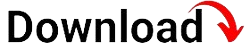Managing and protecting data is of utmost importance in today’s digital age. With the increasing volume and complexity of data, organizations need robust tools to ensure efficient data management. That’s where Mobile Device Management (MDM) tools come into play. In this comprehensive guide, we will delve into the world of MDM tools, exploring their benefits, features, and how to choose the right one for your organization’s specific needs.
Firstly, let’s understand what MDM tools are and why they are essential. MDM tools are software solutions that enable organizations to control, secure, and manage mobile devices and the data they contain. These tools provide a centralized platform for IT administrators to monitor and enforce policies, secure sensitive information, and streamline device management processes. By implementing an effective MDM solution, organizations can enhance productivity, increase data security, and reduce risks associated with data breaches or unauthorized access.
Understanding MDM Tools and Their Functionality
Device Enrollment and Configuration
One of the primary functions of MDM tools is device enrollment and configuration. This involves registering mobile devices with the MDM solution and configuring them to comply with organizational policies. The MDM tool allows administrators to remotely configure settings such as Wi-Fi and email access, password requirements, and application restrictions.
Policy Enforcement and Compliance
MDM tools enable organizations to enforce policies across mobile devices, ensuring compliance with data protection regulations and internal security guidelines. Administrators can define policies related to data encryption, access controls, and application usage. These policies can be automatically enforced, ensuring that devices and data remain secure and in line with regulatory requirements.
Remote Management and Troubleshooting
Another crucial functionality of MDM tools is remote management and troubleshooting. Administrators can remotely monitor and manage devices, troubleshoot issues, and perform tasks such as remote lock, wipe, or software updates. This eliminates the need for physical access to devices, saving time and resources.
Key Features to Look for in MDM Tools
Device Tracking and Geolocation
Effective MDM tools provide device tracking and geolocation capabilities, allowing organizations to keep track of their mobile devices’ whereabouts. This feature is particularly useful in case of loss or theft, as it enables administrators to locate and recover the device or initiate remote wipe to secure sensitive data.
Data Encryption and Protection
Data security is a top priority for organizations, especially when it comes to mobile devices that can easily be lost or stolen. MDM tools should offer robust data encryption mechanisms to ensure that sensitive information stored on devices remains secure even if the device falls into the wrong hands. Encryption algorithms such as AES (Advanced Encryption Standard) are commonly used to protect data at rest and in transit.
Application Management and Whitelisting
MDM tools should provide comprehensive application management capabilities, allowing administrators to control which applications can be installed or accessed on managed devices. This includes the ability to whitelist approved applications and blacklist potentially harmful or non-compliant ones. Application management also enables organizations to distribute and update applications across devices efficiently.
Remote Wipe and Data Erasure
In the event of a lost or stolen device, MDM tools should have the ability to remotely wipe all data from the device, ensuring that sensitive information does not fall into the wrong hands. Remote wipe capabilities are crucial for maintaining data security and preventing unauthorized access to corporate data. The ability to selectively wipe certain data or perform a full device wipe is also desirable.
Assessing Your Organization’s MDM Needs
Evaluating Device Inventory and Types
Before diving into the vast array of MDM tools available, it is crucial to assess your organization’s specific requirements. Start by evaluating your device inventory and types. Consider the number of devices that need to be managed, their operating systems (iOS, Android, Windows), and any specialized devices (rugged devices, IoT devices) that may require unique management capabilities.
Defining Security and Compliance Requirements
Next, define your organization’s security and compliance requirements. Consider the industry regulations you need to comply with, such as GDPR or HIPAA, and any specific security policies you need to enforce. This will help you identify the necessary features and capabilities required from an MDM tool to meet your organization’s unique needs.
Evaluating Existing Infrastructure and Integration
Assess your organization’s existing IT infrastructure and determine how well the MDM tool will integrate with your current systems. Consider factors such as directory services (Active Directory, LDAP), email servers, and other critical components. Ensure that the MDM tool seamlessly integrates with your infrastructure to avoid any compatibility or operational issues.
Scalability and Future Growth
Scalability is an essential factor to consider when choosing an MDM tool. Evaluate whether the tool can effectively scale to accommodate your organization’s growth. Consider factors such as the number of devices you anticipate managing in the future, as well as the tool’s ability to handle increased data volume and user demand.
The Benefits of Implementing MDM Tools
Enhanced Productivity and Employee Efficiency
Implementing MDM tools can significantly enhance productivity and employee efficiency. By providing employees with secure access to corporate resources and applications on their mobile devices, MDM tools enable seamless collaboration and remote work capabilities. Employees can be more productive and responsive, resulting in increased efficiency and streamlined business processes.
Improved Data Security and Compliance
MDM tools play a vital role in improving data security and ensuring compliance with regulations. By enforcing data encryption, access controls, and remote wipe capabilities, organizations can protect sensitive data and mitigate the risk of data breaches. MDM tools also enable organizations to demonstrate compliance with industry-specific regulations, avoiding potential penalties and reputational damage.
Centralized Management and Control
One of the key benefits of implementing MDM tools is centralized management and control over mobile devices. Administrators can have a single platform to monitor, manage, and enforce policies across a fleet of devices, reducing complexity and enhancing efficiency. With a centralized management approach, organizations can easily update configurations, distribute applications, and track device compliance, saving time and effort.
Cost Savings and Resource Optimization
MDM tools can result in cost savings and resource optimization for organizations. By effectively managing devices and streamlining processes, organizations can reduce the time and effort spent on manual device management tasks. This results in cost savings by freeing up IT resources to focus on higher-value activities and reducing the risk of costly security incidents or data breaches.
Best Practices for Deploying MDM Tools
Clear Communication and User Training
Before deploying an MDM tool, it is crucial to communicate the purpose, benefits, and expectations to all employees. Clear communication helps alleviate any concerns or resistance to change. Additionally, providing comprehensive user training on how to enroll devices, access corporate resources, and follow security protocols ensures a smooth transition and maximizes the effectiveness of the MDM solution.
Thorough Device Enrollment and Configuration
Proper device enrollment and configuration are essential for the successful deployment of an MDM tool. This involves defining enrollment processes, ensuring devices are properly registered, and configuring policies and settings according to organizational requirements. Thorough device enrollment ensures that all managed devices are properly secured and compliant with established policies.
Gradual Rollout and Testing
Instead of a sudden organization-wide deployment, consider a gradual rollout strategy for your MDM tool. This allows you to test the solution in a controlled environment, gather feedback, and address any issues or challenges that may arise. Gradual rollout minimizes disruption and provides an opportunity for continuous improvement and optimization before full-scale deployment.
Regular Monitoring and Policy Review
Once the MDM tool is deployed, regular monitoring and policy review are crucial to ensure its ongoing effectiveness. Monitor device compliance, security incidents, and user feedback to identify areas for improvement. Regularly review and update policies based on evolving security threats and regulatory changes to maintain a strong security posture.
Evaluating MDM Tool Vendors
Reputation and Track Record
When evaluating MDM tool vendors, consider their reputation and track record in the industry. Look for vendors with proven expertise in mobile device management, a history of successful implementations, and positive customer reviews. A reputable vendor is more likely to provide reliable support and deliver a high-quality product.
Scalability and Flexibility
Ensure that the MDM tool vendor offers a scalable and flexible solution that can adapt to your organization’s changing needs. Consider factors such as the maximum number of devices supported, the ability to handle increased data volume, and the vendor’s roadmap for future enhancements. A scalable and flexible solution will accommodate your organization’s growth and evolving requirements.
Integration Capabilities
Evaluate the MDM tool vendor’s integration capabilities with your existing IT infrastructure. Check if the tool supports integration with directory services, email servers, and other critical systems. Seamless integration minimizes disruptions and ensures efficient workflows between different components of your IT ecosystem.
Customer Support and Service Level Agreements
Effective customer support is essential when implementing an MDM tool.Look for vendors that provide comprehensive customer support, including timely response to inquiries, troubleshooting assistance, and knowledge base resources. Additionally, consider the vendor’s service level agreements (SLAs) to ensure they meet your organization’s support expectations and have provisions for escalation and resolution of critical issues.
Pricing Models and Total Cost of Ownership
When evaluating MDM tool vendors, consider their pricing models and the total cost of ownership (TCO) over the long term. Compare different pricing structures, such as per-device licensing or subscription-based models, and determine which aligns best with your organization’s budget and needs. Additionally, consider factors such as maintenance costs, implementation fees, and any additional charges for advanced features or support services.
Case Studies: Successful MDM Implementations
Case Study 1: Company X Enhances Data Security and Compliance
Company X, a multinational organization in the financial industry, implemented an MDM solution to enhance data security and comply with regulatory requirements. By enforcing strict policies and encryption mechanisms, the organization ensured that sensitive customer data on mobile devices remained secure. The MDM solution also facilitated regular audits, demonstrating compliance with industry-specific regulations and avoiding potential penalties.
Case Study 2: Company Y Streamlines Device Management
Company Y, a healthcare provider, faced challenges in managing a large number of mobile devices used by its employees. By implementing an MDM solution, the organization streamlined device management processes, including enrollment, configuration, and policy enforcement. This resulted in significant time savings for IT administrators and improved overall operational efficiency, allowing employees to focus on delivering quality patient care.
Future Trends in MDM Tools
Artificial Intelligence (AI) Integration
As AI continues to advance, MDM tools are likely to incorporate AI capabilities to enhance device management and security. AI algorithms can analyze patterns, detect anomalies, and automate decision-making processes, making MDM solutions more intelligent and efficient in detecting and mitigating potential security threats.
Internet of Things (IoT) Management
The proliferation of IoT devices presents unique challenges in device management and security. MDM tools are expected to evolve to support the management of IoT devices, including provisioning, monitoring, and securing these devices within an organization’s network. IoT-specific features such as firmware updates, sensor data management, and device analytics will become integral components of future MDM solutions.
Enhanced Data Analytics and Reporting
MDM tools will likely incorporate advanced data analytics capabilities, allowing organizations to gain insights from device and user data. These analytical capabilities can provide valuable information on device performance, user behavior, and security incidents. Comprehensive reporting features will enable organizations to make data-driven decisions, identify areas for improvement, and proactively address potential risks.
Common Challenges in MDM Implementations
User Resistance and Change Management
One common challenge in MDM implementations is user resistance to change. Employees may perceive MDM tools as invasive or restrictive, leading to resistance in adopting the solution. Effective change management strategies, including clear communication, education on the benefits, and addressing user concerns, can mitigate resistance and facilitate smooth adoption of the MDM solution.
Device Compatibility and Fragmentation
The vast range of mobile devices and operating systems available in the market can pose challenges in ensuring device compatibility and consistency in policy enforcement. MDM tools need to support a wide variety of devices and operating systems to provide comprehensive coverage. Regular testing, updates, and compatibility checks are essential to address device fragmentation and ensure consistent management across devices.
Balancing Security and User Experience
Finding the right balance between security and user experience is a challenge in MDM implementations. While robust security measures are necessary, overly restrictive policies can negatively impact user experience and productivity. It is crucial to define policies that strike a balance between security requirements and user convenience, ensuring that the MDM solution does not hinder employees’ ability to perform their tasks effectively.
Tips for Effective MDM Tool Maintenance
Regular Updates and Patch Management
Maintain your MDM solution by regularly updating it with the latest software patches and updates. This ensures that the solution remains up to date with the latest security enhancements, bug fixes, and compatibility improvements. Regular updates also address any vulnerabilities that may be discovered over time, enhancing the overall security posture of the MDM solution.
Performance Monitoring and Optimization
Continuously monitor the performance of your MDM solution to identify any bottlenecks or areas for optimization. This includes monitoring server performance, network bandwidth usage, and device response times. By proactively addressing performance issues, you can ensure that the MDM solution operates at its maximum efficiency, providing a seamless experience for both administrators and end-users.
User Training and Awareness Programs
Ongoing user training and awareness programs are essential for effective MDM tool maintenance. Keep employees informed about the latest security practices, policy updates, and any new features or capabilities of the MDM solution. Regularly remind users of their responsibilities in maintaining device security, such as avoiding risky behaviors and promptly reporting any security incidents or lost devices.
In conclusion, selecting the right MDM tool is a critical step in ensuring efficient data management and security within your organization. By understanding the functionalities, assessing your organization’s needs, and evaluating vendors, you can make an informed decision that aligns with your goals. Remember to stay up to date with the latest trends, regularly maintain your MDM solution, and address challenges as they arise to maximize the benefits of implementing an MDM tool.