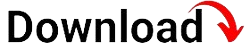Mobile Device Management (MDM) has become crucial in today’s fast-paced digital world, especially with the widespread use of Android devices. Android MDM refers to the process of securing, managing, and monitoring mobile devices within an enterprise environment. This blog article aims to provide a unique, detailed, and comprehensive overview of Android MDM, covering its importance, features, implementation techniques, and best practices.
In the first section, we will explore the fundamentals of Android MDM, explaining its role in ensuring data security, increasing productivity, and streamlining device management. We will delve into the challenges organizations face in managing Android devices and how MDM solutions address these issues. Additionally, we will discuss the key benefits of implementing an Android MDM strategy.
Understanding Android MDM
Mobile Device Management (MDM) is an essential component of enterprise mobility management, specifically designed to manage and secure mobile devices within an organization’s network. With the proliferation of Android devices in the workplace, Android MDM has become a critical necessity. It enables businesses to centrally manage and control the various aspects of their Android devices, including configuration, security policies, and app distribution.
The Role of Android MDM
Android MDM plays a crucial role in ensuring the security and integrity of an organization’s data and resources. By implementing MDM solutions, organizations can enforce security policies and protocols on Android devices, protecting sensitive information from unauthorized access, data breaches, and malware attacks. Additionally, Android MDM allows businesses to streamline device management processes, reducing administrative overhead and improving operational efficiency.
The Challenges of Managing Android Devices
Managing a diverse fleet of Android devices can be a complex task for organizations. With various device models, operating system versions, and user preferences, it becomes challenging to maintain consistency in device configurations, security settings, and app deployments. Furthermore, the risk of data loss or theft, as well as the potential for non-compliance with regulatory requirements, poses significant challenges for businesses.
Addressing Challenges with MDM Solutions
Android MDM solutions provide a comprehensive set of features and functionalities to address the challenges associated with managing Android devices. These solutions offer centralized management capabilities, allowing IT administrators to remotely configure device settings, enforce security policies, and distribute applications. By leveraging MDM solutions, organizations can achieve greater control, visibility, and security over their Android device fleet.
The Benefits of Android MDM
Implementing an Android MDM strategy offers several benefits for organizations. Firstly, it enhances data security by enforcing encryption, implementing password policies, and enabling remote wipe capabilities in case of device loss or theft. Secondly, Android MDM streamlines device provisioning and configuration, reducing the time and effort required to set up and manage devices. Lastly, MDM solutions enable efficient app distribution and management, ensuring that employees have access to the necessary productivity tools while maintaining control over software versions and licenses.
Key Features of Android MDM
Android MDM solutions come equipped with a wide range of features designed to meet the diverse needs of organizations. Understanding these features is crucial in selecting the right MDM solution for your business. Let’s explore some of the key features offered by Android MDM solutions:
1. Remote Device Management
Remote device management allows IT administrators to remotely configure and manage Android devices, eliminating the need for manual intervention. With this feature, administrators can push updates, configure settings, and troubleshoot devices from a centralized platform. Remote device management ensures consistency in device configurations across the organization, saving time and effort for IT teams.
2. App Distribution and Management
Android MDM solutions facilitate the seamless distribution and management of applications on Android devices. Administrators can push apps to devices, ensuring employees have access to the necessary tools for their work. MDM solutions also enable the management of app versions, licenses, and updates, ensuring compliance and reducing the risk of using outdated software.
3. Data Encryption
Data encryption is a vital feature of Android MDM solutions that helps protect sensitive information stored on devices. By encrypting data at rest and in transit, organizations can mitigate the risk of data breaches and unauthorized access. MDM solutions enable administrators to enforce encryption policies, ensuring that sensitive data remains secure even if the device falls into the wrong hands.
4. Policy Enforcement
Policy enforcement allows organizations to establish and enforce security policies on Android devices. Administrators can configure policies related to password requirements, device restrictions, application usage, and more. Policy enforcement ensures compliance with security standards, reduces the risk of data leakage, and maintains consistency in device usage across the organization.
5. Device Monitoring and Reporting
Android MDM solutions provide comprehensive monitoring and reporting capabilities, allowing administrators to gain insights into device usage, performance, and security. Through detailed reports and analytics, organizations can identify potential issues, track compliance with policies, and make informed decisions to optimize device management strategies.
Implementing Android MDM
Implementing Android MDM effectively requires careful planning and execution. In this section, we will guide you through the step-by-step process of implementing MDM solutions, including device enrollment, policy configuration, and user management. We will also discuss the importance of choosing the right MDM provider for seamless integration.
1. Assessing Organizational Needs
The first step in implementing Android MDM is to assess the specific needs and requirements of your organization. Identify the number of Android devices, the roles of users, and the security policies and compliance regulations that need to be enforced. Understanding these factors will help you choose the right MDM solution and tailor it to your organization’s requirements.
2. Selecting the Right MDM Solution
Choosing the right MDM solution is crucial for a successful implementation. Consider factors such as scalability, ease of use, security features, and support options. Evaluate different MDM vendors, compare their offerings, and select the solution that best aligns with your organization’s needs and budget.
3. Device Enrollment
Device enrollment is the process of registering Android devices with the MDM solution. Depending on the MDM provider, there are different enrollment methods available, such as QR code scanning, email invitations, or device agent installation. Ensure that the chosen enrollment method is user-friendly and compatible with the devices in your organization.
4. Policy Configuration
Policy configuration involves defining and configuring security policies that will be enforced on the enrolled devices. Policies can include password requirements, app restrictions, network access rules, and more. Tailor your policies to align with your organization’s security standards and compliance regulations, ensuring that they strike a balance between security and user convenience.
5. User Management
Effective user management is crucial in Android MDM implementation. Create user groups based on roles and responsibilities, and assign appropriate policies and permissions to each group. Regularly review and update user permissions to ensure that access to sensitive data and resources is restricted to authorized individuals.
6. Training and User Support
Providing training and support to users is essential for a smooth transition to the Android MDM solution. Conduct training sessions to familiarize users with the features and functionalities of the MDM solution. Offer ongoing support and assistance to address any issues or questions that may arise during device management.
Ensuring Data Security with Android MDM
Data security is a top concern for organizations, and Android MDM plays a pivotal role in safeguarding sensitive information. In this section, we will explore the various security measures offered by MDM solutions, such as data encryption, remote wipe, and containerization. We will also discuss best practices for securing Android devices.
Data Encryption
Data encryption is a fundamental security measure provided by Android MDM solutions. It involves converting data into a format that can only be accessed with the correct encryption key. By enforcing data encryption on Android devices, organizations can protect sensitive information from unauthorized access, even if the device is lost or stolen.
Remote Wipe
In the event of a lost or stolen device, the remote wipe feature allows administrators to erase all data on the device remotely. This ensures that confidential information does not fall into the wrong hands. Android MDM solutions provide the capability to perform a selective or full wipe, depending on the organization’s requirements.
Containerization
Containerization is a technique used by MDM solutions to create a secure and isolated environment on Android devices. It involves separating personal and business data, ensuring that corporate information is stored and accessed within a protected container. This prevents data leakage and unauthorized access to sensitive business data.
App Whitelisting and Blacklisting
Android MDM solutions offer the ability to whitelist or blacklist specific applications on devices. Whitelisting allows organizations to specify approved applications, ensuring that only authorized apps are installed and used. Blacklisting, on the other hand, blocks the installation or usage of specific apps that pose security risks or violate company policies.
Network Security
Android MDM solutions enable organizations to enforce network security policies on devices. This includes configuring VPN settings, restricting access to unsecured Wi-Fi networks, and implementing firewall rules. By securing network connections, organizations can protect data transmitted between devices and corporate resourcesfrom potential threats and unauthorized access.
Device Monitoring and Auditing
Android MDM solutions provide monitoring and auditing capabilities to track device activity and detect any suspicious or non-compliant behavior. Administrators can monitor device logs, network traffic, and application usage to identify potential security breaches. Regular audits and analysis of device activity help organizations stay vigilant and take proactive measures to mitigate security risks.
Best Practices for Securing Android Devices
In addition to leveraging the security features offered by Android MDM solutions, organizations should follow best practices to enhance the overall security of their Android devices. These best practices include:
Regular Security Updates
Ensure that Android devices are regularly updated with the latest security patches and firmware updates. Promptly install updates to address any known vulnerabilities and protect against emerging threats.
Strong Password Policies
Enforce strong password policies that require complex passwords and regular password changes. Consider implementing biometric authentication methods, such as fingerprint or facial recognition, for added security.
Mobile Application Management
Implement mobile application management (MAM) policies to regulate the use of applications on Android devices. Only allow the installation of trusted and verified applications from reputable sources, reducing the risk of malware and malicious apps.
Secure Network Connections
Encourage the use of secure network connections, such as virtual private networks (VPNs), when accessing corporate resources from Android devices. Avoid connecting to public Wi-Fi networks that may be insecure and vulnerable to attacks.
Employee Education and Awareness
Train employees on security best practices and educate them about the potential risks associated with using Android devices. Promote a culture of security awareness and encourage employees to report any suspicious activities or incidents promptly.
Android MDM for BYOD (Bring Your Own Device)
The Bring Your Own Device (BYOD) trend presents unique challenges for organizations. Here, we will discuss how Android MDM addresses these challenges, allowing businesses to strike a balance between employee freedom and corporate security. We will explore techniques for separating personal and business data on Android devices.
Benefits and Challenges of BYOD
The BYOD trend offers several benefits, including increased employee satisfaction, improved productivity, and cost savings. However, it also introduces challenges related to security, data privacy, and device management. Android MDM solutions help organizations overcome these challenges while reaping the benefits of BYOD.
Containerization for BYOD
Containerization is a key technique used in Android MDM to address the security and privacy concerns of BYOD. By creating a secure container on the device, organizations can isolate and protect corporate data from personal data. This ensures that employees can use their personal devices for work purposes without compromising the security of sensitive information.
Separation of Personal and Business Data
Android MDM solutions enable the separation of personal and business data on devices through containerization or dual persona capabilities. This allows organizations to apply security policies and restrictions only to the business-related data and applications, leaving the personal data untouched. It ensures privacy and prevents the organization from accessing or controlling personal information on employees’ devices.
Enforcing Security Policies on BYOD Devices
Android MDM solutions provide the means to enforce security policies on BYOD devices without interfering with personal usage. Organizations can configure policies such as device encryption, passcode requirements, and app restrictions specifically for the container or business profile. This allows them to maintain control over corporate data and reduce the risk of data breaches.
Remote Wipe and Data Protection
In the event of a lost or stolen BYOD device, Android MDM solutions offer the ability to remotely wipe only the business-related data and applications, leaving personal data intact. This protects corporate information while respecting the privacy of the employee’s personal data. It ensures that the organization can take necessary actions to safeguard sensitive data without compromising employee privacy.
Enhancing Productivity with Android MDM
Android MDM not only ensures security but also enhances productivity within organizations. In this section, we will delve into the productivity features offered by MDM solutions, such as app management, remote troubleshooting, and automated updates. We will highlight the positive impact MDM can have on employee efficiency.
App Management and Distribution
Android MDM solutions simplify the management and distribution of applications, enabling administrators to push apps directly to devices. This eliminates the need for employees to search and install apps manually, saving time and ensuring that everyone has access to the necessary tools for their work. MDM solutions also provide the ability to manage app versions, licenses, and updates, ensuring that employees are using the latest and most secure software.
Remote Troubleshooting and Support
Android MDM solutions offer remote troubleshooting and support features, allowing IT teams to diagnose and resolve device issues remotely. Administrators can remotely access devices, troubleshoot software or configuration problems, and provide assistance to users without requiring physical access to the device. This minimizes downtime and helps employees get back to work swiftly.
Automated Updates and Patch Management
MDM solutions automate the process of deploying updates and patches to Android devices. Administrators can schedule updates during non-working hours, ensuring minimal disruption to employee productivity. By keeping devices up to date with the latest software versions and security patches, organizations can enhance device performance, stability, and protection against emerging threats.
Policy-Based Automation
Android MDM solutions allow organizations to automate routine tasks and enforce policies through policy-based automation. For example, administrators can set up policies to automatically configure Wi-Fi and VPN settings when devices connect to specific networks. This eliminates the need for manual configuration and streamlines device setup, enhancing productivity for employees.
Best Practices for Android MDM
Implementing Android MDM successfully requires adherence to best practices. In this section, we will discuss essential tips for deploying and managing MDM solutions effectively. We will cover topics like policy creation, regular audits, user training, and staying up to date with the latest security practices.
Create Comprehensive and Clear Policies
When configuring policies in your MDM solution, ensure they are comprehensive, clear, and aligned with your organization’s security requirements. Clearly communicate the policies to employees, emphasizing their importance and the consequences of non-compliance. Regularly review and update policies as needed to adapt to changing security landscapes and business needs.
Regularly Audit and Monitor Devices
Perform regular audits and monitor device activity to identify any non-compliant behavior or security vulnerabilities. Use the reporting and monitoring capabilities of your MDM solution to gain insights into device usage, security incidents, and policy violations. Regularly review the audit logs and take necessary actions to address any identified issues promptly.
Provide Ongoing User Training and Support
Offer comprehensive user training and ongoing support to employees using Android devices. Educate them about the security risks and best practices for device usage. Provide clear instructions and resources on how to report security incidents or seek assistance. Regularly communicate updates, tips, and reminders to keep employees informed and engaged in maintaining a secure device environment.
Stay Abreast of Security Threats and Updates
Keep up to date with the latest security threats, vulnerabilities, and industry best practices. Stay informed about new features, updates, and patches released by your MDM solution provider. Regularly review security advisories and apply necessary updates to keep your MDM solution and devices protected against emerging threats.
Regularly Test and Evaluate MDM Solution
Regularly test and evaluate the effectiveness of your MDM solution in meeting your organization’s security and management needs. Conduct penetration testing to identify any vulnerabilities or weaknesses in the solution. Engage with your MDM solution provider to ensure you are leveraging all the available features and functionalities to their fullest potential.
Overcoming Challenges in Android MDM
While Android MDM offers numerous benefits, organizations may face challenges during implementation. This section will outline common hurdles and provide strategies for overcoming them. We will discuss issues like device compatibility, user resistance, and scalability, helping businesses navigate these obstacles smoothly.
Device Compatibility and Fragmentation
Android devices come in various models and versions, leading to compatibility and fragmentation challenges. To overcome this, thoroughly assess the compatibility of your MDM solution with the devices in your organization. Choose a solution that supports a wide range of Android devices and versions. Regularly test the solution on different devices to ensure seamless functionality.
User Resistance and Adoption
Resistance from users can hinder the successful implementation of Android MDM. To address this, involve employees early in the decision-making process and communicate the benefits of MDM. Provide user training and support to familiarize employees with the MDM solution and its features. Emphasize how MDM enhances security, productivity, and their overall mobile experience.
Scalability and Management of Growing Device Fleet
As the number of Android devices in your organization grows, managing them efficiently can become a challenge. Ensure that your chosen MDM solution can scale to accommodate your expanding device fleet. Implement automated processes for device enrollment, policy configuration, and application distribution to streamline management tasks. Regularly review and optimize your MDM solution’s performance to handle the increasing device load.
Integration with Existing Systems and Workflows
Integrating Android MDM with existing systems and workflows can be complex, especially if there are multiple legacy systems in place. To overcome this challenge, carefully evaluate the capabilities of your MDM solution and its compatibility with your existing infrastructure. Work closely with your IT team and MDM provider to ensure seamless integration, data synchronization, and minimal disruption to existing workflows.
Data Privacy and Compliance
Ensuring data privacy and compliance with regulatory requirements is a critical challenge in Android MDM. To address this, thoroughly research and understand the data privacy laws and regulations that apply to your organization. Choose an MDM solution that offers robust security features, data encryption, and the ability to enforce compliance policies. Regularly review and update your policies to align with evolving regulations.
User Experience and Productivity
The implementation of Android MDM should not compromise user experience and productivity. To overcome this challenge, select an MDM solution that offers a user-friendly interface, intuitive controls, and minimal disruption to device usage. Involve employees in the decision-making process and seek feedback to ensure that the implemented solution enhances productivity without causing frustration or unnecessary restrictions.
Choosing the Right Android MDM Solution
With a plethora of MDM solutions available, selecting the right one can be overwhelming. Here, we will guide you through the essential factors to consider when choosing an Android MDM solution. We will discuss criteria such as scalability, ease of use, security features, and support options.
Scalability and Flexibility
Consider the scalability and flexibility of the MDM solution to accommodate the growth of your organization’s device fleet. Ensure that the solution can handle a large number of devices and support future expansion. Look for features like multi-tenancy, which allow you to manage multiple organizations or departments within a single MDM instance.
Ease of Use and User Interface
An intuitive and user-friendly interface is crucial for effective MDM implementation. Consider the usability and ease of navigation of the MDM solution’s interface. Look for features like drag-and-drop functionality, customizable dashboards, and comprehensive reporting tools. A well-designed user interface will simplify the management and monitoring of your Android devices.
Security Features and Compliance
Security is a top priority when selecting an MDM solution. Evaluate the security features offered by the solution, such as data encryption, secure containerization, and remote wipe capabilities. Ensure that the MDM solution aligns with your organization’s security policies and regulatory compliance requirements. Look for certifications and industry standards that validate the solution’s security practices.
Integration Capabilities
Consider the integration capabilities of the MDM solution with your existing systems and workflows. Look for compatibility with your directory services, email systems, and other enterprise applications. Seamless integration will enable streamlined device management and reduce administrative overhead. Additionally, consider the availability of APIs or SDKs for customization and integration with proprietary or third-party solutions.
Vendor Support and Reputation
Vendor support is crucial for a successful MDM implementation. Evaluate the support options provided by the MDM solution vendor, such as documentation, knowledge base, and customer support channels. Research the vendor’s reputation within the industry, read customer reviews, and seek recommendations from trusted sources. A reliable and responsive vendor will ensure smooth implementation and ongoing support for your MDM solution.
Future Trends in Android MDM
As technology continues to evolve, Android MDM is poised to witness exciting advancements. In this final section, we will explore future trends in Android MDM, such as the integration of artificial intelligence, enhanced automation, and the Internet of Things (IoT). We will discuss how these trends will shape the future of mobile device management.
Artificial Intelligence in MDM
Artificial intelligence (AI) is expected to play a significant role in the future of Android MDM. AI-powered analytics and machine learning algorithms will enable proactive threat detection, anomaly detection, and behavior-based security. AI will enhance the accuracy and speed of device management, enabling predictive maintenance, intelligent troubleshooting, and automated policy enforcement.
Enhanced Automation and Self-Service
Automation will continue to evolve in Android MDM, streamlining device management and reducing manual intervention. Self-service portals and automated workflows will empower employees to manage their devices and access necessary resources independently. This will free up IT resources and enable more efficient and user-centric device management processes.
IoT Device Management
The rapid growth of the Internet of Things (IoT) will bring new challenges in device management. Android MDM solutions will evolve to support the management and security of IoT devices connected to enterprise networks. MDM solutions will enable organizations to effectively manage and monitor a diverse range of IoT devices, ensuring their security and compliance.
Enhanced User Experience
Android MDM will focus on enhancing the user experience while maintaining strong security. Solutions will offer personalization options, user-centric policies, and seamless integration with productivity tools. The goal will be to strike a balance between security and user convenience, providing employees with a seamless and productive mobile experience.
Advanced Threat Protection
Android MDM solutions will continue to evolve to combat the ever-growing threat landscape. Advanced threat protection features, such as real-time threat intelligence, behavior-based detection, and automated incident response, will become integral parts of MDM solutions. These features will enable organizations to stay ahead of emerging threats and proactively protect their Android devices.
In conclusion, Android MDM is a critical aspect of managing and securing Android devices within an enterprise environment. By understanding the fundamentals, features, implementation techniques, and best practices of Android MDM, organizations can optimize their device management strategies and ensure data security. Embracing the power of Android MDM will undoubtedly lead to increased productivity, improved efficiency, and enhanced protection in the mobile-driven world we live in.