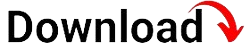Mobile Device Management (MDM) apps have revolutionized the way businesses and individuals manage their devices, ensuring seamless operations, data security, and efficient management. In this comprehensive guide, we will explore the world of MDM apps, delving into their functionality, features, and the numerous benefits they offer. By the end of this guide, you will have a thorough understanding of MDM apps and how they can streamline your mobile device management process.
Introduction to MDM Apps
Before we dive into the intricacies of MDM apps, let’s start with an overview of their purpose and functionality. MDM apps are designed to simplify the management and security of mobile devices, such as smartphones and tablets, within an organization. They provide IT administrators with powerful tools to remotely manage devices, enforce policies, distribute apps, and ensure compliance. By centralizing device management, MDM apps save time, enhance security, and simplify the overall management process.
How MDM Apps Work
MDM apps work by establishing a secure connection between the device and a central management server. This connection allows IT administrators to remotely configure, monitor, and manage devices from a single platform. Through the MDM app, administrators can push software updates, enforce security policies, and even remotely wipe devices if they are lost or stolen. The app acts as a bridge between the device and the management server, ensuring seamless communication and control.
The Advantages of MDM Apps
The advantages of using MDM apps are manifold. Firstly, they provide organizations with enhanced security measures to protect sensitive data. MDM apps offer encryption methods, secure data containers, and remote wipe functionality, ensuring that even if a device falls into the wrong hands, the data remains secure. Secondly, MDM apps streamline device management by allowing IT administrators to remotely configure settings, update software, and troubleshoot issues. This saves time and resources, as manual interventions and on-site visits are minimized.
Furthermore, MDM apps enable organizations to enforce compliance and policies. By setting restrictions, configuring policies, and monitoring device usage, IT administrators can ensure that devices are being used in accordance with company guidelines. Additionally, MDM apps offer comprehensive inventory and asset management tools, allowing organizations to keep track of device configurations, software versions, and other important data. This information is crucial for planning upgrades, identifying outdated devices, and optimizing device usage.
Another advantage of MDM apps is their ability to simplify app distribution and management. With MDM apps, IT administrators can easily deploy apps to multiple devices, ensuring that all devices have the necessary applications for seamless operations. MDM apps also allow administrators to whitelist and blacklist apps, granting control over the apps accessed by employees. This ensures that only approved and secure apps are installed on company devices.
Remote Device Management
The ability to remotely manage devices is one of the standout features of MDM apps. Let’s explore this feature in detail.
Efficient Device Configuration and Settings
MDM apps empower IT administrators to remotely configure device settings, ensuring uniformity across all devices. From Wi-Fi and VPN settings to email configurations and security preferences, administrators can define and deploy settings to multiple devices simultaneously. This eliminates the need for manual configuration on each device, saving time and reducing the potential for human error.
Seamless Software Updates
Keeping devices up to date with the latest software versions is crucial for security and optimal performance. MDM apps simplify the software update process by allowing administrators to remotely push updates to all devices. This eliminates the need for individual device updates, ensuring that all devices are running the latest software versions with important security patches and bug fixes.
Troubleshooting and Issue Resolution
When devices encounter issues or errors, MDM apps enable IT administrators to remotely troubleshoot and resolve problems. Through the app’s remote control capabilities, administrators can view device screens, access settings, and diagnose issues from a central location. This eliminates the need for on-site visits or physically accessing the device, allowing for faster issue resolution and minimizing downtime.
Data Security and Encryption
Data security is of paramount importance in today’s digital landscape. MDM apps offer robust encryption methods and secure data containers to protect sensitive information.
Robust Encryption Methods
MDM apps employ strong encryption methods to safeguard data stored on devices. Encryption ensures that even if a device is compromised, the data remains unreadable and inaccessible to unauthorized individuals. By encrypting sensitive files, emails, and other data, MDM apps provide an additional layer of protection against data breaches.
Secure Data Containers
MDM apps create secure containers on devices to isolate corporate data from personal data. This separation prevents accidental leaks and unauthorized access to business information. With secure data containers, organizations can have peace of mind knowing that their confidential data remains protected, even if a device is lost or stolen.
Remote Wipe Functionality
In the unfortunate event that a device is lost or stolen, MDM apps offer remote wipe functionality. This feature allows IT administrators to remotely erase all data on the device, ensuring that sensitive information does not fall into the wrong hands. Remote wipe capabilities are essential for organizations that deal with highly sensitive data and need to maintain strict data security protocols.
App Distribution and Management
Managing and distributing apps across multiple devices can be a complex task. MDM apps simplify this process, ensuring seamless app deployment and management.
Efficient App Deployment
With MDM apps, IT administrators can centrally manage app deployment to multiple devices. They can push apps directly to devices or make them available for employees to download from a designated app store. This eliminates the need for manual installation on each device, saving time and ensuring that all devices have the necessary apps for efficient operations.
App Whitelisting and Blacklisting
MDM apps allow administrators to whitelist and blacklist specific apps. Whitelisting ensures that only approved and secure apps can be installed on company devices, reducing the risk of malware or unauthorized applications. Blacklisting, on the other hand, prevents certain apps from being installed or accessed on devices, further enhancing security and ensuring compliance with company policies.
Seamless App Updates
Keeping apps up to date is crucial for security and performance. MDM apps simplify the app update process by allowing administrators to remotely push updates to all devices. This ensures that all devices are running the latest versions of applications, benefiting from bug fixes, performance enhancements, and security patches.
Compliance and Policy Enforcement
Enforcing compliance and policies is essential for maintaining a secure and productive mobile environment. MDM apps offer features that facilitate compliance and policy enforcement.
Policy Configuration and Enforcement
MDM apps provide IT administrators with the ability to configure and enforce policies on mobile devices. From password complexity requirements and screen lock timeouts to usage restrictions and application permissions, administrators can define policies that align with their organization’s security guidelines. These policies are then enforced on devices, ensuring that employees adhere to the established standards.
Monitoring and Reporting
Monitoring device usage and generating reports is crucial for identifying potential security risks and ensuring policy compliance. MDM apps offer comprehensive monitoring and reporting capabilities, allowing administrators to track device activity, identify policy violations, and generate insightful reports. These reports provide valuable data for analyzing usage patterns, identifying areas for improvement, and maintaining a secure mobile environment.
Geofencing and Location-Based Policies
MDM apps enable administrators to define location-based policies and geofencing restrictions. Geofencing allows organizations to set specific boundaries and enforce policies when devices enter or leave certain locations. This feature is particularly useful for organizations with sensitive areas or for ensuring compliance with regulatory requirements in specific geographical locations.
Inventory and Asset Management
Keeping track of devices, their configurations, and software versions is essential for efficient device management. MDM apps offer comprehensive inventory and asset management tools to simplify this process.
Device Inventory and Tracking
MDM apps provide a centralized inventory management system, allowing administrators to track and manage all devices within the organization. This includes information such as device models, serial numbers, operating systems, and software versions. With this data at their fingertips, administrators can easily identify outdated devices, plan upgrades, and ensure devices are up to date with the latest software.
Software and License Management
Managing software licenses and ensuring compliance can be a challenging task for organizations. MDM apps offer features that simplify software and license management by providing a centralized platform for tracking licenses, managing software installations, and ensuring compliance with licensing agreements. This eliminates the need for manual record-keeping and helps organizations avoid legal and financial risks associated with non-compliance.
Asset Tracking and Lifecycle Management
MDM apps enable organizations to track the lifecycle of their devices, from procurement to retirement. By recording purchase dates, warranty information, and maintenance history, administrators can effectively manage device lifecycles, schedule repairs, and plan replacements. This proactive approach to device management helps organizations optimize their resources, reduce downtime, and ensure devices are replaced before they become a liability.
Secure Content Collaboration and Sharing
Collaboration and file sharing are integral parts of modern businessoperations. MDM apps facilitate secure content collaboration and sharing, ensuring that sensitive data is shared only with authorized individuals and providing a seamless workflow for teams working remotely.
Secure File Sharing
MDM apps offer secure file sharing capabilities, allowing employees to share files and collaborate on projects while maintaining data security. These apps provide encrypted channels for file transfer and strict access controls, ensuring that only authorized individuals can access shared files. With secure file sharing, organizations can enable seamless collaboration between team members, regardless of their physical location.
Document Version Control
Version control is crucial when multiple team members are working on the same document. MDM apps offer version control features that track changes made to documents and allow users to revert to previous versions if needed. This ensures that everyone is working with the most up-to-date version of a document, minimizing confusion and ensuring the accuracy of shared information.
Secure Communication Channels
MDM apps provide secure communication channels, such as encrypted messaging and video conferencing, to facilitate collaboration and discussions among team members. These secure channels protect sensitive information from interception and unauthorized access, ensuring that confidential conversations remain private and secure.
Access Controls and Permissions
MDM apps allow administrators to define access controls and permissions for shared files and documents. This ensures that only authorized individuals can view, edit, or share specific documents, preventing unauthorized access and accidental data leaks. By granularly controlling access, organizations can maintain data integrity and confidentiality.
Mobile Expense Management
Controlling and managing mobile expenses is crucial for businesses. MDM apps offer features that track data usage, monitor roaming charges, and provide insights to optimize mobile plans.
Data Usage Tracking
MDM apps provide detailed insights into data usage on individual devices. This allows organizations to identify data-hungry apps, monitor excessive data usage patterns, and take appropriate actions to optimize data consumption. By understanding data usage patterns, organizations can select the most cost-effective data plans and avoid unnecessary expenses.
Roaming Charge Monitoring
For organizations with employees who frequently travel, managing roaming charges can be challenging. MDM apps offer features that monitor roaming charges and provide real-time alerts when devices enter roaming zones. This enables organizations to proactively manage roaming usage, negotiate better roaming plans, and minimize the risk of unexpected charges.
Mobile Plan Optimization
MDM apps provide insights and analytics on mobile plan usage, enabling organizations to optimize their plans and reduce costs. By analyzing usage patterns and identifying areas of underutilization or overutilization, organizations can adjust their mobile plans to better align with their needs. This helps eliminate unnecessary expenses and ensures that organizations are getting the most value out of their mobile plans.
Employee Privacy and BYOD Policies
With the growing prevalence of Bring Your Own Device (BYOD) policies, striking a balance between employee privacy and organizational security is crucial. MDM apps offer features that respect employee privacy while maintaining control over corporate data and applications.
Separation of Personal and Corporate Data
MDM apps create a clear separation between personal and corporate data on devices. This ensures that employee privacy is respected by keeping personal data separate from corporate applications and information. Employees can feel confident that their personal information remains private, while organizations maintain control over corporate data and security.
Selective Wipe and Remote Wipe
MDM apps allow for selective wipe, which gives IT administrators the ability to remove corporate data and applications from devices while leaving personal data untouched. This feature provides a compromise between data security and employee privacy, allowing organizations to protect sensitive information without infringing on personal privacy rights. In extreme cases, MDM apps also offer the option for remote wipe, allowing administrators to completely erase all data on a device if it is lost or stolen.
App Distribution and Management for BYOD
For organizations with BYOD policies, MDM apps provide a secure and efficient method for managing and distributing corporate applications to employees’ personal devices. IT administrators can ensure that employees have access to the required applications for their work, while maintaining control over app versions, updates, and security.
Integration with Existing Systems
Integration capabilities are crucial for any tool that becomes part of an organization’s technology stack. MDM apps seamlessly integrate with existing systems, such as email servers, directory services, and other enterprise applications.
Email Server Integration
MDM apps integrate with email servers, allowing administrators to configure email settings, enforce security policies, and remotely wipe corporate email accounts if necessary. This integration ensures that email communication remains secure and aligned with organizational policies.
Directory Service Integration
Integrating MDM apps with directory services, such as Active Directory, enables organizations to streamline user management and authentication processes. User accounts and credentials can be synchronized across systems, simplifying user onboarding and offboarding procedures and ensuring consistent access controls.
Enterprise Application Integration
MDM apps integrate with other enterprise applications, such as CRM systems, collaboration tools, and productivity suites. This integration allows administrators to manage app access, distribute updates, and enforce security policies across multiple applications, enhancing overall productivity and security.
Choosing the Right MDM App
With a wide range of MDM apps available, selecting the one that aligns with your organization’s needs can be challenging. Consider the following factors when choosing an MDM app:
Feature Set and Scalability
Evaluate the features offered by different MDM apps and assess their scalability. Ensure that the app provides the necessary features to meet your organization’s mobile device management requirements, both in the present and in the future as your organization grows.
Vendor Reputation and Support
Research the reputation and track record of the MDM app vendors. Look for customer reviews, testimonials, and case studies to gain insights into the vendor’s commitment to customer satisfaction and the quality of their support services. A reputable vendor with excellent support can make a significant difference in your MDM implementation experience.
Compatibility and Integration
Ensure that the MDM app is compatible with your organization’s existing infrastructure, including devices, operating systems, and other applications. Consider the integration capabilities of the app and its ability to seamlessly connect with your existing systems to maximize efficiency and minimize disruptions.
Ease of Use and User-Friendly Interface
Consider the usability and user interface of the MDM app. An intuitive and user-friendly interface will make it easier for administrators to navigate the app and perform management tasks effectively. Look for an app that offers a streamlined user experience and provides clear documentation and training resources.
Security and Compliance Features
Evaluate the security features offered by the MDM app. Look for robust encryption methods, secure containerization, and compliance enforcement capabilities to ensure that your organization’s data remains secure and that you can meet any regulatory requirements that apply to your industry.
In conclusion, MDM apps have become indispensable tools for organizations of all sizes, offering a comprehensive suite of features to simplify device management, enhance security, and streamline operations. By understanding the functionality and benefits of MDM apps, organizations can make informed decisions when selecting the right app for their specific needs. With the right MDM app in place, organizations can effectively navigate the complexities of mobile device management, ensuring a secure and efficient mobile environment.