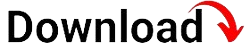Mobile Device Management (MDM) has become an essential tool for businesses and organizations seeking to effectively manage their Android devices. With the increasing reliance on mobile technology, ensuring the security, efficiency, and productivity of these devices is of utmost importance. In this comprehensive guide, we will explore the ins and outs of MDM for Android, covering everything from its definition and benefits to its implementation and best practices.
Understanding Mobile Device Management
In this section, we will define what MDM is, its primary objectives, and how it works. We will also discuss the key features and functionalities of MDM solutions.
What is Mobile Device Management?
Mobile Device Management (MDM) refers to the process of managing and controlling mobile devices, such as smartphones and tablets, within an organization. It involves deploying software solutions that enable IT administrators to remotely manage and secure these devices. MDM solutions provide a centralized platform through which administrators can enforce security policies, distribute applications, and monitor device usage.
Objectives of MDM
The primary objectives of MDM are to enhance device security, simplify device management, and increase overall productivity. By implementing MDM solutions, organizations can protect sensitive data, prevent unauthorized access, and remotely troubleshoot issues. MDM also streamlines device provisioning, app distribution, and content management, allowing employees to focus on their work rather than dealing with technical complexities.
How Does MDM Work?
MDM solutions work by installing a client application on each managed Android device. This client application establishes a secure connection with the MDM server, enabling administrators to remotely manage the device. Through the MDM server, administrators can enforce security policies, configure device settings, and monitor device status. The client application also allows administrators to remotely wipe the device in case of loss or theft, ensuring that sensitive data remains protected.
Key Features of MDM Solutions
MDM solutions offer a wide range of features to effectively manage Android devices. Some key features include:
- Device Enrollment: MDM solutions simplify the enrollment process by providing self-service options for users to register their devices.
- Policy Enforcement: Administrators can configure and enforce security policies, such as password requirements and device encryption, to ensure compliance.
- App Distribution: MDM solutions allow administrators to remotely distribute applications to managed devices, ensuring that employees have access to the necessary tools.
- Content Management: With MDM, administrators can manage and distribute content, such as documents and media files, to devices securely.
- Remote Management: MDM solutions provide administrators with the ability to remotely lock, locate, or wipe devices, minimizing the risk of data breaches.
- Monitoring and Reporting: MDM solutions offer real-time monitoring and reporting capabilities, providing insights into device usage, performance, and security.
The Benefits of MDM for Android
Here, we will explore the numerous advantages of implementing MDM for Android devices. From enhanced security and data protection to streamlined device provisioning and management, we will highlight how MDM can significantly benefit businesses and organizations.
Enhanced Security and Data Protection
One of the primary benefits of MDM for Android is the enhanced security it provides. MDM solutions allow administrators to enforce security policies, such as strong passwords and device encryption, to protect sensitive data. In the event of a lost or stolen device, administrators can remotely wipe the device to prevent unauthorized access. MDM also enables organizations to implement app whitelisting and containerization, ensuring that only approved applications and data are accessed on managed devices.
Streamlined Device Provisioning and Management
MDM simplifies the process of provisioning and managing Android devices within an organization. With MDM solutions, administrators can enroll devices in bulk, reducing the time and effort required for initial setup. MDM also enables administrators to remotely configure device settings, install applications, and distribute content, eliminating the need for manual intervention. This streamlines the device management process and allows employees to start using their devices quickly and efficiently.
Increased Productivity and Efficiency
By implementing MDM for Android, organizations can significantly boost productivity and efficiency. MDM solutions provide employees with secure access to business applications and resources, enabling them to work from anywhere, at any time. With MDM, employees can seamlessly collaborate, share files, and access important information on their Android devices. Furthermore, MDM streamlines the app and content management process, ensuring that employees have the necessary tools and resources readily available, further enhancing their productivity.
Choosing the Right MDM Solution
With a wide range of MDM solutions available in the market, selecting the right one can be a daunting task. This section will provide an overview of the factors to consider when choosing an MDM solution for your Android devices. We will also discuss the different deployment options and licensing models available.
Factors to Consider When Choosing an MDM Solution
When selecting an MDM solution for your Android devices, there are several factors to consider:
- Security: Ensure that the MDM solution provides robust security features, such as encryption, remote wipe, and app whitelisting.
- Scalability: Consider the scalability of the MDM solution to accommodate future growth and the increasing number of managed devices.
- User-Friendliness: Look for an MDM solution that offers an intuitive user interface and easy-to-use features for both administrators and end-users.
- Integration: Consider the compatibility and integration capabilities of the MDM solution with your existing IT infrastructure and business systems.
- Support and Maintenance: Evaluate the level of technical support and maintenance provided by the MDM solution vendor to ensure smooth operation and timely assistance.
Deployment Options
MDM solutions can be deployed in various ways, depending on the organization’s requirements and preferences:
- On-Premises: With an on-premises deployment, the MDM server is hosted within the organization’s own infrastructure. This provides full control over data and security but requires dedicated hardware and IT resources.
- Cloud-Based: Cloud-based MDM solutions, also known as Software-as-a-Service (SaaS), are hosted and managed by the MDM solution provider. This eliminates the need for on-site infrastructure and provides flexibility and scalability.
- Hybrid: A hybrid deployment combines on-premises and cloud-based components, offering the advantages of both approaches. Organizations can keep sensitive data on-premises while leveraging the scalability and flexibility of the cloud.
Licensing Models
MDM solutions offer different licensing models to cater to the needs of different organizations:
- Perpetual License: With a perpetual license, organizations pay a one-time fee to use the MDM solution indefinitely. This is a common choice for organizations with long-term plans for MDM implementation.
- Subscription-Based: Subscription-based licensing requires organizations to pay a recurring fee, typically on a monthly or annual basis. This model provides flexibility and allows organizations to scale their MDM usage as needed.
Implementing MDM for Android
Once you have selected the appropriate MDM solution, it’s time to implement it. In this section, we will guide you through the step-by-step process of deploying MDM on your Android devices. We will cover device enrollment, policy configuration, and integration with existing IT infrastructure.
Device Enrollment
The first step in implementing MDM for Android is enrolling the devices into the MDM solution. Depending on the MDM solution chosen, there are different enrollment methods available:
- User Enrollment: Users can self-enroll their devices by downloading the MDM client application from an app store and following the enrollment instructions.
- Automated Enrollment: Organizations can use automated enrollment methods, such as Android Enterprise, to streamline the device enrollment process. This allows devices to be automatically enrolled and configured when they are first powered on.
- Bulk Enrollment: For large-scale deployments, organizations can use bulk enrollment methods, such as NFC or QR code scanning, to enroll multiple devices simultaneously.
Policy Configuration
After enrolling the devices, the next step is to configure the policies and settings for the managed devices. This includes defining security policies, such as password requirements and device encryption settings, as well as configuring device restrictions and permissions. The MDM solution will provide a user-friendly interface for administrators to configure these policies based on their organization’s requirements.
Integration with Existing IT Infrastructure
Integrating the MDM solution with your organization’s existing IT infrastructure is crucial for seamless device management. This may involve integrating with existing directory services, such as Active Directory, for user authentication and access control. It may also involve integrating with email servers, VPNs, and other business systems to ensure a cohesive and synchronized IT environment. The MDM solution should provide guidance and support for these integrations, allowing administrators to easily connect and manage devices within their existing infrastructure.
Testing and Pilot Deployment
Before fully deploying the MDM solution to all devices, it is advisable to conduct thorough testing and pilot deployments. This allows organizations to identify any potential issues or compatibility issues with their specific Android device models, network configurations, or existing software. By piloting the MDM solution with a small group of devices or users, organizations can gather feedback, make necessary adjustments, and ensure a smooth rollout to the entire organization.
Training and User Adoption
Successful MDM implementation requires user adoption and acceptance. It is crucial to provide comprehensive training and support to end-users, ensuring they understand the benefits and functionalities of the MDM solution. This training should cover device enrollment, accessing managed apps and content, and adhering to security policies. By educating users about the advantages of MDM and addressing any concerns or misconceptions, organizations can foster a positive user experience and maximize the effectiveness of their MDM implementation.
Securing Android Devices with MDM
Security is a top concern when it comes to managing Android devices. Here, we will delve into the various security measures and features provided by MDM solutions. From remote device locking and data encryption to enforcing strong password policies, we will explore the best practices for securing your Android devices.
Remote Device Locking and Wiping
MDM solutions offer the ability to remotely lock or wipe a device in case of loss or theft. This ensures that sensitive data remains protected and inaccessible to unauthorized individuals. Administrators can remotely trigger a device lock, preventing unauthorized access to the device and its contents. In situations where the device cannot be recovered, administrators can initiate a remote wipe, erasing all data on the device to prevent any potential data breaches.
Data Encryption
Encrypting data on Android devices is crucial for protecting sensitive information. MDM solutions provide the capability to enforce encryption policies on managed devices, ensuring that all data stored on the device is encrypted and cannot be accessed without the appropriate decryption key. This prevents unauthorized individuals from accessing or extracting sensitive data, even if the device falls into the wrong hands.
Strong Password Policies
Enforcing strong password policies is essential for securing Android devices. MDM solutions allow administrators to define password requirements, such as minimum length, complexity, and expiration intervals. By enforcing strong passwords, organizations can mitigate the risk of unauthorized access to devices and the data stored on them. It is important to educate users about the importance of creating strong passwords and regularly updating them to maintain device security.
App Whitelisting and Blacklisting
Controlling the applications installed on managed devices is crucial for maintaining device security. MDM solutions offer app whitelisting and blacklisting capabilities, allowing administrators to specify which applications are allowed or prohibited on the device. Whitelisting ensures that only approved and secure applications can be installed, reducing the risk of malware or unauthorized software. Blacklisting prevents the installation or use of specific applications that may pose security risks or violate organizational policies.
Network Security and VPN Integration
Securing network connections on Android devices is vital, particularly when employees access sensitive information or connect to public Wi-Fi networks. MDM solutions can enforce the use of virtual private networks (VPNs) on managed devices, ensuring that all network traffic is encrypted and secure. By integrating with existing VPN infrastructure, MDM solutions facilitate seamless and secure access to corporate resources, even when employees are working remotely or using untrusted networks.
Managing Apps and Content
MDM solutions offer robust capabilities for managing apps and content on Android devices. In this section, we will discuss techniques for app distribution, remote app installation, and content management. We will also explore the benefits of containerization and app whitelisting.
App Distribution and Remote Installation
MDM solutions provide administrators with the ability to distribute and install applications on managed devices remotely. This eliminates the need for manual installation on each device and allows for efficient app deployment. Administrators can create an enterprise app store, where approved applications are made available for employees to download and install. With remote installation capabilities, administrators can push specific apps to devices without user intervention, ensuring that all necessary applications are readily available to employees.
Containerization and App Wrapping
Containerization is a technique used by MDM solutions to create secure and isolated containers on Android devices. These containers separate personal and business data, ensuring that corporate information remains secure and separate from personal apps and data. MDM solutions can also apply app wrapping techniques, which add an additional layer of security to specific applications. App wrapping allows administrators to apply policies, such as data encryption and restrictions, to individual apps without modifying the app’s source code.
Content Management and File Sharing
MDM solutions enable effective content management and file sharing on Android devices. Administrators can distribute documents, presentations, and other files to managed devices securely. Content can be encrypted, and access rights can be defined to ensure that only authorized individuals can access specific files. MDM solutions also provide secure file sharing capabilities, allowing employees to collaborate and share files across devices and platforms while maintaining data security.
Monitoring and Reporting
Monitoring the performance and usage of Android devices is crucial for effective device management. Here, we will delve into the monitoring and reporting features offered by MDM solutions. We will discuss real-time device tracking, usage analytics, and generating comprehensive reports.
Real-Time Device Tracking
MDM solutions offer real-time device tracking capabilities, allowing administrators to monitor the location and status of managed devices. This is particularly useful in case of lost or stolen devices, enabling administrators to track the device’s whereabouts and take appropriate action. Real-time device tracking also helps organizations ensure compliance with location-based regulations and policies.
Usage Analytics and Device Performance
MDM solutions provide insights into device usage and performance through detailed analytics and reporting. Administrators can analyze device usage patterns, such as data consumption, app usage, and battery life, to identify potential issues or optimizations. This information helps organizations make informed decisions regarding device management, app provisioning, and resource allocation, improving overall device performance and user experience.
Comprehensive Reports and Auditing
MDM solutions generate comprehensive reports and audit logs, providing organizations with a detailed overview of device management activities. These reports include information such as device inventory, security compliance, and policy enforcement. Administrators can use these reports to ensure regulatory compliance, identify security vulnerabilities, and track overall device management effectiveness.
Troubleshooting and Support
Even with a well-implemented MDM solution, issues may arise. In this section, we will cover common troubleshooting scenarios and provide tips for resolving them. Additionally, we will discuss the importance of ongoing technical support and maintenance for MDM.
Common Troubleshooting Scenarios
Some common troubleshooting scenarios in MDM include:
- Device Enrollment Issues: Troubleshooting enrollment failures or issues, such as incorrect credentials or network connectivity problems.
- App Installation and Configuration: Resolving issues related to app installation, configuration, or compatibility on managed devices.
- Connectivity and Network Problems: Addressing network connectivity issues that may prevent devices from communicating with the MDM server or accessing corporate resources.
- Security and Compliance: Troubleshooting security-related issues, such as devices not complying with security policies or unauthorized access attempts.
Ongoing Technical Support and Maintenance
Having access to ongoing technical support and maintenance is crucial for the successful operation of an MDM solution. Organizations should ensure that the MDM solution provider offers a reliable support system, including timely assistance, software updates, and bug fixes. Regular maintenance, such as updating the MDM solution and its components, is necessary to address security vulnerabilities and ensure compatibility with the latest Android devices and operating system versions.
Best Practices for MDM
Successful MDM implementation requires adherence to best practices. This section will outline the key dos and don’ts when it comes to managing Android devices. From regular backups and updates to user training and policy enforcement, we will provide essential guidelines for optimizing your MDM strategy.
User Training and Education
Providing comprehensive user training and education is crucial for successful MDM adoption. Users should be educated on the benefits of MDM, such as increased security and productivity, as well as the proper use of managed devices and adherence to security policies. Regular training sessions and communication channels should be established to address any questions or concerns that users may have.
Regular Backups and Updates
Regular backups and updates of managed devices are essential for data protection and device performance. Administrators should enforce backup policies to ensure that important data is regularly backed up, reducing the risk of data loss in case of device failure or theft. Additionally, keeping devices up to date with the latest software updates and patches helps address security vulnerabilities and ensures compatibility with the MDM solution.
Policy Enforcement and Compliance
Enforcing security policies and ensuring compliance is vital for maintaining a secure and controlled device environment. Administrators should regularly review and update security policies to align with industry best practices and address emerging threats. It is important to communicate these policies effectively to users and enforce them consistently across all managed devices. Regular audits and compliance checks should be conducted to identify any deviations and take corrective actions promptly.
Device Retirement and Disposal
Proper device retirement and disposal procedures are critical to protect sensitive information and prevent data breaches. When a device reaches the end of its lifecycle, administrators should ensure that all data is securely wiped from the device before it is decommissioned or recycled. This includes removing any corporate data, apps, and settings to ensure that no sensitive information remains on the device.
Continuous Monitoring and Evaluation
MDM implementation is an ongoing process that requires continuous monitoring and evaluation. Administrators should regularly monitor device performance, security incidents, and user feedback to identify areas for improvement and optimization. By staying proactive and responsive to evolving needs and challenges, organizations can enhance their MDM strategy and ensure the effectiveness of their device management efforts.
The Future of MDM for Android
In this final section, we will explore emerging trends and advancements in MDM for Android devices. From the integration of artificial intelligence and machine learning to the increasing importance of IoT device management, we will discuss what the future holds for MDM.
Integration of Artificial Intelligence and Machine Learning
Artificial intelligence (AI) and machine learning (ML) technologies are being integrated into MDM solutions to enhance device management capabilities. AI and ML algorithms can analyze device usage patterns, detect anomalies, and proactively address potential security risks. These technologies can also automate routine tasks, such as device provisioning and policy enforcement, freeing up administrators’ time for more strategic initiatives.
IoT Device Management
The rapid growth of the Internet of Things (IoT) has increased the complexity of device management. MDM solutions are evolving to include support for managing IoT devices, such as smart sensors and connected appliances. This enables organizations to centrally manage and secure their entire device ecosystem, ensuring seamless integration and interoperability between Android devices and IoT endpoints.
Enhanced Biometric Authentication
Biometric authentication, such as fingerprint scanning and facial recognition, is becoming increasingly prevalent on Android devices. MDM solutions are incorporating support for these biometric authentication methods to enhance device security. This allows organizations to leverage the built-in biometric capabilities of Android devices for user authentication and access control, further strengthening the overall security posture of managed devices.
Advanced Threat Detection and Response
As the threat landscape evolves, MDM solutions are incorporating advanced threat detection and response capabilities. These solutions leverage machine learning algorithms and threat intelligence to detect and respond to emerging threats in real-time. By continuously monitoring device behavior, network traffic, and application activities, MDM solutions can proactively identify and mitigate potential security incidents, ensuring the protection of sensitive information.
Mobile Device Management for Android has become a critical component of organizational device management and security strategies. By understanding the fundamentals of MDM, implementing the right solution, and following best practices, businesses can effectively manage their Android devices, enhance security, streamline device provisioning and management, and boost overall productivity. With the future advancements in MDM, organizations can stay ahead of the curve and ensure the continued success of their mobile device management efforts.