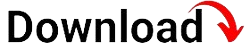With the rise of remote work and the increasing use of mobile devices in the workplace, Mobile Device Management (MDM) has become a crucial aspect of IT infrastructure. In this comprehensive guide, we will dive deep into VMware MDM, exploring its features, benefits, and how it can enhance your organization’s mobile device management strategy.
First, let’s understand what VMware MDM is all about. VMware MDM, also known as VMware Workspace ONE UEM, is a powerful solution designed to streamline the management of mobile devices in an enterprise environment. It offers a centralized platform that allows IT administrators to efficiently manage and secure a diverse range of devices, including smartphones, tablets, and laptops, across various operating systems such as iOS, Android, and Windows.
Introduction to VMware MDM
In this section, we will provide an overview of VMware MDM, its key features, and how it differs from traditional MDM solutions. We will also discuss the benefits of adopting VMware MDM for your organization’s mobile device management needs.
Mobile Device Management (MDM) is a critical component of modern IT infrastructure, enabling organizations to effectively manage and secure their mobile devices. VMware MDM, also known as VMware Workspace ONE UEM, is a leading MDM solution that offers a comprehensive set of features to help organizations streamline their mobile device management processes. Unlike traditional MDM solutions, VMware MDM provides a unified platform that allows IT administrators to manage devices across multiple operating systems, making it an ideal choice for organizations with diverse device ecosystems.
Key Features of VMware MDM
VMware MDM offers a wide range of features to simplify the management and security of mobile devices. Some of its key features include:
- Device Enrollment: VMware MDM supports various enrollment methods, including user-based, automatic, and bulk enrollment, making it easy to onboard new devices.
- Device Configuration: With VMware MDM, administrators can remotely configure device settings, such as Wi-Fi and email configurations, ensuring consistent settings across devices.
- Application Management: VMware MDM enables administrators to distribute, update, and manage applications on mobile devices, ensuring employees have access to the necessary tools and resources.
- Security and Compliance: VMware MDM offers robust security features, including device encryption, passcode policies, and remote lock and wipe capabilities, to protect sensitive data and ensure compliance with industry regulations.
- Content Management: With VMware MDM’s content management capabilities, administrators can securely distribute files and documents to devices, enabling employees to access important information while maintaining data security.
Benefits of VMware MDM
Adopting VMware MDM offers several benefits for organizations looking to enhance their mobile device management strategy:
- Enhanced Security: VMware MDM provides robust security features that help protect sensitive data and mitigate security risks. By implementing passcode policies, encryption, and remote wipe capabilities, organizations can ensure that their devices and data remain secure, even in the event of loss or theft.
- Increased Efficiency: With VMware MDM, IT administrators can streamline device management processes, reducing manual tasks and saving time. Through centralized management and automation, organizations can efficiently deploy updates, manage applications, and enforce policies across their device fleet.
- Improved Productivity: By providing employees with seamless access to corporate resources and applications, VMware MDM enables a productive mobile workforce. Employees can securely access emails, documents, and business applications from their devices, regardless of their location.
- Flexible Device Support: VMware MDM supports a wide range of devices, operating systems, and enrollment methods, giving organizations the flexibility to manage diverse device ecosystems. Whether it’s company-owned devices or employee-owned devices (BYOD), VMware MDM can manage them all.
- Scalability: VMware MDM is designed to scale with the needs of organizations, whether they have a few dozen devices or tens of thousands. The solution can handle large-scale deployments and effectively manage devices, applications, and policies across the entire organization.
Setting Up VMware MDM
Here, we will guide you through the process of setting up VMware MDM in your organization. From initial configuration to enrollment of devices, we will cover all the necessary steps to get your VMware MDM deployment up and running smoothly.
1. Understanding Your Organization’s Requirements
Before diving into the setup process, it’s crucial to understand your organization’s requirements and goals for implementing VMware MDM. Consider factors such as the number of devices to be managed, the operating systems used, and any specific security or compliance requirements.
By understanding your organization’s unique needs, you can tailor the VMware MDM setup to ensure it aligns with your goals and supports your overall mobile device management strategy.
2. Configuring VMware MDM
The first step in setting up VMware MDM is configuring the solution to meet your organization’s requirements. This involves creating an account, defining administrator roles and permissions, and configuring settings such as email integration and certificate management.
During the configuration process, it’s essential to consider factors such as user authentication methods, enrollment options, and integration with existing IT systems. By carefully configuring VMware MDM, you can ensure a seamless integration with your organization’s infrastructure and processes.
3. Enrolling Devices
Once VMware MDM is configured, the next step is to enroll devices into the management platform. VMware MDM supports various enrollment methods, including user-based, automatic, and bulk enrollment.
For user-based enrollment, users can download the VMware Workspace ONE app from their device’s app store and follow the enrollment prompts. Automatic enrollment allows devices to be automatically enrolled when they are connected to the corporate network or when certain criteria are met. Bulk enrollment is ideal for large-scale deployments, allowing devices to be enrolled in batches using methods such as Apple Device Enrollment Program (DEP) or Android Enterprise.
4. Applying Policies and Configurations
After device enrollment, you can start applying policies and configurations to ensure devices are compliant with your organization’s security and usage guidelines. VMware MDM offers a wide range of policies, including passcode requirements, network settings, app configurations, and more.
By applying these policies, you can ensure a consistent and secure device experience for all users. It’s important to carefully define policies based on your organization’s requirements and regularly review and update them as needed.
Device Management with VMware MDM
Once your VMware MDM infrastructure is in place, it’s time to explore the extensive device management capabilities it offers. In this section, we will delve into features such as remote device wipe, application management, and compliance policies.
Remote Device Management
VMware MDM provides administrators with powerful tools for remotely managing devices. With features such as remote device wipe, lock, and locate, administrators can take immediate action in case of loss or theft of a device.
Remote device wipe allows administrators to erase all data on a lost or stolen device, ensuring that sensitive information does not fall into the wrong hands. Remote lock enables administrators to lock devices remotely, preventing unauthorized access. Additionally, the locate feature allows administrators to track the location of devices, aiding in recovery efforts.
Application Management
VMware MDM simplifies application management by providing administrators with centralized control over application distribution, updates, and removal. Administrators can push applications to devices, ensuring that users have access to the necessary tools and resources.
Furthermore, VMware MDM allows administrators to manage application updates, ensuring that devices are running the latest versions of critical applications. In the event of an application security vulnerability, administrators can quickly remove the affected application from devices to mitigate risks.
Compliance and Security Policies
Compliance and security policies are essential for maintaining a secure and productive mobile device environment. VMware MDM enables administrators to define and enforce policies that align with organizational requirements and industry regulations.
These policies may include passcode requirements, encryption settings, restrictions on certain device functionalities, and more. By enforcing compliance and security policies, organizations can mitigate risks, protect sensitive data, and ensure that devices are being used in a manner that aligns with corporate guidelines.
Security and Data Protection
Security is a top priority when it comes to managing mobile devices in the enterprise. Here, we will discuss the various security features offered by VMware MDM, including encryption, secure containers, and integration with other security solutions.
Data Encryption
VMware MDM offers robust data encryption capabilities to protect sensitive information stored on mobile devices. By encrypting data at rest and in transit, organizations can ensure that even if a device falls into the wrong hands, the data remains secure and inaccessible.
Encryption is particularly critical for devices that contain sensitive data, such as customer information or intellectual property. VMware MDM leverages industry-standard encryption algorithms to provide a strong and reliable security layer for data protection.
Secure Containers
VMware MDM utilizes secure containersto create a secure and isolated environment for corporate data on mobile devices. Secure containers separate personal and business data, ensuring that sensitive information is protected and cannot be accessed by unauthorized apps or individuals.
By implementing secure containers, organizations can enforce strict data access controls, preventing data leakage and unauthorized sharing. These containers also enable remote wipe capabilities, allowing administrators to remove corporate data from a device without affecting personal information.
VMware MDM’s secure containers provide an additional layer of security, ensuring that even if a device is compromised, sensitive corporate data remains protected.
Integration with Security Solutions
VMware MDM seamlessly integrates with other security solutions, enhancing the overall security posture of an organization’s mobile device management strategy. Integration with solutions such as mobile threat defense (MTD) platforms and identity and access management (IAM) systems enhances threat detection, user authentication, and access control.
By integrating VMware MDM with MTD platforms, organizations can detect and respond to mobile threats in real-time, protecting devices from malware, phishing attacks, and other security risks. Similarly, integration with IAM systems enables administrators to enforce strong authentication measures and granular access controls, ensuring that only authorized users can access corporate resources.
These integrations provide a comprehensive security ecosystem and enable organizations to implement a multi-layered security approach to protect their mobile devices and data.
Integration with Existing IT Systems
VMware MDM seamlessly integrates with your organization’s existing IT systems, such as Active Directory and email servers. We will explore the integration options available and highlight the benefits of integrating VMware MDM with your current infrastructure.
Integration with Active Directory
Integration with Active Directory (AD) allows organizations to leverage their existing user management infrastructure and extend it to mobile devices. VMware MDM can sync user accounts and groups from AD, enabling administrators to apply group-based policies and manage user access to resources.
By integrating with AD, organizations can ensure a consistent user experience across devices and enforce access controls based on user roles and permissions. This integration eliminates the need for separate user management systems and simplifies device and user administration.
Email Integration
Email is a critical communication tool for most organizations, and VMware MDM seamlessly integrates with popular email servers, such as Microsoft Exchange and Office 365. This integration allows administrators to enforce email configurations, such as security policies and certificate-based authentication, ensuring that corporate email is accessed securely on mobile devices.
Furthermore, VMware MDM enables organizations to remotely configure email settings, such as server details and sync intervals, simplifying the setup process for end-users. By integrating email servers with VMware MDM, organizations can enhance email security and streamline email management on mobile devices.
Other System Integrations
In addition to Active Directory and email integrations, VMware MDM offers integration options with various other IT systems. These include integration with certificate authorities for certificate management, integration with content management systems for secure document distribution, and integration with VPN solutions for secure access to corporate resources.
By integrating with these systems, organizations can leverage their existing infrastructure investments and extend the capabilities of VMware MDM, enhancing the overall mobile device management experience.
Advanced Features and Customization
Beyond the core functionalities, VMware MDM offers advanced features that allow for customization and tailored management policies. We will explore these features in detail, enabling you to leverage the full potential of VMware MDM for your organization.
Custom Profiles and Policies
VMware MDM allows administrators to create custom profiles and policies to meet specific organizational requirements. These profiles enable granular control over device settings, such as network configurations, application restrictions, and device functionality.
By leveraging custom profiles and policies, organizations can enforce unique management rules for different user groups, departments, or device types. This customization ensures that devices are configured and managed according to specific business needs and compliance requirements.
Automation and Workflows
Automation is a key aspect of VMware MDM, enabling organizations to streamline device management processes and reduce manual efforts. VMware MDM offers automation capabilities through workflows and scripting, allowing administrators to automate repetitive tasks and enforce consistent management practices.
Workflows enable administrators to create automated sequences of actions, such as device enrollment, configuration updates, and application installations. By leveraging workflows, organizations can ensure efficient and standardized device management across the entire fleet.
App Development and Distribution
VMware MDM provides app development and distribution capabilities, allowing organizations to create and distribute custom applications to their users. Administrators can utilize app development tools to build custom apps tailored to specific business needs and distribute them securely to devices.
This feature is particularly useful for organizations that require specialized apps or have unique workflows that can be optimized through custom application development. By leveraging VMware MDM’s app development and distribution capabilities, organizations can enhance productivity and deliver a more tailored mobile experience to their users.
Best Practices for VMware MDM
To maximize the effectiveness of VMware MDM, it’s essential to follow best practices. In this section, we will share valuable tips and insights to help you optimize your VMware MDM implementation and ensure smooth device management.
Establish Clear Goals and Requirements
Prior to implementing VMware MDM, it’s crucial to establish clear goals and requirements for your mobile device management strategy. Define the objectives you want to achieve, such as improved security, enhanced productivity, or streamlined device management.
Identify the specific requirements of your organization, considering factors such as the number of devices, operating systems, and security regulations. By clearly defining your goals and requirements, you can tailor your VMware MDM implementation to align with your organization’s needs.
Plan for Scalability
Consider the scalability of your VMware MDM deployment from the outset. Anticipate future growth and ensure that your infrastructure can handle a larger number of devices and users.
Plan for scalability in terms of hardware resources, network capacity, and administrative capabilities. This proactive approach will help you avoid potential bottlenecks and ensure that your VMware MDM deployment can scale as your organization expands.
Define Clear Policies and Workflows
Define clear policies and workflows that align with your organization’s security and usage guidelines. Establish policies for passcodes, encryption, application usage, and device configurations.
Develop workflows that automate common tasks, such as device enrollment, application updates, and compliance checks. Clearly communicate these policies and workflows to users and regularly review and update them as needed.
Train and Educate Users
User education is crucial for the success of your VMware MDM implementation. Provide comprehensive training and resources to users, ensuring they understand the benefits of VMware MDM and how to effectively use their managed devices.
Empower users to take advantage of productivity-enhancing features and educate them on security best practices, such as recognizing phishing attempts and protecting corporate data. Regularly communicate updates and changes to policies or workflows to keep users informed.
Regularly Monitor and Update
Regularly monitor your VMware MDM deployment to ensure that devices are compliant, policies are being enforced, and security measures are effective. Leverage the reporting and analytics capabilities of VMware MDM to gain insights into device usage, security incidents, and policy violations.
Stay up to date with the latest updates and releases from VMware, ensuring that your deployment is running on the latest version. Regularly review and update policies, workflows, and configurations to adapt to changing business needs and emerging security threats.
Troubleshooting and Support
Even with a robust MDM solution like VMware MDM, issues may arise. This section will provide troubleshooting guidelines and highlight the available support resources to help you overcome any challenges you may face while using VMware MDM.
Troubleshooting Common Device Issues
Common device issues, such as connectivity problems, application errors, or device performance issues, can impact the user experience and productivity. VMware MDM provides troubleshooting tools and resources to help administrators diagnose and resolve these issues.
Utilize the logging and diagnostic capabilities of VMware MDM to identify the root cause of device issues. Leverage the knowledge base and community forums provided by VMware to find solutions to common problems or reach out to VMware support for assistance.
Support Resources
VMware offers various support resources to assist organizations in their use of VMware MDM. These resources include documentation, knowledge bases, community forums, and direct support from VMware’s technical experts.
Utilize the documentation and knowledge bases to access comprehensive guides, how-to articles, and best practices. Engage with the VMware community forums to connect with other VMware MDM users and learn from their experiences. If needed, escalate issues to VMware support for prompt assistance and resolution.
VMware MDM vs. Other MDM Solutions
In this section, we will compare VMware MDM with other popular MDM solutions in the market, evaluating their strengths, weaknesses, and key differentiators. This comparison will assist you in making an informed decision when choosing the right MDM solution for your organization.
Comparison Factors
When evaluating MDM solutions, consider factors such as:
- Supported platforms and devices
- Feature set and capabilities
- Integration options with existing IT systems
- Securityand compliance features
- User experience and ease of use
- Scalability and performance
- Pricing and licensing models
- Vendor reputation and customer support
Strengths of VMware MDM
VMware MDM offers several strengths that set it apart from other MDM solutions:
- Comprehensive platform: VMware MDM provides a comprehensive platform that supports a wide range of devices, operating systems, and enrollment methods. It offers extensive device management features, security capabilities, and integration options.
- Integration with VMware ecosystem: VMware MDM seamlessly integrates with other VMware solutions, such as VMware Workspace ONE, enabling organizations to leverage the full potential of VMware’s ecosystem for end-to-end mobility management.
- Strong security features: VMware MDM offers robust security features, including data encryption, secure containers, and integration with mobile threat defense platforms. It helps organizations meet compliance requirements and protect sensitive data.
- Scalability and performance: VMware MDM is designed to scale with the needs of organizations, supporting deployments of varying sizes. It offers high-performance capabilities to handle large device fleets and ensures a smooth user experience.
- Vendor reputation and support: VMware is a trusted and well-established vendor in the IT industry, known for its reliable products and excellent customer support. Organizations can rely on VMware’s expertise and resources for successful MDM implementation and ongoing support.
Weaknesses and Considerations
While VMware MDM offers many strengths, it’s important to consider potential weaknesses and considerations:
- Complexity for smaller organizations: The extensive feature set and capabilities of VMware MDM may be overwhelming for smaller organizations with limited IT resources. It’s essential to assess the complexity of implementation and ongoing management based on your organization’s size and IT capabilities.
- Pricing and licensing: VMware MDM’s pricing and licensing models should be evaluated to ensure they align with your organization’s budget and requirements. Consider factors such as the number of devices, users, and desired feature sets to determine the most cost-effective option.
- Integration with non-VMware solutions: While VMware MDM integrates seamlessly with other VMware products, integration with non-VMware solutions may require additional effort and configuration. Assess the integration capabilities with your existing IT systems to ensure a smooth integration process.
Key Differentiators
VMware MDM stands out from other MDM solutions in several ways:
- Comprehensive platform: VMware MDM offers a comprehensive platform that combines device management, security, and application management capabilities in a unified solution.
- Integration with VMware ecosystem: VMware MDM integrates seamlessly with other VMware solutions, allowing organizations to leverage the full power of VMware’s ecosystem for mobility management.
- Strong security features: VMware MDM provides robust security features, including data encryption, secure containers, and integration with mobile threat defense platforms, ensuring comprehensive protection of corporate data.
- Scalability and performance: VMware MDM is designed to scale with the needs of organizations, offering high-performance capabilities to handle large-scale deployments.
- Vendor reputation and support: VMware is a trusted vendor known for its reliable products and excellent customer support, providing organizations with peace of mind and assistance throughout the MDM journey.
Future Trends and Innovations in MDM
As technology continues to evolve, so does the field of MDM. In this final section, we will explore the future trends and innovations in MDM and how VMware is positioned to adapt and stay ahead in this rapidly changing landscape.
Emerging Technologies
Several emerging technologies are set to shape the future of MDM:
- Internet of Things (IoT): The proliferation of IoT devices in the enterprise introduces new challenges for MDM. As more devices become connected, MDM solutions will need to expand their capabilities to manage and secure IoT devices.
- Artificial Intelligence (AI) and Machine Learning (ML): AI and ML technologies can enhance MDM by providing intelligent insights, automating decision-making processes, and improving security threat detection and response.
- 5G Connectivity: The rollout of 5G networks will bring faster and more reliable connectivity, enabling new use cases for mobile devices. MDM solutions will need to adapt to the increased demands and capabilities of 5G-connected devices.
- Zero-Trust Security: The zero-trust security model, which assumes that no device or user can be trusted by default, will play a crucial role in future MDM strategies. MDM solutions will need to embrace zero-trust principles to ensure comprehensive and adaptive security.
VMware’s Approach to Future Trends
As a leading provider of MDM solutions, VMware is committed to staying at the forefront of future trends and innovations:
- Ongoing Research and Development: VMware invests in extensive research and development to anticipate and address emerging challenges in MDM. This ensures that VMware MDM remains agile and adaptable to future technology advancements.
- Partnerships and Industry Collaboration: VMware actively collaborates with industry partners, customers, and technology providers to stay informed about evolving needs and trends. These partnerships enable VMware to develop integrations and solutions that align with the changing MDM landscape.
- Continuous Improvement and Innovation: VMware is dedicated to continuously improving its MDM offerings and introducing innovative features and capabilities. By embracing customer feedback and market insights, VMware ensures that its solutions meet the evolving needs of organizations.
VMware MDM offers a comprehensive solution for managing mobile devices in the enterprise, empowering organizations to enhance productivity, security, and efficiency. By following this comprehensive guide, you now have a solid understanding of VMware MDM’s key features, setup process, device management capabilities, security measures, and integration options.
Remember to implement best practices and leverage the advanced features offered by VMware MDM to fully optimize your mobile device management strategy. As the MDM landscape continues to evolve, VMware is committed to staying at the forefront, ensuring that your organization is equipped to tackle future challenges and embrace new opportunities in the mobile era.