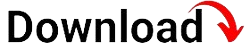App.AkiraOuse.Com – Mobile Device Management (MDM) policy is an essential aspect of modern businesses, enabling organizations to efficiently manage and secure their mobile devices and data. In this comprehensive guide, we will delve into the intricacies of MDM policy, providing you with a detailed understanding of its significance, benefits, and implementation. Whether you are an IT professional, a business owner, or simply curious about MDM policy, this article will equip you with the knowledge to make informed decisions and ensure the smooth operation of your mobile devices.
Section 1: What is MDM Policy?
In today’s interconnected world, mobile devices have become integral to business operations. However, the increasing reliance on mobile devices also poses significant challenges in terms of security, data management, and compliance. This is where Mobile Device Management (MDM) policy comes into play. MDM policy refers to a set of rules, guidelines, and protocols that govern the management and usage of mobile devices within an organization.
MDM policy encompasses various aspects, including device configuration, data security, application management, and user access control. It provides organizations with a comprehensive framework to ensure the confidentiality, integrity, and availability of data stored on mobile devices, as well as the seamless management of device settings and functionalities.
Why is MDM Policy Important?
Effective mobile device management is crucial for organizations of all sizes and industries. By implementing a robust MDM policy, businesses can mitigate security risks, prevent data breaches, improve productivity, and streamline device management processes.
One of the primary reasons why MDM policy is important is data security. Mobile devices are highly susceptible to theft, loss, and unauthorized access. An MDM policy ensures that devices are encrypted, password-protected, and equipped with remote wipe capabilities in case of loss or theft. Additionally, it enables organizations to enforce strict security measures such as two-factor authentication and data encryption to safeguard sensitive information.
Furthermore, MDM policy facilitates efficient device management. It allows IT administrators to remotely configure, monitor, and update devices, ensuring that they comply with organizational policies and standards. This eliminates the need for manual device configurations, saving time and resources. Moreover, MDM policy enables organizations to control application access, restrict certain functionalities, and remotely install or uninstall apps, thereby enhancing device performance and user experience.
Key Components of an Effective MDM Policy
An effective MDM policy comprises several key components that work together to ensure the seamless management and security of mobile devices within an organization. These components include:
Device Enrollment and Configuration
The device enrollment process is the initial step in implementing an MDM policy. It involves registering devices with the MDM solution and configuring them with the necessary settings and policies. This includes setting up security measures, network configurations, and device restrictions.
Device configuration ensures that all devices are standardized according to organizational policies and adhere to security best practices. It enables organizations to enforce password policies, control device functionalities, and configure network settings to ensure secure and efficient device usage.
Data Security and Privacy
Data security is a critical aspect of any MDM policy. It involves implementing measures to protect sensitive data stored on mobile devices from unauthorized access, loss, or theft. This includes enforcing encryption, enabling remote data wipe capabilities, and implementing secure access controls.
Privacy is another crucial consideration in MDM policy. Organizations must ensure that their MDM practices align with applicable privacy laws and regulations. This includes obtaining user consent for data collection and usage, providing transparency about data handling practices, and implementing measures to protect user privacy.
Application Management
Effective application management is an integral part of MDM policy. It enables organizations to control the installation, updating, and removal of applications on mobile devices. This ensures that only authorized and secure applications are installed, reducing the risk of malware or unauthorized access to sensitive data.
Application management also includes the ability to whitelist or blacklist certain applications, restrict app usage based on user roles, and remotely deploy enterprise-specific applications to enhance productivity and streamline business processes.
User Access Control
User access control is essential for maintaining data security and preventing unauthorized access to sensitive information. MDM policy should include mechanisms to enforce strong user authentication, such as two-factor authentication or biometric authentication.
Additionally, organizations should implement role-based access control (RBAC) to ensure that users have access to only the data and applications necessary for their job roles. This minimizes the risk of data breaches resulting from compromised user accounts.
Section 2: Benefits of Implementing MDM Policy
Implementing MDM policy offers numerous benefits to organizations, ranging from enhanced data security to increased productivity. By understanding the advantages of implementing MDM policy, businesses can make informed decisions and prioritize the adoption of robust mobile device management practices.
Enhanced Data Security
One of the primary benefits of implementing MDM policy is enhanced data security. Mobile devices, being highly portable and prone to loss or theft, can pose significant risks to the confidentiality and integrity of sensitive data. MDM policy ensures that devices are protected with strong passwords, encryption, and remote wipe capabilities, reducing the likelihood of unauthorized access to data.
Moreover, MDM policy enables organizations to enforce data protection measures such as encrypted data transmission, secure containerization, and data loss prevention (DLP) policies. These measures further safeguard data from potential threats and ensure compliance with data protection regulations.
Improved Device Management
Effective device management is crucial for organizations that rely on mobile devices for their day-to-day operations. MDM policy streamlines device management processes, enabling IT administrators to remotely configure, monitor, and update devices without physical access.
With MDM policy in place, organizations can centrally manage device settings, enforce security policies, and distribute software updates or patches. This eliminates the need for manual device configurations and reduces the risk of misconfigurations or inconsistencies across devices.
Increased Productivity
MDM policy can significantly enhance employee productivity by providing seamless access to business applications and resources. With the ability to remotely deploy applications, configure email and calendar settings, and provide secure access to corporate networks, employees can stay productive even while on the go.
Furthermore, MDM policy allows organizations to implement productivity-enhancing features such as content collaboration platforms, document sharing, and real-time communication tools. These tools enable employees to collaborate effectively, share information securely, and work efficiently regardless of their location.
Cost Savings
Implementing MDM policy can lead to significant cost savings for organizations. By streamlining device management processes, organizations can reduce the time and resources required for manual device configurations, updates, and troubleshooting.
MDM policy also helps prevent data breaches and subsequent financial losses resulting from unauthorized access to sensitive information. The implementation of security measures such as encryption and remote wipe capabilities reduces the risk of data theft or exposure, minimizing potential legal and financial liabilities.
Regulatory Compliance
With the increasing number of data protection regulations, organizations must ensure compliance with relevant laws and industry standards. MDM policy plays a crucial role in meeting compliance requirements by implementing security measures, enforcing data protection policies, and maintaining audit trails.
By adhering to regulatory requirements, organizations can avoid legal penalties, reputational damage, and loss of customer trust. MDM policy provides the necessary controls and safeguards to protect sensitive data and demonstrate compliance with applicable regulations.
Section 3: Developing an Effective MDM Policy
A well-crafted MDM policy is the foundation of effective mobile device management. Developing an MDM policy requires careful consideration of organizational requirements, industry best practices, and regulatory standards. In this section, we will guide you through the process of developing an effective MDM policy, covering key considerations, best practices, and implementation strategies.
Understanding Organizational Requirements
The first step in developing an MDM policy is understanding the specific requirements and objectives of your organization. This involves assessing the types of mobile devices used, the sensitivity of the data being accessed or stored on these devices, and the regulatory or industry-specific compliance requirements.
By understanding your organization’s unique needs, you can tailor the MDM policy to address specific challenges and align it with the overall business goals. Consider factors such as the number of devices to be managed, the diversity of device platforms, and the level of control required over device settings and applications.
Defining Security Policies and Controls
Security is a paramount consideration in MDM policy development. Define a set of security policies and controls that address potential risks and vulnerabilities associated with mobile devices. These policies should encompass device-level security measures, data encryption requirements, access controls, and incident response procedures.
Consider implementing policies such as strong password requirements, device encryption, and automatic lockout after a certain period of inactivity. Ensure that devices are protected against malware by implementing secure application installation processes and continuous monitoring for threats.
Establishing User Guidelines
Clear user guidelines are essential for ensuring compliance with MDM policy and promoting responsible device usage. Provide employees with detailed instructions on acceptable device usage, password management, and reporting procedures for lost or stolen devices.
Make employees aware of the risks associated with unauthorized app installations, accessing suspicious websites, or connecting to unsecured Wi-Fi networks. Educate users about the importance ofkeeping their devices updated with the latest software patches and security updates. Encourage them to report any security incidents or concerns promptly to the IT department.
Implementing Device Configuration and Management
Device configuration and management are crucial components of MDM policy. Define the desired device configurations, such as network settings, email and calendar synchronization, and device restrictions. Consider factors such as password complexity requirements, screen timeout settings, and app installation permissions.
Utilize a reliable MDM solution to implement and enforce these configurations across all managed devices. The MDM solution should provide a centralized management console that allows IT administrators to remotely configure devices, monitor compliance, and distribute software updates or patches.
Enforcing Data Protection Measures
Data protection is a key aspect of MDM policy. Define measures to protect sensitive data stored or transmitted on mobile devices. Encryption should be enforced for both data at rest and data in transit. Implement secure containerization to isolate business data from personal data on the device.
Ensure that devices have remote wipe capabilities in the event of loss or theft. This allows IT administrators to remotely erase all data on the device to prevent unauthorized access. Implement backup and recovery procedures to ensure data can be restored in case of device failure or loss.
Educating and Training Employees
An integral part of MDM policy implementation is educating and training employees on the policy and its implications. Conduct regular training sessions to educate employees about the importance of MDM policy, security best practices, and their responsibilities in protecting company data.
Provide clear guidelines on acceptable device usage, password management, and how to recognize and report security incidents. Regularly communicate updates and changes to the MDM policy to ensure employees stay informed.
Testing and Evaluation
Before fully implementing the MDM policy, it is crucial to thoroughly test and evaluate it. Conduct pilot testing with a small group of users to identify any potential issues or challenges. Gather feedback from users and IT administrators to refine the policy and address any concerns.
Regularly evaluate the effectiveness of the MDM policy by monitoring compliance metrics, security incident reports, and user feedback. Adjust the policy as needed to adapt to changing technology trends, regulatory requirements, or organizational needs.
Section 4: Implementing MDM Solutions
Implementing an MDM solution is crucial for effectively managing and securing mobile devices within an organization. In this section, we will explore the different MDM solutions available in the market and provide insights into their features, functionalities, and considerations for selecting the right solution for your organization.
Cloud-Based MDM Solutions
Cloud-based MDM solutions offer the advantage of easy deployment and scalability. These solutions are hosted in the cloud, eliminating the need for on-premises infrastructure. They provide a centralized management console accessible from anywhere, allowing IT administrators to remotely configure and manage devices.
Cloud-based MDM solutions often offer a wide range of features, including device enrollment and configuration, application management, content management, and security controls. They are suitable for organizations of all sizes, from small businesses to large enterprises.
On-Premises MDM Solutions
On-premises MDM solutions are hosted within the organization’s infrastructure. These solutions provide organizations with complete control over their MDM environment and data. They are particularly suitable for organizations with strict data privacy or compliance requirements.
With on-premises MDM solutions, organizations have the flexibility to customize the solution according to their specific needs and integrate it with existing systems. However, they require dedicated hardware and IT resources for installation, maintenance, and upgrades.
Hybrid MDM Solutions
Hybrid MDM solutions combine the benefits of both cloud-based and on-premises solutions. They allow organizations to leverage cloud-based management for scalability and ease of deployment while maintaining control over sensitive data through on-premises components.
Hybrid MDM solutions are suitable for organizations that require a balance between security, control, and flexibility. They offer the ability to manage devices both on-premises and in the cloud, providing a comprehensive approach to mobile device management.
Considerations for Selecting an MDM Solution
When selecting an MDM solution, it is essential to consider the specific needs and requirements of your organization. Some key considerations include:
Scalability
Consider the scalability of the MDM solution to accommodate the growing number of devices and users within your organization. Ensure that the solution can handle the expected growth without compromising performance or security.
Security Features
Evaluate the security features offered by the MDM solution. Look for features such as device encryption, secure app distribution, remote wipe capabilities, and granular access controls. Consider whether the solution aligns with your organization’s security policies and compliance requirements.
User Experience
Ensure that the MDM solution provides a user-friendly experience for both IT administrators and end-users. The management console should be intuitive and easy to navigate, allowing administrators to efficiently manage devices and configurations. The end-user experience should be seamless, with minimal disruption to productivity.
Integration Capabilities
Consider the integration capabilities of the MDM solution with your existing systems and workflows. Look for solutions that can integrate with your email server, directory services, and other enterprise applications. This allows for streamlined device enrollment, user authentication, and policy enforcement.
Vendor Reputation and Support
Research the reputation and track record of the MDM solution vendor. Look for customer reviews, case studies, and testimonials to gauge the vendor’s reliability and customer satisfaction. Additionally, consider the level of support provided by the vendor, including technical support, training resources, and ongoing updates or enhancements to the solution.
Section 5: Ensuring Compliance with MDM Policy
Compliance with applicable regulations and industry standards is essential for organizations implementing MDM policy. In this section, we will discuss the importance of compliance and provide guidance on ensuring your MDM policy aligns with relevant regulations and industry best practices.
Understanding Regulatory Requirements
Start by understanding the specific regulatory requirements that apply to your industry and geographical location. Common regulations include the General Data Protection Regulation (GDPR) in the European Union, Health Insurance Portability and Accountability Act (HIPAA) for healthcare organizations in the United States, and Payment Card Industry Data Security Standard (PCI DSS) for organizations handling credit card information.
Identify the specific provisions within these regulations that pertain to mobile device management and data security. Ensure that your MDM policy addresses these provisions and implements the necessary controls to achieve compliance.
Implementing Data Protection Measures
Data protection is a fundamental aspect of regulatory compliance. Implement measures to protect sensitive data stored or transmitted on mobile devices. This includes enforcing encryption for data at rest and data in transit, implementing secure containerization, and restricting access to sensitive data based on user roles and permissions.
Ensure that devices are protected with strong passwords or biometric authentication and implement measures to detect and prevent unauthorized access or data breaches. Regularly monitor and audit devices for compliance with data protection measures.
User Consent and Privacy
Obtaining user consent for data collection and usage is a crucial aspect of compliance with privacy regulations. Clearly communicate to users the data that will be collected, how it will be used, and any third parties with whom it may be shared. Provide an opt-in mechanism for users to consent to data collection and usage.
Implement measures to protect user privacy, such as secure handling of personal information and secure data transmission. Ensure that your MDM policy includes provisions for user privacy and adheres to applicable privacy regulations, such as the GDPR’s requirements for data subjects’ rights and the right to be forgotten.
Maintaining Audit Trails
Audit trails are vital for demonstrating compliance with regulatory requirements. Implement mechanisms to capture and store logs of device activities, such as device enrollment, configuration changes, and security incidents. These audit trails can be invaluable in the event of a data breach or regulatory audit.
Regularly review and analyze audit logs to identify any anomalies or suspicious activities. Implement regular auditing processes to assess compliance with the MDM policy and regulatory requirements. Address any non-compliance issues promptly and implement corrective actions.
Regular Training and Awareness
Ensure that employees receive regular training and awareness programs on regulatory compliance and the organization’s MDM policy. Train employees on their responsibilities in protecting sensitive data, recognizing and reporting security incidents, and adhering to compliance requirements.
Regularly communicate updates to the MDM policy and regulatory changes to employees. Reinforce the importance of compliance and provide channels for employees to ask questions or seek clarification on compliance-related matters.
Section 6: Training and Education
Training and education play a vital role in the successful implementation of MDM policy. In this section, we will explore the significance of training and education and provide guidance on the various methods and resources available to educate employees about MDM policy and its implications.
Importance of Training and Education
Training and education are essential for ensuring that employees understand the importance of MDM policy, their roles and responsibilities, and the potential risks associated with mobile devices. By educating employees, organizations can foster a culture of security awareness and promote responsible deviceusage.
Training and education also empower employees to make informed decisions when using mobile devices and handling sensitive data. It equips them with the knowledge to recognize and respond to security threats, such as phishing attempts or suspicious app installations. Additionally, training helps employees understand the potential consequences of non-compliance with MDM policy, such as data breaches or regulatory penalties.
Methods of Training
There are various methods organizations can utilize to provide training on MDM policy:
In-Person Training Sessions
In-person training sessions offer the advantage of direct interaction between trainers and employees. Trainers can provide hands-on demonstrations, answer questions, and tailor the training to the specific needs of the audience. These sessions can be conducted on-site or through virtual platforms, allowing for remote participation.
During in-person training sessions, emphasize the key aspects of MDM policy, including device security, data protection measures, and user responsibilities. Provide practical examples and real-life scenarios to help employees understand the relevance of MDM policy in their daily work.
Online Training Modules
Online training modules provide a flexible and self-paced learning experience for employees. These modules can be accessed at any time and from any location, making them convenient for employees with diverse schedules or remote work arrangements.
Develop interactive online modules that cover the key topics of the MDM policy. Include quizzes or assessments to ensure employees have understood the material. Supplement the modules with informative videos, infographics, or case studies to enhance engagement and knowledge retention.
Documentation and User Guides
Documentation and user guides are valuable resources for employees to refer to when using mobile devices and adhering to MDM policy. Create comprehensive guides that explain the policy in detail, step-by-step instructions for device enrollment and configuration, and troubleshooting tips.
Ensure that the documentation is easily accessible to employees, whether through a dedicated portal, intranet, or mobile app. Keep the documentation up to date with any policy changes or updates to ensure accuracy and relevancy.
Promoting Awareness and Best Practices
In addition to formal training programs, organizations should promote ongoing awareness and best practices related to MDM policy. This can be achieved through various means:
Internal Communication Channels
Utilize internal communication channels, such as email newsletters, intranet announcements, or digital signage, to regularly communicate updates, reminders, and tips related to MDM policy. Keep employees informed about the latest security threats, emerging trends, and any changes to regulatory requirements.
Encourage employees to share their experiences, best practices, and success stories related to MDM policy. This fosters a collaborative environment and allows employees to learn from each other’s experiences.
Security Awareness Campaigns
Organize security awareness campaigns that focus on MDM policy and its importance. These campaigns can include activities such as poster campaigns, quizzes, or competitions that test employees’ knowledge of MDM policy and reward participation.
Invite guest speakers or subject matter experts to deliver presentations or workshops on topics related to mobile device security and MDM policy. These sessions can provide valuable insights and practical tips for employees.
Regular Security Reminders
Send regular security reminders to employees to reinforce the importance of adhering to MDM policy. These reminders can be in the form of short email tips, infographics, or posters that highlight key security practices, such as password hygiene, app security, and device protection.
Include examples of real-life security incidents to illustrate the potential consequences of non-compliance or negligent device usage. This helps employees understand the direct impact of their actions on the organization’s security posture.
Section 7: Monitoring and Auditing
Effective monitoring and auditing are crucial for ensuring compliance with MDM policy and maintaining the security of mobile devices within an organization. In this section, we will discuss the importance of continuous monitoring and auditing, as well as the tools and techniques available for effective implementation.
Importance of Monitoring and Auditing
Monitoring and auditing enable organizations to proactively identify security vulnerabilities, detect policy violations, and respond to potential threats in a timely manner. By continuously monitoring mobile devices and user activities, organizations can ensure that devices comply with MDM policy and detect any suspicious or unauthorized behavior.
Regular audits provide a comprehensive review of the effectiveness and compliance of the MDM policy. They help identify areas for improvement, ensure adherence to regulatory requirements, and verify the implementation of security controls.
Device Monitoring
Device monitoring involves tracking and analyzing the activities and configurations of mobile devices within an organization. By monitoring devices, organizations can identify potential security risks, such as unauthorized app installations, jailbroken or rooted devices, or outdated software versions.
Utilize an MDM solution that offers device monitoring capabilities, including real-time device status updates, compliance checks, and alerts for policy violations. Monitor device inventories, including device models, operating systems, and installed applications, to ensure compliance with organizational standards.
User Activity Monitoring
User activity monitoring focuses on tracking and analyzing the actions of users on mobile devices. It helps identify any suspicious or non-compliant behavior, such as unauthorized access attempts, data exfiltration, or app misuse.
Analyze user access logs, application usage patterns, and network connections to identify any anomalies or policy violations. Implement user activity monitoring tools that provide visibility into user actions, allowing for proactive detection and response to potential security incidents.
Security Incident Response
Effective monitoring and auditing enable organizations to detect security incidents promptly and respond effectively. Establish an incident response plan that outlines the steps to be taken in the event of a security incident related to mobile devices.
Define roles and responsibilities for incident response, including IT administrators, security personnel, and relevant stakeholders. Implement incident response tools and practices, such as incident ticketing systems, communication channels, and post-incident analysis.
Regular Auditing
Regular auditing is essential for assessing the effectiveness and compliance of the MDM policy. Conduct internal audits at scheduled intervals to evaluate the implementation of security controls, adherence to policies and procedures, and compliance with regulatory requirements.
Perform audits of device configurations, user access controls, data encryption, and application management. Analyze audit logs, incident reports, and compliance metrics to identify any gaps or areas for improvement.
Third-Party Audits and Penetration Testing
Consider engaging third-party auditors or security professionals to conduct independent audits of your MDM policy and practices. These audits provide an objective assessment of your organization’s security posture and can identify vulnerabilities or weaknesses that may have been overlooked.
Additionally, consider conducting penetration testing to assess the effectiveness of your MDM policy in preventing unauthorized access or data breaches. Penetration testing involves simulating real-world attacks to identify any weaknesses in your security controls and provide recommendations for improvement.
Section 8: Addressing Common Challenges
Implementing and maintaining an MDM policy can present certain challenges for organizations. In this section, we will identify some common challenges and provide practical solutions and strategies to overcome them.
Device Diversity
One of the challenges organizations face is the diversity of mobile devices within their environment. With different operating systems, versions, and device capabilities, it can be challenging to ensure consistent configurations and security measures.
Implement an MDM solution that supports a wide range of devices and operating systems. Utilize device profiles and configuration templates to streamline the enrollment and configuration process. Regularly update the MDM solution to support new device models and operating system updates.
User Resistance
Resistance from users can pose a challenge when implementing MDM policy. Users may perceive the policy as restrictive or intrusive, leading to reluctance in adopting the policy or compliance issues.
Communicate the benefits of the MDM policy to users and emphasize the importance of data security and compliance. Provide clear instructions on how the policy enhances productivity, protects sensitive information, and ensures the organization’s reputation. Demonstrate the ease of use and user-friendly features of the MDM solution to alleviate any concerns.
Balancing Security and User Experience
Finding the right balance between security and user experience is crucial. Overly strict security measures may hinder productivity and frustrate users, while lax security measures may expose the organization to risks.
Conduct a risk assessment to identify the critical assets and potential threats within your organization. Implement security measures based on the risk level, ensuring that they align with industry best practices and regulatory requirements. Continuously monitor and evaluate the impact of security measures on user experience, making adjustments as necessary.
Legacy Systems and Compatibility
Organizations with legacy systems or outdated infrastructure may face compatibility issues when implementing an MDM solution. Integrating the MDM solution with existing systems and ensuring compatibility can be challenging.
Consult with the MDM solution vendor or engage IT professionals to assess the compatibility of the solution with your existing infrastructure. Implement any necessary updates or upgrades to ensure compatibility. Consider phased implementation or pilot testing to identify and address compatibility issues before full deployment.
Keeping Up with Technology Trends
The rapidly evolving technology landscape presents a challenge in keeping up with the latest trends and advancements in mobile device management. New devices, operating systems, and security threats emerge regularly, requiring organizations tostay up to date with the latest developments.
Stay informed about industry trends and advancements in mobile device management by attending conferences, webinars, and industry events. Engage with industry experts and join professional networks or forums to stay connected with the latest discussions and best practices.
Regularly review and update your MDM policy to incorporate emerging technologies and address new security challenges. Stay in touch with your MDM solution vendor to receive updates on new features, enhancements, and security patches.
Section 9: Future Trends in MDM Policy
The landscape of mobile device management is constantly evolving, driven by technological advancements and changing business needs. In this section, we will explore some future trends in MDM policy and their potential impact on organizations.
Integration of Artificial Intelligence
Artificial intelligence (AI) is expected to play a significant role in the future of mobile device management. AI-powered algorithms and machine learning techniques can analyze device and user behavior patterns to detect anomalies and potential security threats.
By leveraging AI, MDM solutions can proactively identify and respond to security incidents, automate device configurations based on user preferences, and provide personalized user experiences while maintaining security controls.
Enhanced Mobile Threat Defense
As the sophistication of mobile threats increases, mobile threat defense (MTD) solutions are becoming more crucial in MDM policy. MTD solutions employ advanced threat detection mechanisms, such as behavioral analysis, network traffic monitoring, and app reputation scoring, to identify and mitigate mobile threats.
In the future, MTD solutions are expected to further evolve, incorporating machine learning and AI technologies to provide real-time threat intelligence and automated response capabilities. This will enable organizations to detect and respond to mobile threats more effectively.
Rise of Remote Device Management
The increasing prevalence of remote work and the rise of the “bring your own device” (BYOD) trend have led to a greater need for remote device management. Organizations must be able to manage and secure devices regardless of their location or network connection.
In the future, MDM policy will focus on enabling remote device management through cloud-based solutions, secure remote access, and zero-trust architectures. This will allow organizations to enforce policies, configure devices, and monitor compliance even when devices are outside the corporate network.
Context-Aware Device Management
Context-aware device management is an emerging trend in MDM policy. Context-awareness involves considering factors such as user location, time, network conditions, and user behavior to dynamically adjust device configurations and security controls.
In the future, MDM solutions will leverage contextual information to provide personalized user experiences while maintaining security. For example, devices may automatically adjust security settings when connected to trusted networks or provide location-based access controls based on user roles and permissions.
Focus on Privacy by Design
With the increasing focus on data privacy and the introduction of regulations such as the GDPR, MDM policy will place greater emphasis on privacy by design principles. Privacy by design involves incorporating privacy features and controls into the design and architecture of MDM solutions.
In the future, MDM solutions will prioritize user privacy by implementing features such as pseudonymization, data minimization, and user-centric privacy controls. Organizations will need to ensure that their MDM policy aligns with privacy regulations and respects user privacy rights.
Section 10: Case Studies
Real-world case studies provide valuable insights into the successful implementation of MDM policy. In this section, we will highlight a few case studies that demonstrate how organizations have effectively implemented MDM policy and the benefits they have achieved.
Case Study 1: XYZ Corporation
XYZ Corporation, a global manufacturing company, implemented an MDM policy to secure their mobile devices and protect sensitive customer data. By enforcing strong password policies, device encryption, and remote wipe capabilities, they significantly reduced the risk of data breaches.
Their MDM policy also included application management, allowing them to control app installations and ensure only approved and secure applications were used. This improved productivity and reduced the risk of malware infections.
Through regular monitoring and audits, XYZ Corporation identified and addressed policy violations promptly, ensuring compliance with industry regulations. They also provided comprehensive training to employees on the importance of MDM policy and how to securely use their devices.
As a result of their MDM policy implementation, XYZ Corporation experienced a significant reduction in security incidents and data breaches. Employee productivity improved, and customer trust in their data protection practices increased.
Case Study 2: ABC Healthcare
ABC Healthcare, a healthcare provider, implemented an MDM policy to ensure the security and privacy of patient data on their mobile devices. They implemented strong authentication measures, including biometric authentication, to prevent unauthorized access to patient records.
Their MDM policy also included secure containerization, which isolated patient data from personal data on devices. This ensured that patient information remained confidential and complied with healthcare regulations such as HIPAA.
ABC Healthcare conducted regular audits of device configurations and user access controls to maintain compliance with regulatory requirements. They provided extensive training to healthcare staff on the importance of MDM policy and how to handle patient data securely.
By implementing their MDM policy, ABC Healthcare improved the security and privacy of patient data, ensuring compliance with regulatory requirements. They also experienced greater efficiency in accessing patient records on mobile devices, leading to improved patient care and satisfaction.
Conclusion
MDM policy is an indispensable aspect of mobile device management, ensuring data security, device management, and regulatory compliance within organizations. By understanding its significance, benefits, and implementation strategies, you can effectively harness the power of MDM policy to safeguard your business operations and maximize productivity.
Remember to tailor your MDM policy to your organization’s specific needs, considering factors such as device diversity, user experience, and regulatory requirements. Regularly monitor and audit devices and user activities to ensure compliance and proactively detect security threats.
Stay informed about emerging trends in MDM policy, such as the integration of artificial intelligence, enhanced mobile threat defense, and the rise of remote device management. Continuously evaluate and update your MDM policy to stay ahead of evolving security challenges and technology advancements.
By prioritizing training and education, promoting security awareness, and addressing common challenges, you can ensure a successful implementation and adoption of MDM policy within your organization. Stay informed, adapt to emerging trends, and continuously refine your MDM policy to meet the evolving needs of the digital landscape.