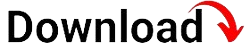Mobile Device Management (MDM) has become an essential aspect of modern businesses, ensuring smooth operations and data security across various devices. Among the many MDM solutions available in the market, Manage Engine MDM stands out as a comprehensive and user-friendly platform. In this blog article, we will delve into the features, benefits, and functionalities of Manage Engine MDM, providing you with a detailed overview of this powerful tool.
Manage Engine MDM offers an array of features that streamline the management of mobile devices within an organization. With its intuitive interface and robust capabilities, it allows businesses to efficiently manage their mobile fleet, enforce security policies, and ensure compliance. This article will explore the key features of Manage Engine MDM, including device enrollment, app management, content management, and security measures.
Device Enrollment: Simplifying Device Onboarding
Device enrollment is a critical step in the MDM process, and Manage Engine MDM makes it seamless and hassle-free. With various enrollment methods available, organizations can choose the most convenient option that suits their needs. One such method is QR code enrollment, where users can simply scan a QR code to enroll their devices. This eliminates the need for complex manual configurations, making the enrollment process quick and efficient.
Another enrollment method offered by Manage Engine MDM is email-based enrollment. This method allows users to enroll their devices by simply clicking on an enrollment link sent to their email. It simplifies the enrollment process for users who are not physically present in the office, allowing them to enroll their devices remotely. Furthermore, Manage Engine MDM also provides agent-based enrollment, where a lightweight agent is installed on the device to facilitate enrollment. This method offers additional capabilities, such as remote troubleshooting and device management.
Overall, Manage Engine MDM’s device enrollment features provide organizations with flexibility and convenience, ensuring a smooth onboarding process for all users.
Benefits of Device Enrollment:
1. Streamlined onboarding: Device enrollment methods offered by Manage Engine MDM eliminate the need for manual configurations, saving time and effort for both users and IT administrators.
2. Remote enrollment: With email-based enrollment, users can enroll their devices from anywhere, making it convenient for remote or traveling employees.
3. Enhanced device management: Agent-based enrollment provides additional capabilities for remote troubleshooting, device monitoring, and management, ensuring efficient device maintenance and support.
App Management: Streamlining Application Distribution and Updates
Efficient app management is vital for businesses to ensure that employees have access to the right applications while maintaining control over app distribution and updates. Manage Engine MDM simplifies app management by providing a centralized platform for app distribution, updates, and monitoring.
One of the key features of Manage Engine MDM is the app catalog creation. With this feature, organizations can create a customized app catalog containing approved applications. By curating a catalog of verified apps, businesses can ensure that employees have access to secure and relevant applications while minimizing the risk of unauthorized app installations.
App distribution is made seamless with Manage Engine MDM’s app management capabilities. IT administrators can easily push applications to devices over the air, eliminating the need for manual installations. This ensures that all devices are equipped with the necessary applications without causing unnecessary disruptions or delays.
Furthermore, Manage Engine MDM simplifies app update management by providing a centralized platform for monitoring and managing app updates. IT administrators can efficiently push updates to devices, ensuring that employees have access to the latest features and security patches. By streamlining the app update process, Manage Engine MDM helps organizations stay up-to-date with the latest app versions and reduces the risk of security vulnerabilities.
Benefits of App Management:
1. Controlled app distribution: Manage Engine MDM’s app catalog creation allows organizations to curate a list of approved applications, ensuring that employees have access to secure and relevant apps.
2. Over-the-air app distribution: By enabling IT administrators to push applications to devices remotely, Manage Engine MDM simplifies the app installation process and reduces the need for manual configurations.
3. Efficient app updates: With a centralized platform for app update management, Manage Engine MDM ensures that devices are equipped with the latest app versions, improving security and functionality.
Content Management: Securely Sharing and Managing Files
Sharing and managing files securely is paramount in today’s mobile-centric business landscape. Manage Engine MDM offers robust content management capabilities that enable organizations to securely share files across devices, enforce data loss prevention policies, and ensure data encryption.
With Manage Engine MDM, organizations can establish secure file sharing policies, allowing employees to share files seamlessly while maintaining control over data security. IT administrators can define access permissions, restrict sharing to authorized users, and track file activities to prevent unauthorized sharing or leakage of sensitive information.
Additionally, Manage Engine MDM provides data loss prevention (DLP) measures to protect against accidental or intentional data breaches. IT administrators can enforce policies that prevent sensitive files from being shared or copied to unauthorized locations, ensuring that critical data remains within the organization’s secure environment.
To enhance data security, Manage Engine MDM also offers data encryption capabilities. By encrypting files stored on devices, organizations can protect sensitive information, even if the device is lost or stolen. This adds an extra layer of security, ensuring that data remains confidential and inaccessible to unauthorized individuals.
Benefits of Content Management:
1. Secure file sharing: Manage Engine MDM allows organizations to establish secure file sharing policies, ensuring that files are shared only with authorized users and preventing data leakage.
2. Data loss prevention: By implementing data loss prevention measures, Manage Engine MDM helps organizations protect sensitive information and prevent accidental or intentional data breaches.
3. Data encryption: Manage Engine MDM’s data encryption capabilities add an extra layer of security by encrypting files stored on devices, safeguarding sensitive information from unauthorized access.
Security Measures: Protecting Your Mobile Fleet
Security is a top concern when it comes to managing mobile devices within an organization. Manage Engine MDM offers a range of security measures to protect the mobile fleet and the data it contains.
One of the key security features of Manage Engine MDM is device passcode enforcement. IT administrators can enforce strong passcode policies, ensuring that devices are protected by secure access credentials. This helps prevent unauthorized access to devices and sensitive data, reducing the risk of data breaches.
In the unfortunate event of a device being lost or stolen, Manage Engine MDM provides remote wipe capabilities. IT administrators can remotely wipe the data on a lost or stolen device, ensuring that sensitive information does not fall into the wrong hands. This feature helps organizations mitigate the risks associated with lost or stolen devices, safeguarding confidential data.
Manage Engine MDM also offers data encryption capabilities to protect data stored on devices. By encrypting data, organizations can ensure that even if a device is compromised, the data remains secure and inaccessible to unauthorized individuals. This adds an extra layer of protection against potential data breaches.
Benefits of Security Measures:
1. Device protection: Manage Engine MDM’s device passcode enforcement helps organizations protect devices and prevent unauthorized access to sensitive data.
2. Data security in case of loss or theft: Remote wipe capabilities allow IT administrators to erase data on lost or stolen devices, mitigating the risks associated with device loss and protecting confidential information.
3. Data encryption: By encrypting data stored on devices, Manage Engine MDM enhances data security, ensuring that even if a device is compromised, the data remains secure and inaccessible to unauthorized individuals.
Reporting and Analytics: Gaining Insights for Better Decision-Making
Manage Engine MDM offers comprehensive reporting and analytics capabilities, providing organizations with valuable insights into their mobile device usage, compliance status, and security posture. These insights enable data-driven decision-making and help organizations optimize their mobile device management strategies.
With Manage Engine MDM’s reporting and analytics features, organizations can track device inventory, including device models, operating systems, and usage statistics. This allows IT administrators to have a clear understanding of the mobile fleet, enabling them to make informed decisions regarding device upgrades, replacements, or optimizations.
Moreover, Manage Engine MDM provides compliance reports, which highlight devices that are non-compliant with security policies or have outdated software versions. These reports help organizations identify potential security risks and take appropriate actions to ensure compliance. By staying on top of compliance requirements, organizations can mitigate security vulnerabilities and maintain a secure mobile environment.
Additionally, Manage Engine MDM’s analytics capabilities provide insights into device performance, battery usage, and application usage patterns. This information helps organizations optimize resource allocation, identify performance issues, and improve overall device and app management strategies.
Benefits of Reporting and Analytics:
1. Informed decision-making: Manage Engine MDM’s reporting and analytics features provide organizations with valuable insights, enabling them to make data-driven decisions regarding device management and optimization.
2. Compliance management: Compliance reports help organizations identify non-compliant devices and take necessary actions to ensure adherence to security policies, minimizing security risks.
3. Performance optimization: By analyzing device and app usage patterns, organizations can optimize resource allocation, identify performance issues, and improve overall device and app management strategies.
Integration Capabilities: Seamlessly Integrating with Existing Systems
Integration
Integration Capabilities: Seamlessly Integrating with Existing Systems
Integration with existing systems is crucial for a smooth and efficient MDM implementation. Manage Engine MDM offers integration capabilities with various enterprise systems, such as Active Directory, email servers, and help desk systems. This seamless integration allows organizations to leverage their existing infrastructure and workflows, enhancing efficiency and reducing the need for manual data entry or duplication.
Active Directory Integration:
Manage Engine MDM seamlessly integrates with Active Directory, a popular directory service used by many organizations. This integration enables IT administrators to sync and manage user accounts, groups, and device policies directly from Active Directory. By leveraging the existing user management infrastructure, organizations can save time and effort in user onboarding, device provisioning, and policy enforcement.
Email Server Integration:
Manage Engine MDM offers integration with email servers, such as Microsoft Exchange and Google Workspace. This integration allows organizations to leverage their existing email infrastructure for secure and efficient communication between devices and the MDM platform. IT administrators can enforce email configurations and policies, such as email encryption or restrictions, directly from the MDM platform, ensuring compliance and data security.
Help Desk System Integration:
Integrating Manage Engine MDM with help desk systems, such as ServiceNow or Zendesk, streamlines the support and troubleshooting process. IT administrators can generate tickets directly from the MDM platform, allowing them to efficiently track and resolve device-related issues. This integration improves the overall support experience, enhances response times, and ensures effective device management.
Benefits of Integration:
1. Enhanced efficiency: Integration with existing systems eliminates manual data entry and duplication, saving time and reducing the risk of errors.
2. Leveraging existing infrastructure: Integration with Active Directory, email servers, and help desk systems allows organizations to leverage their existing infrastructure and workflows, optimizing efficiency and productivity.
3. Streamlined support process: Integration with help desk systems simplifies the support and troubleshooting process, improving response times and ensuring efficient device management.
User Experience: Intuitive and User-Friendly Interface
A user-friendly interface plays a vital role in enhancing user adoption and productivity. Manage Engine MDM prioritizes user experience, offering an intuitive and user-friendly interface that simplifies device management tasks for both IT administrators and end-users.
Intuitive Navigation:
Manage Engine MDM’s interface is designed with intuitive navigation, allowing users to easily access and manage device settings, policies, and configurations. The platform provides clear and logical pathways, guiding users through the various features and functionalities, reducing the learning curve and enhancing productivity.
Device Self-Service:
Manage Engine MDM empowers end-users by providing self-service capabilities. Users can access a user-friendly portal where they can perform tasks such as device enrollment, password resets, or application installations. This self-service approach reduces the reliance on IT support, enabling users to manage their devices independently and freeing up IT resources for more critical tasks.
Customization and Branding:
Manage Engine MDM allows organizations to customize the platform’s appearance and branding to align with their corporate identity. IT administrators can add their company logo, choose color schemes, and tailor the user interface to reflect their organization’s branding. This customization not only enhances the visual appeal but also reinforces the organization’s identity and professionalism.
Benefits of User Experience:
1. Enhanced user adoption: An intuitive interface reduces the learning curve and encourages users to embrace the MDM platform, ensuring a higher adoption rate across the organization.
2. Improved productivity: A user-friendly interface simplifies device management tasks, allowing users to accomplish their goals efficiently and effectively.
3. Empowered end-users: Self-service capabilities enable end-users to perform device-related tasks independently, reducing the workload on IT support and increasing overall productivity.
Scalability and Flexibility: Adapting to Growing Business Needs
As businesses grow and evolve, their MDM requirements change. Manage Engine MDM offers scalability and flexibility to adapt to the evolving needs of organizations, ensuring that the platform can accommodate the growing mobile fleet.
Device Scalability:
Manage Engine MDM can scale to support a large number of devices, allowing organizations to manage tens, hundreds, or even thousands of devices from a single platform. The platform’s architecture and infrastructure are designed to handle the demands of a growing mobile fleet, ensuring smooth operations and efficient device management.
Multi-Platform Support:
Manage Engine MDM supports a wide range of device platforms, including iOS, Android, Windows, and macOS. This multi-platform support allows organizations to manage diverse device types and operating systems from a single platform, providing a unified approach to device management and reducing the complexity of managing different platforms separately.
Flexible Policy Configurations:
Manage Engine MDM offers flexible policy configurations, allowing organizations to adapt their device management policies to meet their specific needs. IT administrators can define policies based on factors such as device type, user group, or location, ensuring that each device receives the appropriate configurations and restrictions. This flexibility enables organizations to tailor their policies to different user groups or departments, accommodating diverse requirements within the organization.
Benefits of Scalability and Flexibility:
1. Accommodate growth: Manage Engine MDM’s scalability ensures that the platform can handle the increasing number of devices as the organization grows, without sacrificing performance or efficiency.
2. Unified device management: Multi-platform support allows organizations to manage diverse device types and operating systems from a single platform, streamlining device management processes and reducing complexity.
3. Tailored policies: Flexible policy configurations enable organizations to adapt their device management policies to different user groups or departments, ensuring that each device receives the appropriate configurations and restrictions.
Support and Training: Ensuring a Smooth Implementation
A robust support system and comprehensive training resources are crucial for a successful MDM implementation. Manage Engine MDM provides extensive support and training options, ensuring that organizations have the necessary resources to implement and utilize the platform effectively.
Documentation and Knowledge Base:
Manage Engine MDM offers comprehensive documentation and a knowledge base, providing detailed information and step-by-step guides on various aspects of the platform. This documentation serves as a valuable resource for IT administrators, enabling them to troubleshoot issues, learn about advanced features, and optimize their device management strategies.
Training Videos and Webinars:
In addition to documentation, Manage Engine MDM provides training videos and webinars to support organizations in their MDM implementation. These resources offer visual demonstrations and in-depth explanations of key features and processes, helping IT administrators and end-users understand and utilize the platform effectively.
Technical Support:
Manage Engine MDM offers technical support to assist organizations throughout the implementation and usage of the platform. The technical support team is available to address any inquiries, troubleshoot issues, and provide guidance, ensuring a smooth and efficient MDM experience.
Benefits of Support and Training:
1. Smooth implementation: Comprehensive documentation, knowledge base, and training resources ensure that organizations have the necessary guidance and support during the MDM implementation process.
2. Optimal platform utilization: Training videos and webinars help IT administrators and end-users understand and utilize the platform’s features effectively, maximizing the benefits of Manage Engine MDM.
3. Assistance when needed: Technical support ensures that organizations have access to assistance and guidance whenever they encounter issues or have inquiries regarding the platform.
Cost-Effectiveness: Maximizing ROI
Cost-effectiveness is an essential consideration when choosing an MDM solution. Manage Engine MDM offers competitive pricing plans, allowing businesses to maximize their return on investment. The platform’s comprehensive features and capabilities contribute to improved productivity, security, and compliance, providing organizations with a high value proposition.
Pricing Models:
Manage Engine MDM offers flexible pricing models to cater to the diverse needs and budgets of organizations. The pricing plans may include options such as per-device/per-user pricing or tiered pricing based on the number of devices managed. This flexibility allows organizations to choose a pricing model that aligns with their specific requirements and budget constraints.
Licensing Options:
Manage Engine MDM provides various licensing options to accommodate organizations of different sizes and deployment models. Whether it’s on-premises, cloud-based, or a hybrid deployment, the platform offers licensing options that suit the organization’s preferences and infrastructure. This flexibility ensures that organizations can leverage Manage Engine MDM regardless of their IT infrastructure setup.
Value Proposition:
Manage Engine MDM’s comprehensive features and capabilities contribute to an enhanced mobile device management experience. By streamlining device management, ensuring data security, and improving productivity, the platform delivers a high value proposition to organizations. The benefits gained from using Manage Engine MDM outweigh the cost, maximizing the return on investment.
Benefits of Cost-Effectiveness:
1. Budget-friendly options: Flexible pricing models allow organizations to choose a plan that aligns with their budget and requirements.
2. Scalable licensing: Various licensing options accommodate different deployment models, ensuring that organizations can leverage Manage Engine MDM regardless of their IT infrastructure setup.
3. High value proposition: The comprehensive features andcapabilities of Manage Engine MDM contribute to improved productivity, data security, and compliance, maximizing the return on investment for organizations.
In conclusion, Manage Engine MDM is a comprehensive and user-friendly mobile device management solution that simplifies device management, enhances security, and improves productivity within organizations. With its array of features, robust security measures, scalability options, and cost-effectiveness, Manage Engine MDM is a reliable choice for businesses of all sizes. By effectively managing and securing their mobile fleet, organizations can streamline operations, protect sensitive data, and drive business success.
The device enrollment capabilities of Manage Engine MDM make the onboarding process seamless and hassle-free. With various enrollment methods available, organizations can choose the most convenient option that suits their needs. The app management features simplify application distribution and updates, ensuring that employees have access to the right applications while maintaining control over app distribution and updates. The content management capabilities enable organizations to securely share and manage files, enforcing data loss prevention policies and ensuring data encryption. The security measures provided by Manage Engine MDM protect the mobile fleet and the data it contains, including device passcode enforcement, remote wipe, and data encryption.
With its reporting and analytics features, Manage Engine MDM provides valuable insights into mobile device usage, compliance status, and security posture. This empowers organizations to make data-driven decisions and optimize their mobile device management strategies. The integration capabilities of Manage Engine MDM allow seamless integration with existing systems, such as Active Directory, email servers, and help desk systems, enhancing efficiency and leveraging existing infrastructure. The user experience provided by Manage Engine MDM is intuitive and user-friendly, ensuring high user adoption and productivity. The scalability and flexibility of Manage Engine MDM allow organizations to adapt to their growing business needs and manage diverse device types and operating systems.
With its support and training resources, Manage Engine MDM ensures a smooth implementation and utilization of the platform. The cost-effectiveness of Manage Engine MDM, with its competitive pricing plans and high value proposition, maximizes the return on investment for organizations. Overall, Manage Engine MDM is a comprehensive and reliable solution for mobile device management, enabling organizations to simplify and secure their mobile fleet while enhancing productivity and compliance.