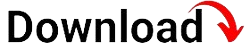Mobile Device Management (MDM) plays a crucial role in the management and security of Android devices. In today’s ever-evolving technological landscape, businesses must ensure that their employees’ devices are both productive and secure. This is where MDM for Android comes into play, offering a comprehensive solution for managing and securing Android devices across an organization.
With the exponential increase in the usage of Android devices in the workplace, it has become imperative for businesses to implement an effective MDM strategy. This blog article aims to provide a detailed and comprehensive guide on MDM for Android, covering everything from its definition and benefits to its implementation and best practices.
What is MDM for Android?
Mobile Device Management (MDM) for Android refers to a comprehensive set of tools, policies, and technologies that enable organizations to manage and secure Android devices within their network. It allows IT administrators to remotely monitor, configure, and manage a fleet of Android devices, ensuring seamless functionality, data security, and compliance with company policies.
MDM for Android offers a centralized platform that empowers organizations to enforce security measures, distribute applications, manage device settings, and track device usage. It enables IT administrators to have full control over the organization’s Android devices, regardless of their location, ensuring that all devices are up-to-date, secure, and compliant with company policies.
Key Features of MDM for Android
MDM for Android is equipped with a wide range of features that enable organizations to effectively manage and secure their Android devices. Some key features include:
- Device Enrollment: MDM allows for seamless device enrollment, enabling IT administrators to quickly and easily onboard new devices into the organization’s network.
- Remote Device Configuration: With MDM, IT administrators can remotely configure device settings, such as Wi-Fi, email, and VPN profiles, ensuring that devices are properly set up for optimal productivity.
- Application Management: MDM allows for centralized distribution and management of applications, making it easier for IT administrators to deploy and update apps on multiple devices simultaneously.
- Security Policies: MDM enables IT administrators to enforce security policies on Android devices, such as password requirements, data encryption, and remote wipe capabilities, protecting sensitive information from unauthorized access.
- Monitoring and Reporting: MDM provides real-time monitoring and reporting capabilities, allowing IT administrators to track device usage, identify potential security risks, and generate insightful reports for better decision-making.
Benefits of Implementing MDM for Android
Implementing MDM for Android brings numerous benefits to organizations, enhancing both productivity and security. Some key benefits include:
- Enhanced Security: MDM allows organizations to enforce security policies, such as device encryption and remote wipe capabilities, protecting sensitive data from unauthorized access and ensuring compliance with industry regulations.
- Increased Productivity: With MDM, IT administrators can remotely configure devices, distribute applications, and troubleshoot issues, reducing downtime and enabling employees to focus on their tasks, leading to increased productivity.
- Cost Savings: MDM helps organizations save costs by streamlining device management processes, reducing the need for manual configurations, minimizing device downtime, and optimizing resource allocation.
- Centralized Management: MDM provides a centralized platform for managing a fleet of Android devices, allowing IT administrators to have full control and visibility over the devices, regardless of their location.
- Efficient App Deployment: MDM enables IT administrators to easily distribute applications to multiple devices, ensuring that employees have access to the necessary tools and resources to perform their tasks efficiently.
Choosing the Right MDM Solution
Choosing the right MDM solution is crucial for the success of your Android device management strategy. With a wide range of MDM solutions available in the market, it can be overwhelming to make the right choice. However, by considering the following key factors, you can ensure that you select an MDM solution that aligns with your organization’s needs and goals:
Scalability and Flexibility
When choosing an MDM solution, it’s essential to consider the scalability and flexibility it offers. Your organization may grow in the future, and you need an MDM solution that can accommodate the increasing number of devices and evolving needs. Look for a solution that allows you to easily scale up or down as per your requirements, without compromising on functionality or security.
Device Compatibility
Ensure that the MDM solution you choose is compatible with a wide range of Android devices. Different devices may have varying operating systems, hardware specifications, and features. Your MDM solution should support a diverse range of devices to ensure that you can effectively manage and secure them all.
Security Features
Security is a top concern when it comes to managing Android devices. Look for an MDM solution that offers robust security features, such as encryption, password policies, remote wipe capabilities, and app whitelisting. These features will help protect sensitive information and ensure compliance with industry regulations.
User Experience
An intuitive and user-friendly interface is essential for both IT administrators and end-users. The MDM solution should have a user-friendly dashboard that allows IT administrators to easily navigate through different features and functionalities. Similarly, end-users should have a seamless experience when accessing applications and features deployed through the MDM solution.
Technical Support and Updates
Consider the technical support and updates provided by the MDM solution provider. A reliable technical support team can assist you in case of any issues or queries. Additionally, regular updates ensure that your MDM solution remains up-to-date with the latest security patches and features.
Cost
Finally, consider the cost of the MDM solution. Compare the pricing plans of different providers and assess the value they offer. Look for a solution that provides the necessary features at a reasonable cost, ensuring a good return on investment.
By considering these factors and conducting thorough research, you can choose an MDM solution that best fits your organization’s requirements and helps achieve your mobile device management goals.
Implementing MDM for Android: Step-by-Step Guide
Implementing MDM for Android devices within your organization can seem like a complex process. However, by following a step-by-step guide, you can ensure a smooth implementation. Let’s break down the process into manageable steps:
Step 1: Define your MDM Strategy
Before implementing MDM, it’s crucial to define your strategy and objectives. Determine the goals you want to achieve with MDM, such as enhancing security, improving productivity, or streamlining device management processes. Establishing clear goals will help you make informed decisions throughout the implementation process.
Step 2: Evaluate and Choose an MDM Solution
Thoroughly evaluate different MDM solutions based on your organization’s requirements and the factors mentioned earlier. Consider aspects like scalability, device compatibility, security features, user experience, technical support, and cost. Choose an MDM solution that aligns with your strategy and objectives.
Step 3: Plan the Implementation Process
Once you have selected an MDM solution, create an implementation plan. Define the timeline, assign responsibilities to team members, and outline the necessary steps for a successful implementation. Consider factors like device enrollment, device configuration, application deployment, and security policies.
Step 4: Prepare Devices for Enrollment
Prior to enrolling devices into the MDM solution, ensure that they are prepared for enrollment. This may involve updating the devices’ operating systems, installing any necessary software, and ensuring that the devices are in proper working condition. It’s also important to communicate the purpose and benefits of MDM to the employees to gain their support and cooperation.
Step 5: Enroll Devices into the MDM Solution
Enroll the devices into the chosen MDM solution as per the defined plan. This typically involves installing an MDM agent or app on each device and connecting it to the MDM server. The MDM solution will guide you through the enrollment process, allowing you to register the devices and establish a secure connection.
Step 6: Configure Device Settings
Once the devices are enrolled, configure the necessary settings to ensure compliance with your organization’s policies. This includes setting up Wi-Fi and email profiles, VPN configurations, and device restrictions. The MDM solution should provide an intuitive interface for configuring these settings in a centralized manner.
Step 7: Deploy Applications
Utilize the MDM solution to deploy necessary applications to the enrolled devices. This can include productivity and collaboration tools, communication apps, and any other applications required for employees to perform their tasks efficiently. You can distribute apps directly from the MDM solution’s app store or integrate with third-party app distribution platforms.
Step 8: Implement Security Policies
Implement security policies to protect sensitive data and ensure compliance with industry regulations. This includes enforcing password requirements, enabling encryption, configuring remote wipe capabilities, and implementing appwhitelisting or blacklisting. These security policies will help safeguard the devices and data from unauthorized access or malicious activities.
Step 9: Train and Educate Employees
Training and educating employees on how to effectively use the MDM solution and adhere to security policies is essential for a successful implementation. Conduct training sessions or provide comprehensive documentation to ensure that employees understand the benefits of MDM and how to utilize its features to enhance productivity and maintain security.
Step 10: Monitor and Maintain Devices
After the implementation, ongoing monitoring and maintenance of the devices are crucial. Regularly monitor device usage, security compliance, and performance to identify any potential issues or anomalies. Utilize the monitoring and reporting features of the MDM solution to gather insights and make data-driven decisions for improving device management and security.
Step 11: Periodic Evaluation and Updates
Periodically evaluate the effectiveness of your MDM implementation and make necessary updates or adjustments. Technology and security requirements evolve over time, so it’s important to stay up-to-date with the latest updates and best practices. Regularly assess your MDM solution and ensure that it aligns with your organization’s goals and requirements.
By following these steps, you can implement MDM for Android devices in a systematic and effective manner, ensuring that your organization can fully leverage the benefits of mobile device management.
Best Practices for MDM Security
Security is a critical aspect of MDM for Android devices. By implementing best practices for MDM security, organizations can protect sensitive data, mitigate risks, and ensure compliance with industry regulations. Here are some key best practices to consider:
Enforce Strong Password Policies
Require employees to use strong passwords for their devices and enforce password complexity rules, such as minimum length, use of uppercase and lowercase letters, numbers, and special characters. Regularly prompt users to change their passwords to enhance security.
Implement Data Encryption
Enable device-level encryption to protect sensitive data stored on Android devices. Encryption ensures that even if a device is lost or stolen, the data remains inaccessible without the encryption key, preventing unauthorized access to confidential information.
Enable Remote Wipe Capability
Configure remote wipe capabilities so that in case of a lost or stolen device, IT administrators can remotely wipe all data from the device to prevent unauthorized access. This feature helps maintain data security and confidentiality.
Enable Two-Factor Authentication
Implement two-factor authentication for accessing corporate resources or sensitive data. This adds an extra layer of security by requiring users to provide both a password and a second verification method, such as a unique code sent to their mobile device.
Implement App Whitelisting and Blacklisting
Utilize app whitelisting and blacklisting to control which applications can be installed and used on Android devices. Whitelisting ensures that only approved and secure applications can be installed, while blacklisting prohibits the installation and use of specific applications known to pose security risks.
Regularly Update Devices and Applications
Keep devices and applications up-to-date with the latest security patches and updates. Regularly apply operating system updates and security patches to fix vulnerabilities and address security concerns. Encourage employees to update their applications regularly to ensure they have the latest security features and bug fixes.
Enable Remote Locking
Enable remote locking capabilities so that in case of a lost or stolen device, IT administrators can remotely lock the device to prevent unauthorized access. This feature adds an extra layer of security and can be used in conjunction with remote wipe capabilities.
Educate Employees on Security Best Practices
Regularly educate employees on security best practices, such as avoiding suspicious links or downloads, being cautious with personal and corporate data, and reporting any security incidents promptly. Engage employees in ongoing security awareness programs to foster a culture of security within the organization.
Regularly Monitor and Audit Devices
Implement regular monitoring and auditing of devices to identify any security vulnerabilities or potential risks. Utilize the monitoring and reporting features of the MDM solution to track device usage, security compliance, and any suspicious activities. Promptly investigate and address any security incidents or anomalies.
Implement Secure Network Connectivity
Ensure that devices connect to secure networks, such as encrypted Wi-Fi networks or VPNs, when accessing corporate resources or sensitive data. Avoid using unsecured public Wi-Fi networks that may expose devices to potential security threats.
By implementing these best practices, organizations can significantly enhance the security of their Android devices and protect sensitive data from potential security breaches or unauthorized access.
Overcoming Challenges in MDM Implementation
Implementing MDM for Android devices may come with its fair share of challenges. However, by being aware of these challenges and implementing effective strategies, organizations can overcome them and ensure a successful MDM implementation. Let’s explore some common challenges and their solutions:
Lack of Employee Adoption and Resistance
One of the key challenges in MDM implementation is the lack of employee adoption and potential resistance to change. Employees may be hesitant to enroll their devices or follow the security policies. To overcome this challenge, it’s crucial to communicate the benefits of MDM, provide clear guidelines, and offer training and support to employees. Engage employees in the process and address any concerns or questions they may have.
Device Heterogeneity
Organizations often have a diverse range of Android devices with varying operating systems, hardware specifications, and software versions. This can pose challenges in terms of device compatibility and management. To overcome this challenge, choose an MDM solution that supports a wide range of devices and operating systems. Test the solution with different devices before implementation and ensure compatibility. Develop standardized device configurations and policies that can be applied across different device models.
Data Security and Privacy Concerns
Data security and privacy concerns are significant challenges in MDM implementation. Employees may be apprehensive about enrolling their personal devices into the MDM solution, fearing a breach of their privacy. To address these concerns, clearly communicate the privacy policies and measures in place to protect employee data. Ensure that the MDM solution complies with relevant data protection regulations and employ security measures, such as encryption and secure data transmission, to safeguard personal and corporate data.
Integration with Existing IT Systems
Integrating MDM with existing IT systems, such as identity management systems or application deployment platforms, can be a complex task. Different systems may have different protocols and requirements. To overcome this challenge, choose an MDM solution that offers seamless integration capabilities. Work closely with the MDM solution provider and your IT team to ensure a smooth integration process. Test the integration thoroughly before full deployment to identify and address any compatibility issues.
Ongoing Maintenance and Support
MDM implementation is not a one-time task but requires ongoing maintenance and support. Regular updates, security patches, and troubleshooting may be necessary. Ensure that you have a dedicated IT team or partner who can provide ongoing support and maintenance for the MDM solution. Regularly review and update your MDM strategy and policies to adapt to evolving technologies and security requirements.
By proactively addressing these challenges and implementing effective solutions, organizations can ensure a smooth and successful MDM implementation, enabling them to effectively manage and secure their Android devices.
Training and Onboarding Employees
Training and onboarding employees on the use of MDM and its associated policies and procedures are crucial for a successful implementation. Here are some key considerations for training and onboarding employees:
Create Comprehensive Training Materials
Develop comprehensive training materials that provide clear instructions on how to enroll devices, access and use the MDM solution, and adhere to security policies. Include step-by-step guides, FAQs, and troubleshooting tips to address common queries and issues.
Offer Training Sessions
Conduct training sessions to educate employees on the benefits and usage of the MDM solution. These sessions can be conducted in-person or virtually, depending on the organization’s requirements. Encourage employees to ask questions and provide hands-on demonstrations to ensure a thorough understanding of the MDM solution.
Provide Ongoing Support
Offer ongoing support to employees after the initial training sessions. Establish channels for employees to seek assistance or report any issues they encounter while using the MDM solution. This can include a dedicated support team, helpdesk ticketing system, or a knowledge base with frequently asked questions and troubleshooting steps.
Communicate the Importance of Security
Emphasize the importance of adhering to security policies and explain the potential risks associated with non-compliance. Clearly communicate the consequences of violating security policies and the impact it may have on the organization’s data and reputation. Foster a security-conscious culture among employees.
Encourage Collaboration and Feedback
Encourage employees to collaborate and share their experiences and best practices in using the MDM solution. Foster a collaborative environment where employees can provide feedback on the usability and effectiveness of the MDM solution. Actively listen to their suggestions and make improvements accordingly.
Update Training Materials Regularly
Keep the training materials up-to-date with the latest features and updates of the MDM solution. As the MDM solution evolves, ensure that employees are awareof any changes or new functionalities. Regularly review and update the training materials to reflect any changes, ensuring that employees have access to the most relevant and accurate information.
Conduct Security Awareness Programs
In addition to MDM training, conduct regular security awareness programs to educate employees on the importance of maintaining security practices. Cover topics such as phishing attacks, password security, and safe browsing habits. These programs will help employees understand the broader security landscape and their role in protecting sensitive data.
Monitor Employee Adoption and Provide Feedback
Monitor employee adoption of the MDM solution and provide feedback on their usage. Identify any areas where additional training may be required or where employees may need guidance. Regularly communicate the benefits and successes of the MDM solution to encourage continued adoption and adherence to security policies.
By following these strategies for training and onboarding employees, organizations can ensure that employees are well-equipped to use the MDM solution effectively and adhere to security policies, ultimately enhancing the overall success of the MDM implementation.
Monitoring and Analytics in MDM
Monitoring and analytics play a vital role in MDM for Android devices. By leveraging monitoring and analytics capabilities, organizations can gain valuable insights into device usage, track compliance, and optimize their MDM strategy. Here’s how monitoring and analytics can enhance MDM:
Real-time Device Monitoring
MDM solutions provide real-time monitoring of Android devices, allowing IT administrators to have visibility into device status, connectivity, and performance. This enables proactive management of devices, ensuring that issues are identified and resolved promptly. IT administrators can monitor parameters such as battery life, network strength, and storage usage to optimize device performance.
Compliance Monitoring
Monitoring compliance with security policies is crucial for maintaining a secure environment. MDM solutions enable IT administrators to track compliance metrics, such as password strength, device encryption status, and application usage. Monitoring compliance helps identify any devices or users that are not adhering to security policies, allowing remedial action to be taken to mitigate potential risks.
Application Usage Tracking
MDM solutions provide insights into application usage on Android devices. IT administrators can assess which applications are most frequently used, identify any unauthorized or prohibited applications, and monitor the performance and resource consumption of specific applications. This information can be utilized to optimize application deployment and ensure that employees have access to the necessary tools for their tasks.
Location Tracking and Geofencing
MDM solutions often offer location tracking and geofencing capabilities. Location tracking allows organizations to monitor the physical location of devices, which can be useful for tracking lost or stolen devices. Geofencing enables organizations to define virtual boundaries and enforce policies based on device location. For example, certain applications or features can be disabled when a device is outside of a designated work area.
Analytics and Reporting
MDM solutions provide analytics and reporting features that allow organizations to generate insightful reports based on device data and usage patterns. These reports can provide information on device performance, compliance metrics, application usage, and security incidents. IT administrators can utilize these reports to make data-driven decisions, identify trends, and optimize their MDM strategy.
Usage and Performance Optimization
By monitoring device usage and performance, organizations can identify areas for optimization. IT administrators can assess which applications or processes are consuming excessive resources, causing performance issues, or draining device battery life. This information can help optimize device configurations, streamline processes, and improve overall device performance and user experience.
Identifying Security Threats
Through monitoring and analytics, organizations can detect and respond to potential security threats. Unusual device behavior, unauthorized access attempts, or suspicious application installations can be flagged and investigated promptly. By identifying security threats early on, organizations can take proactive measures to mitigate risks and protect sensitive data.
Monitoring and analytics capabilities in MDM solutions provide organizations with valuable insights into device usage, compliance, and security. By leveraging these capabilities, organizations can optimize their MDM strategy, enhance device performance, and maintain a secure environment for their Android devices.
Integrating MDM with Other IT Systems
Integrating MDM with other IT systems can streamline processes, improve efficiency, and enhance the overall functionality of the MDM solution. Here are some key integration possibilities to consider:
Single Sign-On (SSO) Integration
Integrating MDM with a Single Sign-On (SSO) solution allows users to access multiple systems and applications with a single set of credentials. This eliminates the need for users to remember multiple usernames and passwords, simplifying the login process and enhancing user experience. MDM can leverage existing SSO infrastructure to provide seamless authentication for accessing corporate resources and MDM functionalities.
Enterprise Resource Planning (ERP) Integration
Integrating MDM with an Enterprise Resource Planning (ERP) system can streamline device procurement and asset management processes. By integrating MDM with an ERP system, organizations can automate device provisioning, track device inventory, and manage device lifecycles more efficiently. This integration allows for better synchronization between the MDM solution and the organization’s overall IT infrastructure.
Identity Management System Integration
Integrating MDM with an Identity Management System (IDM) simplifies user provisioning and access management. The integration enables IT administrators to leverage existing user directories, such as Active Directory, for user authentication and access control. This integration ensures that user credentials and permissions are synchronized between the IDM and the MDM solution, simplifying user onboarding and offboarding processes.
Application Deployment Platforms Integration
Integrating MDM with application deployment platforms, such as Mobile Application Management (MAM) solutions or third-party app stores, streamlines the application distribution process. IT administrators can leverage the integration to seamlessly deploy applications from the MDM solution’s app store to enrolled devices. This integration ensures consistent application management and enables centralized control over app distribution and updates.
Mobile Threat Defense Integration
Integrating MDM with Mobile Threat Defense (MTD) solutions enhances the overall security of Android devices. MTD solutions provide advanced threat detection and prevention capabilities, protecting devices from malware, phishing attacks, and other security threats. Integrating MDM with MTD solutions allows for real-time threat detection and automated remediation actions, ensuring a comprehensive security posture for Android devices within the organization.
Service Desk Integration
Integrating MDM with a service desk or helpdesk ticketing system improves the efficiency of IT support processes. The integration allows IT administrators to automatically generate tickets for device-related issues or requests, enabling streamlined communication and tracking. This integration ensures that device-related incidents or service requests are promptly addressed, improving overall support response times.
By integrating MDM with other IT systems, organizations can achieve better synchronization, streamline processes, and improve overall efficiency. These integrations enhance the functionality of the MDM solution and enable organizations to leverage existing infrastructure investments.
The Future of MDM for Android
The field of MDM for Android is continuously evolving to adapt to new technologies, devices, and security threats. Here are some emerging trends and advancements that will shape the future of MDM:
Internet of Things (IoT) Device Management
As the number of IoT devices continues to grow, MDM solutions will need to adapt to manage and secure these devices. The future of MDM for Android will involve extending device management capabilities to IoT devices, enabling organizations to have centralized control and security over a diverse range of connected devices.
Artificial Intelligence (AI) and Machine Learning (ML)
AI and ML technologies have the potential to revolutionize MDM for Android devices. These technologies can enhance threat detection, automate security remediation actions, and provide predictive insights into device performance and user behavior. The future of MDM will leverage AI and ML to optimize device management processes and enhance overall security.
Zero Trust Security
Zero Trust Security is an approach that assumes no trust by default, even for devices within the organization’s network. The future of MDM for Android will involve implementing Zero Trust Security principles, where devices and users are continuously authenticated, authorized, and validated before accessing corporate resources. This approach ensures a higher level of security in the increasingly interconnected and distributed computing environment.
Enhanced User Experience
The future of MDM for Android will focus on enhancing the user experience while maintaining security. MDM solutions will aim to provide seamless and intuitive interfaces, personalized device configurations, and context-aware policies that adapt to user needs and preferences. This user-centric approach will ensure a balance between usability and security.
Advanced Threat Detection and Response
As security threats become more sophisticated, MDM solutions will incorporate advanced threat detection and response capabilities. This includes leveraging AI and ML technologies to detect and respond to emerging threats in real-time. The future of MDM will prioritize proactive threat mitigation and automated incident response to ensure the highest level of device and data security.
As technology continues to evolve, the future of MDM for Android devices holds immense potential. By embracing these emerging trends and advancements, organizations can stay ahead of the curve and ensure that their MDM strategies are future-proof.