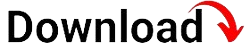Mobile Device Management (MDM) has revolutionized the management and security of mobile devices in today’s digital era. As organizations increasingly rely on mobile devices for their day-to-day operations, an MDM server plays a pivotal role in ensuring efficient device management, application distribution, and data protection. In this comprehensive guide, we will explore the world of MDM servers, delving into their functionalities, benefits, and how they enhance overall device security and productivity.
Understanding the Basics of MDM Servers
Mobile Device Management (MDM) servers are powerful tools that allow organizations to centrally manage and secure their mobile devices, regardless of their operating systems or locations. At its core, an MDM server acts as a control center, providing administrators with the necessary tools to enforce security policies, distribute applications, and remotely manage devices.
How MDM Servers Work
An MDM server enables administrators to enroll mobile devices into the management system, establishing a secure connection between the device and the server. This connection allows administrators to remotely manage and monitor the enrolled devices, ensuring compliance with organizational policies and safeguarding sensitive data.
Once a device is enrolled, administrators can configure various policies and settings to control device functionality. These policies may include password requirements, encryption settings, VPN configurations, and application restrictions. The MDM server acts as a central repository for these policies, pushing them to the enrolled devices and enforcing compliance.
Enrollment and Device Management
Enrollment is a crucial step in the MDM process, as it establishes a secure and trusted relationship between the device and the server. There are several enrollment methods available, including manual enrollment, where users manually install an enrollment profile on their devices, and automated enrollment, where devices are automatically enrolled during the initial setup process.
Once enrolled, administrators gain granular control over the managed devices. They can remotely install, update, and remove applications, ensuring that all devices have the necessary software to perform their intended functions. Additionally, administrators can push configuration profiles to devices, enabling seamless setup and management of email accounts, Wi-Fi settings, and other device configurations.
Key Features and Capabilities of MDM Servers
MDM servers offer a wide range of features and capabilities to enhance device management, security, and productivity. Understanding these functionalities is crucial in selecting the right MDM server for your organization’s needs.
Device Enrollment and Onboarding
An MDM server simplifies the device enrollment process, allowing users to effortlessly onboard their devices into the management system. Whether it’s through user-driven enrollment or automated enrollment, the MDM server streamlines the initial setup and ensures devices are securely registered within the organization.
During the enrollment process, administrators can specify various requirements, such as password complexity, device naming conventions, and user authentication methods. This ensures that only authorized devices are enrolled and that they adhere to the organization’s security policies.
Policy Enforcement and Compliance
MDM servers enable administrators to enforce security policies and compliance standards across all managed devices. These policies may include password requirements, encryption settings, network access controls, and restrictions on specific applications or device features.
With an MDM server, administrators can easily configure and distribute these policies to all enrolled devices, ensuring consistent security measures across the organization. In the event of policy violations or non-compliance, the MDM server can take automated actions, such as locking or wiping a device remotely, to protect sensitive data.
Remote Device Management
One of the primary advantages of an MDM server is the ability to remotely manage and troubleshoot devices. Administrators can remotely view device information, track device location, and perform various actions such as remote lock or wipe. This is particularly useful in cases of lost or stolen devices, ensuring that sensitive data remains secure.
Furthermore, an MDM server enables administrators to push software updates, applications, and configurations to devices remotely. This eliminates the need for manual intervention and ensures that all devices are up to date with the latest software and configurations.
Application Distribution and Management
MDM servers simplify the distribution and management of applications across the organization’s mobile devices. Administrators can create an enterprise app store, allowing users to easily discover and install approved applications specific to their roles and responsibilities.
With an MDM server, administrators can remotely install, update, or remove applications on managed devices. They can also configure application settings, such as disabling certain features or restricting access to specific data, ensuring a secure and controlled application environment.
Content and Data Management
An MDM server provides administrators with the ability to manage and protect sensitive content and data on mobile devices. Administrators can define policies for data encryption, enable secure file sharing, and remotely wipe device data in case of loss or theft.
By implementing an MDM server, organizations can ensure that sensitive data remains secure, even when accessed and stored on mobile devices. This is particularly important in industries that handle confidential information, such as healthcare, finance, and legal sectors.
Benefits of Implementing an MDM Server
Implementing an MDM server offers numerous benefits to organizations of all sizes and industries. Let’s explore some of the key advantages:
Enhanced Security and Data Protection
By utilizing an MDM server, organizations can significantly enhance their device and data security. With the ability to enforce security policies, remotely manage devices, and ensure compliance, MDM servers provide a robust defense against unauthorized access and data breaches.
Lost or stolen devices pose a significant risk to organizations’ data. However, with an MDM server, administrators can remotely lock or wipe devices, preventing unauthorized access to sensitive information. This level of control and protection minimizes the potential impact of device loss or theft.
Increased Efficiency and Productivity
An MDM server streamlines device management processes, resulting in increased efficiency and productivity for both administrators and end-users. With centralized control over device configurations, application distribution, and policy enforcement, administrators can save time and effort in managing individual devices.
Moreover, end-users benefit from a seamless and consistent user experience across devices. They can easily access the applications and resources they need, without the hassle of manual installations or configurations. This results in improved productivity and a better overall user experience.
Streamlined App Management
Managing applications across a fleet of mobile devices can be a complex and time-consuming task. However, with an MDM server, organizations can streamline app management processes, ensuring that all devices have the necessary applications to perform their intended tasks.
MDM servers offer centralized app distribution, allowing administrators to remotely install, update, or remove applications on managed devices. This eliminates the need for manual intervention on each device, reducing administrative overhead and ensuring consistent application availability across the organization.
Simplified Device Provisioning
Provisioning new devices within an organization can be a cumbersome process. However, an MDM server simplifies device provisioning by automating the initial setup and configuration tasks.
Administrators can create device configuration profiles that include Wi-Fi settings, email configurations, security policies, and other necessary settings. These profiles can then be pushed to new devices during the enrollment process, ensuring a standardized and efficient setup experience for end-users.
Choosing the Right MDM Server for Your Organization
Selecting the right MDM server is crucial to ensure optimal device management and security within your organization. Consider the following factors when choosing an MDM server:
Scalability and Flexibility
Organizations vary in size and requirements, so it’s essential to choose an MDM server that can scale to accommodate your organization’s needs. Ensure that the server can handle the number of devices you intend to manage and supports the different device platforms used within your organization.
Additionally, consider the flexibility of the MDM server in terms of integration with existing systems and support for future technologies. A robust MDM server should provide options for integration with other enterprise systems, such as identity and access management (IAM) solutions, to create a cohesive and secure environment.
Device Compatibility
It’s crucial to choose an MDM server that supports the mobile devices used within your organization. Ensure that the server is compatible with the operating systems (iOS, Android, etc.) and device models you plan to manage.
Additionally, consider the MDM server’s compatibility with various device management frameworks, such as Apple’s Device Enrollment Program (DEP) or Android’s Enterprise Recommended program. These frameworks provide additional benefits and streamlined enrollment processes for specific device platforms.
Administrative Features and User Interface
An MDM server should offer a user-friendly administrative interface that allows administrators to efficiently manage and monitor devices. Consider the ease of use, intuitiveness, and the availability of essential administrative features, such as reporting and analytics, when selecting an MDM server.
Furthermore, look for features that enable administrators to automate routine tasks, such as software updates and compliance checks. Automation can significantly reduce administrative overhead and ensure consistent device management practices across the organization.
Vendor Support and Reliability
Choosing an MDM server from a reputable vendor is crucial to ensure reliable support and ongoing updates. Evaluate the vendor’s track record, customer reviews, and
vendor’s track record, customer reviews, and the level of support they provide. A reliable vendor will offer regular software updates, timely bug fixes, and responsive technical support to address any issues that may arise.
Additionally, consider the vendor’s commitment to security and data privacy. Look for certifications and compliance with industry standards, such as ISO 27001 or GDPR, to ensure that your organization’s data is handled and protected appropriately.
Implementing an MDM Server: Best Practices
Implementing an MDM server requires careful planning and execution to ensure a smooth and successful deployment. Consider the following best practices when implementing an MDM server:
User Onboarding and Training
Ensure that users are adequately onboarded and trained on the MDM server and its associated policies and procedures. Provide clear instructions on how to enroll devices, access applications, and comply with security policies. Regularly communicate updates and changes to keep users informed and engaged.
Policy Creation and Enforcement
Take the time to define and create comprehensive security policies that align with your organization’s specific needs and industry regulations. These policies should cover password requirements, encryption standards, application restrictions, and other relevant aspects of device usage and data protection.
Once policies are established, enforce them consistently across all managed devices. Regularly review and update policies as needed to adapt to changing security landscapes and emerging threats.
Security Configurations
Ensure that the MDM server is configured to enforce robust security measures on managed devices. Enable features such as remote lock, passcode requirements, and device encryption to protect sensitive data. Regularly review security configurations to address vulnerabilities and ensure compliance with industry standards.
Ongoing Monitoring and Auditing
Regularly monitor and audit the devices managed by the MDM server to ensure compliance with security policies and identify any potential risks or anomalies. Implement logging and reporting mechanisms to track device activities and generate insights into potential security incidents.
Perform periodic security assessments and penetration testing to identify vulnerabilities and proactively address them before they are exploited by malicious actors.
Overcoming Challenges in MDM Server Implementation
Implementing an MDM server may come with its own set of challenges. Understanding and addressing these challenges will help ensure a successful deployment. Here are some common challenges and strategies to overcome them:
User Resistance and Adoption
Some users may resist the implementation of an MDM server, perceiving it as a threat to their privacy or an additional burden on their daily tasks. To overcome this challenge, clearly communicate the benefits of the MDM server, such as enhanced security and streamlined device management.
Provide training and support to help users understand how the MDM server works and how it can improve their productivity and protect their data. Address any concerns or misconceptions they may have, and involve them in the decision-making process whenever possible.
Technical Compatibility and Integration
Integrating an MDM server into an existing IT infrastructure can be challenging, especially when dealing with legacy systems or complex network configurations. Ensure that the MDM server is compatible with your organization’s existing systems, such as email servers, VPNs, and directory services.
Engage with IT professionals and network administrators to identify any potential compatibility issues and work together to develop appropriate solutions. Conduct thorough testing and piloting before deploying the MDM server organization-wide to ensure a smooth integration process.
Change Management and Communication
Implementing an MDM server involves significant changes in device management and security practices. It is essential to have a well-structured change management plan in place to minimize disruptions and ensure a smooth transition.
Communicate the purpose and benefits of the MDM server to all stakeholders, including employees, IT staff, and management. Provide regular updates, training sessions, and support channels to address any questions or concerns that arise during the implementation process.
Maintaining Compliance with Regulations
Depending on the industry and geographical location, organizations may be subject to various regulations and data protection laws. Ensure that the MDM server and its associated policies align with these regulations and provide the necessary controls to maintain compliance.
Regularly review and update security policies and configurations to align with evolving regulatory requirements. Engage legal and compliance teams to ensure that the MDM server implementation meets all applicable legal and regulatory obligations.
MDM Server Integration with Other Enterprise Systems
An MDM server can integrate with other enterprise systems to provide a more comprehensive and cohesive approach to device and data security. Here are some examples of integration possibilities:
Identity and Access Management (IAM) Integration
Integrating the MDM server with an IAM solution allows for centralized user authentication and access control. This integration enables administrators to align device management policies with user roles and permissions, ensuring that only authorized users can access specific resources and applications on managed devices.
By integrating IAM with the MDM server, organizations can enforce multi-factor authentication, single sign-on, and privileged access management, further enhancing the overall security posture.
Endpoint Detection and Response (EDR) Integration
Integrating an MDM server with an Endpoint Detection and Response (EDR) solution provides organizations with advanced threat detection and response capabilities. This integration enables administrators to monitor and analyze device activity for indicators of compromise or suspicious behavior.
EDR integration allows the MDM server to leverage advanced security analytics and threat intelligence, providing real-time alerts and automated responses to potential security incidents. This enhances the organization’s ability to detect and mitigate security threats effectively.
Mobile Application Management (MAM) Integration
Integrating an MDM server with a Mobile Application Management (MAM) solution extends the capabilities of app management and security. This integration enables administrators to apply granular policies to individual applications, such as data encryption, copy-paste restrictions, and app-specific access controls.
MAM integration allows organizations to ensure that sensitive data within applications is protected and that access is granted based on contextual factors, such as device location or network conditions. This enhances data security and reduces the risk of data leakage.
Future Trends in MDM Server Technology
The field of MDM server technology is continuously evolving to keep up with the changing mobile landscape and emerging technologies. Here are some future trends to keep an eye on:
Artificial Intelligence (AI) and Machine Learning (ML)
AI and ML technologies have the potential to revolutionize MDM servers by enabling intelligent automation, anomaly detection, and predictive analytics. These technologies can enhance security by identifying patterns and behaviors indicative of potential security threats.
AI and ML can also improve device management by analyzing usage patterns and providing insights into device performance and user behavior. This enables administrators to optimize device configurations and provide a better user experience.
Internet of Things (IoT) Integration
The proliferation of IoT devices presents new challenges in device management and security. MDM servers are expected to integrate with IoT platforms and provide centralized management and security controls for both traditional mobile devices and IoT endpoints.
By integrating IoT management capabilities, MDM servers can enforce security policies, monitor device health, and manage firmware updates for IoT devices. This integration ensures a consistent and unified approach to managing the entire spectrum of connected devices within an organization.
Enhanced User Experience and Privacy Controls
MDM servers are evolving to prioritize user experience and privacy controls. Future advancements may include more user-friendly interfaces, intuitive self-service portals, and enhanced privacy settings that allow users to have more control over their personal data on managed devices.
Organizations will need to strike a balance between security and user privacy, ensuring that MDM servers provide robust security measures while respecting user rights and privacy concerns.
Case Studies: Successful MDM Server Implementations
Real-world case studies can provide valuable insights into successful MDM server implementations. Here are a few examples:
Case Study 1: Company X – Streamlining Device Management in a Large Enterprise
Company X, a multinational corporation with thousands of employees and a vast fleet of mobile devices, implemented an MDM server to streamline device management processes and enhance security. By leveraging the MDM server’s centralized control and automation features, Company X reduced the time and effort required to manage devices, resulting in significant cost savings and improved efficiency.
The MDM server allowed Company X to enforce security policies consistently across all devices, ensuring compliance with industry regulations. It also enabled remote troubleshooting and software updates, minimizing device downtime and enhancing employee productivity.
Case Study 2: Organization Y – Protecting Sensitive Data in the Healthcare Sector
Organization Y, a healthcare provider, implemented an MDM server to enhance the security of mobile devices used by healthcare professionals. By leveraging the MDM server’s encryption capabilities and remote wipe functionality, Organization Y ensured that patient data remained secure, even in the event of device loss or theft.
The MDM server allowed Organization Y to enforce strict access controls and application restrictions, preventing unauthorized access to patient information. Additionally, the MDM server’s integration with the organization’s IAM system enabled seamless user authentication and access management, further enhancing data protection.
Conclusion
Mobile Device Management (MDM) servers play a critical role in managing and securingmobile devices in today’s digital landscape. With their comprehensive features and capabilities, MDM servers simplify device management, enhance security, and improve productivity within organizations.
By understanding the basics of MDM servers, including how they work and their enrollment process, organizations can establish a secure and trusted relationship between devices and the server. This allows administrators to remotely manage and monitor devices, enforce security policies, and ensure compliance.
The key features and capabilities of MDM servers, such as device enrollment and onboarding, policy enforcement and compliance, remote device management, application distribution and management, and content and data management, provide organizations with the necessary tools to streamline device management and protect sensitive data.
Implementing an MDM server offers numerous benefits, including enhanced security and data protection, increased efficiency and productivity, streamlined app management, and simplified device provisioning. These benefits contribute to a more secure and productive environment for both administrators and end-users.
When choosing an MDM server, organizations should consider factors such as scalability and flexibility, device compatibility, administrative features and user interface, and vendor support and reliability. Selecting the right MDM server ensures optimal device management and security within the organization.
Implementing an MDM server requires following best practices, such as user onboarding and training, policy creation and enforcement, security configurations, and ongoing monitoring and auditing. Overcoming challenges, such as user resistance and adoption, technical compatibility and integration, change management, and maintaining compliance with regulations, is crucial for a successful implementation.
Integrating an MDM server with other enterprise systems, such as IAM solutions, EDR solutions, and MAM solutions, enhances device and data security by providing centralized user authentication, advanced threat detection and response capabilities, and granular application management.
The future of MDM server technology holds exciting possibilities, including the integration of AI and ML for intelligent automation and threat detection, IoT integration for managing the entire spectrum of connected devices, and enhanced user experience and privacy controls.
Real-world case studies showcase the success of MDM server implementations in streamlining device management, enhancing security, and protecting sensitive data in various industries, such as large enterprises and the healthcare sector.
In conclusion, MDM servers are essential tools for organizations seeking to effectively manage and secure their mobile devices. By understanding their functionalities, benefits, and best practices, organizations can leverage MDM servers to create a secure and productive mobile environment. As technology continues to evolve, MDM servers will adapt to meet the ever-changing needs of organizations in an increasingly mobile-centric world.