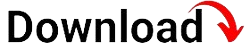Managing and securing devices in a Windows environment can be a daunting task, especially in today’s fast-paced digital landscape. That’s where Mobile Device Management (MDM) for Windows comes in. In this blog article, we will delve into the world of MDM and explore its capabilities, benefits, and implementation strategies. Whether you are an IT professional or a business owner, this comprehensive guide will equip you with the knowledge to harness the full potential of MDM for Windows.
Firstly, let’s understand what MDM for Windows is all about. MDM is a centralized solution that allows administrators to remotely manage and control devices running on Windows operating systems. From smartphones and tablets to desktops and laptops, MDM provides a unified platform to efficiently configure, monitor, and secure these devices. By leveraging MDM, organizations can streamline device management, enhance security protocols, and improve overall productivity.
Understanding MDM: A Brief Overview
MDM is a powerful tool that enables IT administrators to manage and control Windows devices from a centralized platform. It offers a range of features and functionalities that contribute to a seamless device management experience. In this section, we will explore the core components of MDM and discuss how they work together to provide a comprehensive solution for managing Windows devices.
Device Enrollment
One of the key elements of MDM is device enrollment. This process allows administrators to register Windows devices with the MDM solution, establishing a secure connection between the device and the management platform. During enrollment, administrators can configure device settings, apply security policies, and ensure that the device is ready for management.
Policy Enforcement
MDM enables administrators to enforce policies on managed Windows devices. These policies can include password requirements, app restrictions, network settings, and more. By enforcing policies, organizations can ensure that devices adhere to security protocols and comply with company policies, minimizing the risk of data breaches and unauthorized access.
App Management
An essential feature of MDM is app management. It allows administrators to distribute and manage applications on Windows devices. From installing and updating apps to removing or blocking unauthorized applications, MDM provides granular control over the app ecosystem on managed devices. This ensures that only approved and secure applications are installed and used by users.
Security and Compliance
Security is a top priority for any organization, and MDM plays a crucial role in enhancing device security and ensuring compliance. MDM enables administrators to enforce strong passcodes, enable encryption, and remotely wipe devices in case of loss or theft. It also provides comprehensive reporting and auditing capabilities to monitor device compliance and identify any security vulnerabilities.
Benefits of MDM for Windows
The adoption of MDM for Windows brings numerous benefits to organizations. In this section, we will explore the tangible advantages that MDM offers, from increased productivity and cost savings to enhanced security and simplified deployment.
Increased Productivity
By implementing MDM for Windows, organizations can boost productivity among their workforce. With centralized management and remote control capabilities, IT administrators can quickly troubleshoot and resolve device issues, reducing downtime and ensuring that employees can work efficiently. Moreover, MDM allows for easy software and app distribution and updates, ensuring that employees have access to the latest tools and resources.
Cost Savings
MDM for Windows can lead to significant cost savings for organizations. By streamlining device management processes, MDM reduces the time and effort required for device provisioning, configuration, and maintenance. This not only frees up IT resources but also minimizes operational costs. Additionally, MDM enables organizations to implement cost-effective Bring Your Own Device (BYOD) policies, reducing the need for expensive hardware purchases.
Enhanced Security
Security is a paramount concern for organizations, and MDM for Windows offers robust security features to protect devices and data. Through policy enforcement, MDM ensures that devices are configured with strong security settings, such as passcodes and encryption. In case of loss or theft, MDM allows for remote wipe capabilities, ensuring that sensitive data does not fall into the wrong hands. Furthermore, MDM provides comprehensive reporting and auditing features to monitor device compliance and identify any security threats.
Simplified Deployment
Deploying and provisioning Windows devices can be a complex and time-consuming process. However, with MDM, organizations can simplify the deployment process and save valuable time. MDM allows for over-the-air enrollment and configuration of devices, eliminating the need for manual setup. IT administrators can remotely apply configurations and policies, ensuring that devices are ready for use as soon as they are enrolled in the MDM solution. This streamlined deployment process reduces the burden on IT staff and enables faster device onboarding.
Choosing the Right MDM Solution
With a plethora of MDM solutions available in the market, selecting the right one for your Windows devices is crucial. In this section, we will guide you through the key considerations when choosing an MDM solution, including compatibility, scalability, integration capabilities, and more.
Compatibility
Before selecting an MDM solution, it is important to ensure that it is compatible with the Windows devices in your organization. Consider the Windows versions and editions supported by the MDM solution, as well as any specific device requirements. Additionally, compatibility with other enterprise systems, such as identity management or software distribution tools, should also be taken into account.
Scalability
As your organization grows, so does the number of devices that need to be managed. It is essential to choose an MDM solution that can scale with your business requirements. Consider the maximum number of devices supported by the solution and assess whether it can accommodate your future growth. Scalability is crucial to ensure that the MDM solution remains effective and efficient as your device fleet expands.
Integration Capabilities
Integration with existing enterprise systems is another important factor to consider when selecting an MDM solution. Assess whether the MDM solution can integrate with your identity management system, email and collaboration tools, and other relevant systems. Seamless integration ensures a unified and streamlined device management experience, minimizing the need for duplicate efforts and enhancing overall efficiency.
Management Features
Each MDM solution offers a different set of management features, so it is essential to evaluate whether the available features align with your organization’s requirements. Consider functionalities such as policy enforcement, app management, security controls, reporting capabilities, and remote support. Assessing these features will help determine if the MDM solution can meet your specific device management needs.
Implementing MDM for Windows: Step-by-Step Guide
Ready to implement MDM for Windows? This step-by-step guide will walk you through the entire process, from initial setup to device enrollment and policy configuration. We will provide detailed instructions and best practices to ensure a smooth and successful implementation.
Step 1: Define Your Device Management Goals
Before diving into MDM implementation, it is important to define your device management goals. Assess your organization’s specific requirements and determine the key objectives you want to achieve with MDM. This will help you tailor the implementation process to align with your business needs.
Step 2: Choose the Right MDM Solution
As discussed earlier, selecting the right MDM solution is crucial for successful implementation. Evaluate different MDM solutions based on your requirements and choose one that offers the features and capabilities you need. Consider factors such as compatibility, scalability, integration capabilities, and management features.
Step 3: Prepare Your Infrastructure
Before implementing MDM, ensure that your infrastructure is ready to support the solution. This may include setting up servers, configuring network settings, and ensuring proper connectivity. Consult the documentation provided by the MDM solution provider for specific infrastructure requirements and guidelines.
Step 4: Enroll Devices in the MDM Solution
The next step is to enroll your Windows devices in the MDM solution. This typically involves installing an enrollment agent or an MDM client on the devices. The enrollment process may vary depending on the MDM solution you have chosen. Follow the provided instructions to enroll the devices successfully.
Step 5: Configure Policies and Settings
Once the devices are enrolled, you can start configuring policies and settings to manage and secure them. This includes defining password requirements, app restrictions, network configurations, and more. Leverage the management features provided by the MDM solution to tailor the policies according to your organizational needs.
Step 6: Test and Verify
Before deploying MDM across your entire device fleet, it is crucial to test and verify the implemented policies and settings. Select a small group of devices and monitor their behavior to ensure that the desired configurations and policies are being applied correctly. Make any necessary adjustments or refinements based on the test results.
Step 7: Deploy MDM to the Entire Device Fleet
Once you are satisfied with the testing phase, it’s time to deploy MDM to your entire device fleet. Enroll all the remaining Windows devices using the same enrollment process as in Step 4. Ensure that all devices are successfully connected to the MDM solution and that the policies and settings are applied consistently.
Step 8: Monitor and Maintain
Step 8: Monitor and MaintainAfter deploying MDM to your entire device fleet, it is important to establish a regular monitoring and maintenance routine. This involves monitoring device compliance, tracking security incidents, and addressing any issues that arise. The MDM solution should provide comprehensive reporting and analytics features to help you stay on top of device performance and security.
Step 9: Provide User Training and Support
As MDM is implemented, it is essential to provide user training and support to ensure a smooth transition and optimal device management. Educate employees on the benefits of MDM, how to enroll their devices, and how to navigate the MDM solution. Offer ongoing support to address any questions or concerns that arise during the initial stages and as employees continue to use the managed devices.
Step 10: Regularly Review and Update Policies
Device management requirements and security threats can change over time, so it is crucial to regularly review and update your MDM policies. Stay informed about the latest security best practices and industry standards and make necessary adjustments to your policies. Regularly reviewing and updating policies ensures that your device fleet remains secure and compliant with evolving security standards.
Securing Windows Devices with MDM
Security is a top priority for organizations, and MDM for Windows provides robust security features to protect devices and data. In this section, we will explore how MDM enhances device security and ensures compliance with stringent security protocols.
Enforcing Strong Passcodes and Biometric Authentication
MDM allows administrators to enforce strong passcodes or biometric authentication on managed Windows devices. This ensures that only authorized individuals can access the device, reducing the risk of unauthorized access and data breaches. By setting password complexity requirements, such as minimum length, complexity rules, and expiration intervals, MDM enhances device security.
Implementing Device Encryption
Device encryption is a critical security measure, and MDM enables administrators to enforce encryption on managed Windows devices. Encryption protects data stored on the device, making it unreadable and unusable to unauthorized individuals in case of device loss or theft. MDM ensures that encryption is enabled and properly configured on all managed devices, safeguarding sensitive information.
Remote Wipe and Lock
In the event of a lost or stolen device, MDM allows administrators to remotely wipe or lock the device. This feature ensures that sensitive data does not fall into the wrong hands, minimizing the risk of data breaches. Administrators can initiate a remote wipe, erasing all data on the device, or lock the device to prevent unauthorized access until it is recovered or replaced.
App Whitelisting and Blacklisting
MDM enables administrators to control the applications installed on managed Windows devices through app whitelisting and blacklisting. With app whitelisting, only approved applications can be installed and used on the device, reducing the risk of malware or unauthorized software. Conversely, app blacklisting allows administrators to block specific applications that may pose security risks or violate company policies.
Tracking and Geolocation
MDM provides tracking and geolocation features that enable administrators to locate managed Windows devices in real-time. This is particularly useful in the event of device loss or theft. By tracking the device’s location, administrators can take appropriate action, such as initiating remote wipe or lock, to protect sensitive data and prevent unauthorized access.
Maximizing Productivity with MDM
MDM offers a range of features that can enhance productivity among employees using Windows devices. In this section, we will explore how MDM maximizes productivity through app management, content distribution, remote troubleshooting, and device analytics.
App Management and Distribution
MDM enables administrators to efficiently manage and distribute applications to Windows devices. Through a centralized platform, administrators can remotely install, update, and remove applications, ensuring that employees have access to the necessary tools and resources. This streamlines the app management process and eliminates the need for manual intervention on individual devices.
Content Distribution and Collaboration
MDM facilitates content distribution and collaboration among Windows devices. Administrators can securely distribute documents, files, and other content to managed devices, enabling seamless collaboration among employees. This ensures that employees have access to the latest files and resources, regardless of their location, fostering productivity and teamwork.
Remote Troubleshooting and Support
MDM allows administrators to remotely troubleshoot and support managed Windows devices. Through remote control capabilities, administrators can diagnose and resolve device issues without the need for physical access. This reduces downtime and minimizes disruptions to employee productivity, as IT support can quickly address device-related problems from a centralized location.
Device Analytics and Performance Monitoring
MDM provides comprehensive device analytics and performance monitoring features. Administrators can track device performance metrics, such as battery life, storage usage, and network connectivity, to identify any issues that may impact productivity. By monitoring device performance, administrators can proactively address potential problems and ensure optimal device performance for employees.
Overcoming Challenges in MDM Implementation
Implementing MDM for Windows may come with its fair share of challenges. In this section, we will address common implementation hurdles and provide effective strategies to overcome them. From user resistance to technical complexities, we have got you covered.
User Adoption and Resistance
One of the challenges in MDM implementation is user adoption and potential resistance from employees. Some employees may be hesitant to enroll their personal devices in MDM or follow the policies enforced by the solution. To overcome this challenge, it is important to communicate the benefits of MDM, provide user training and support, and emphasize the importance of device security and compliance.
Technical Complexities and Integration
Implementing MDM in a Windows environment may involve technical complexities, especially when integrating with existing enterprise systems. To overcome this challenge, it is crucial to thoroughly assess the compatibility and integration capabilities of the chosen MDM solution. Consult with the MDM solution provider, IT professionals, and system administrators to ensure a seamless integration process.
Data Privacy and Compliance
Data privacy and compliance are critical considerations in MDM implementation. Organizations must ensure that their MDM solution adheres to relevant data protection regulations and privacy standards. This involves implementing appropriate security measures, obtaining user consent for data collection, and establishing transparent policies regarding data handling and storage. Regularly review and update your MDM policies to align with changing privacy requirements.
Training and Support
Providing adequate training and support to employees is crucial for successful MDM implementation. Many employees may be unfamiliar with MDM concepts and may require guidance on device enrollment, policy compliance, and using the MDM solution. Develop training materials, host workshops, and establish a support system to address any questions or concerns that arise during the implementation process.
Monitoring and Reporting with MDM
Keeping track of device performance and compliance is crucial for efficient device management. This section will delve into the monitoring and reporting capabilities of MDM for Windows, providing insights on how to leverage these features to optimize device performance and ensure adherence to policies.
Device Performance Monitoring
MDM solutions offer comprehensive device performance monitoring features that enable administrators to track various metrics, such as battery life, storage usage, and network connectivity. By monitoring these metrics, administrators can identify potential performance issues, such as devices with low battery life or high storage usage, and take proactive measures to address them. This ensures that devices run optimally and minimizes disruptions to productivity.
Compliance Monitoring and Reporting
MDM solutions provide powerful compliance monitoring and reporting capabilities. Administrators can track device compliance with configured policies, such as password requirements, app restrictions, and encryption settings. The MDM solution generates detailed reports that highlight any non-compliant devices, allowing administrators to quickly identify and address policy violations. Regular monitoring and reporting ensure that devices remain secure and adhere to organizational policies.
Security Incident Monitoring
MDM solutions enable administrators to monitor security incidents on managed Windows devices. This includes tracking failed login attempts, detecting malware or security threats, and identifying unauthorized access attempts. By closely monitoring security incidents, administrators can take immediate action to mitigate risks, such as initiating remote wipe or lock procedures, and investigate potential security breaches. This enhances device security and protects sensitive data.
Analyzing Device Usage and Patterns
MDM solutions offer analytics capabilities that allow administrators to analyze device usage and patterns. By analyzing data on app usage, data consumption, and network connectivity, administrators can gain insights into how devices are utilized. This information can help optimize resource allocation, identify potential productivity bottlenecks, and make informed decisions regarding app management and device provisioning.
MDM Best Practices for Windows Devices
Learn from industry experts and discover the best practices for implementing and managing MDM for Windows devices. From enforcing strong security protocols to regular software updates and user training, we will share the top tips for maximizing the benefits of MDM.
Establish Clear Security Policies
Develop and communicate clear security policies that align with industry best practices and your organization’s specific requirements. This includes enforcing strong passcodes, enabling encryption, defining app whitelists and blacklists, and establishing guidelines for device usage. Clear security policies ensure that devices are secure and employees understand their responsibilities in maintaining devicesecurity.
Regularly Update Software and Firmware
Keeping software and firmware up to date is crucial for maintaining device security and performance. Regularly update the operating system, apps, and device firmware to ensure that known vulnerabilities are patched. This reduces the risk of security breaches and improves the overall stability and functionality of the devices.
Implement Multi-Factor Authentication
Enhance device security by implementing multi-factor authentication (MFA). In addition to passwords or biometric authentication, MFA requires an additional verification step, such as a one-time password or biometric scan. This adds an extra layer of security and makes it more difficult for unauthorized individuals to gain access to the device.
Educate Employees on Security Best Practices
Employee awareness and education are crucial for maintaining device security. Conduct regular training sessions to educate employees on security best practices, such as avoiding suspicious links and downloads, reporting lost or stolen devices promptly, and being cautious with sensitive data. By fostering a culture of security awareness, employees become active participants in maintaining device security.
Regularly Backup Device Data
Data loss can occur due to various reasons, such as device loss, hardware failure, or malware attacks. Regularly backup device data to ensure that important information is not lost. Encourage employees to back up their data to secure cloud storage or other secure locations. This mitigates the impact of data loss and facilitates easy data recovery.
Monitor and Manage App Permissions
Apps often require various permissions to access device features and data. Regularly review and manage app permissions to ensure that apps have access only to the necessary resources. Limiting app permissions reduces the risk of data leakage and unauthorized access to sensitive information.
Implement Mobile Threat Defense
Consider implementing mobile threat defense solutions that provide real-time threat detection and protection for managed Windows devices. These solutions can detect and mitigate various threats, including malware, phishing attempts, and network vulnerabilities. Mobile threat defense adds an extra layer of security to your device fleet.
Regularly Audit and Review MDM Policies
Periodically audit and review your MDM policies to ensure they align with your organization’s evolving security requirements. Regularly assess policy effectiveness, make necessary adjustments, and communicate any policy updates to employees. This ensures that your MDM policies remain up to date and effective in protecting your Windows devices.
Future Trends in MDM for Windows
As technology evolves, so does MDM. In this section, we will explore the future trends and advancements in MDM for Windows. From artificial intelligence-driven automation to enhanced integration capabilities, we will discuss the exciting possibilities that lie ahead.
Artificial Intelligence and Machine Learning
Artificial intelligence (AI) and machine learning (ML) are poised to revolutionize the MDM landscape. AI-driven automation can streamline device management processes, allowing for intelligent provisioning, policy enforcement, and troubleshooting. ML algorithms can analyze device usage patterns and identify potential security threats or performance issues, enabling proactive management and optimization.
Internet of Things (IoT) Device Management
The proliferation of IoT devices introduces new challenges for device management. MDM solutions are evolving to include IoT device management capabilities, allowing administrators to monitor and control a wide range of connected devices. From industrial sensors to smart appliances, MDM for Windows will encompass the management of diverse IoT devices, ensuring seamless integration and security.
Enhanced Integration with Cloud Services
Cloud services play a vital role in modern device management, providing scalable storage, collaboration tools, and application delivery. MDM solutions will continue to enhance integration with cloud services, enabling seamless synchronization of device settings, app deployment, and data backup. This ensures that devices can seamlessly access cloud resources and leverage cloud-based management capabilities.
Unified Endpoint Management (UEM)
Unified Endpoint Management (UEM) is an emerging trend that aims to consolidate the management of various endpoints, including Windows devices, mobile devices, and IoT devices, into a single platform. MDM solutions will evolve to encompass UEM capabilities, providing administrators with a unified view and control over all managed endpoints. This simplifies device management and enhances overall efficiency.
Enhanced Security Measures
As the threat landscape continues to evolve, MDM for Windows will incorporate enhanced security measures to combat emerging threats. This includes advanced threat detection capabilities, behavior-based analytics, and real-time security updates. MDM solutions will leverage cutting-edge security technologies to ensure that Windows devices remain protected against evolving security risks.
In conclusion, MDM for Windows is a powerful tool that enables organizations to efficiently manage and secure their Windows devices. By understanding the core functionalities of MDM, exploring its benefits, and following best practices, you can unleash the full potential of MDM for Windows. With the future trends and advancements in MDM, the possibilities for device management and security are endless. Embrace MDM for Windows and leverage its capabilities to propel your organization forward in the digital era.