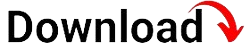As technology continues to advance, organizations face the challenge of managing an increasing number of devices efficiently and securely. Microsoft MDM (Mobile Device Management) offers a powerful solution to tackle this problem head-on. In this blog article, we will explore the intricacies of Microsoft MDM, its features, benefits, and how it can revolutionize device management for businesses of all sizes.
In the first section, we will delve into the fundamentals of Microsoft MDM, providing an overview of what it entails and how it differs from other device management solutions. We will cover the key components of Microsoft MDM, such as Intune, Azure Active Directory, and the Microsoft Endpoint Manager, highlighting their roles in establishing a robust device management framework.
Understanding Microsoft MDM: An Introduction
Managing devices in today’s digital landscape requires a comprehensive and centralized approach. Microsoft MDM, or Mobile Device Management, is a solution designed to address the challenges organizations face in effectively managing devices, ensuring security, and optimizing productivity. With Microsoft MDM, organizations can seamlessly control and secure a diverse range of devices, including smartphones, tablets, and PCs, regardless of the operating system they run on.
The Purpose of Microsoft MDM
The primary purpose of Microsoft MDM is to empower organizations with the ability to manage and secure their devices, applications, and data from a centralized platform. By implementing Microsoft MDM, businesses can enhance data protection, enforce security policies, streamline app deployment and updates, and ensure compliance with industry regulations.
Key Benefits of Microsoft MDM
Implementing Microsoft MDM offers numerous benefits for organizations of all sizes. Firstly, it provides a unified and centralized approach to device management, allowing administrators to efficiently control and monitor devices from a single console. Secondly, Microsoft MDM enhances security by enforcing policies, encrypting data, and protecting against threats. Additionally, it simplifies app and data management, improves productivity through collaboration tools, and enables seamless integration with other Microsoft solutions such as Microsoft 365.
Key Components of Microsoft MDM
Microsoft MDM comprises several essential components that work together to establish a comprehensive device management framework. Understanding these components is crucial for organizations looking to implement Microsoft MDM effectively.
1. Intune: The Core of Microsoft MDM
At the heart of Microsoft MDM is Intune, a cloud-based service that enables organizations to manage and secure their devices, applications, and data. Intune offers a wide range of features, including device enrollment, policy enforcement, app deployment, and remote device management. With Intune, administrators can ensure that devices comply with security requirements, configure settings, and remotely wipe data if necessary.
2. Azure Active Directory: User and Identity Management
Azure Active Directory (Azure AD) plays a critical role in Microsoft MDM by providing user and identity management capabilities. Azure AD allows organizations to manage user accounts, control access to resources, and enforce authentication policies. By integrating Azure AD with Microsoft MDM, businesses can establish a seamless and secure identity management workflow, ensuring that only authorized users can access corporate resources on managed devices.
3. Microsoft Endpoint Manager: Unifying Device Management
Microsoft Endpoint Manager combines the capabilities of Intune and Configuration Manager, offering organizations a unified platform for managing all their devices, including PCs, laptops, smartphones, and tablets. By leveraging Microsoft Endpoint Manager, administrators can streamline their device management workflows, simplify app deployment, enforce compliance policies, and gain insights into device usage and health.
Leveraging Microsoft Endpoint Manager for Device Management
Microsoft Endpoint Manager is a powerful tool that brings together Intune and Configuration Manager, enabling organizations to manage devices efficiently and effectively. Understanding the features and capabilities of Microsoft Endpoint Manager is essential for maximizing the benefits of Microsoft MDM.
Centralized Device Management with Microsoft Endpoint Manager
One of the key advantages of Microsoft Endpoint Manager is its ability to provide centralized device management. Administrators can oversee and control devices from a single console, simplifying the management process and reducing the complexity associated with managing multiple device types and platforms. This centralized approach allows for consistent enforcement of policies, efficient app deployment, and seamless updates across all managed devices.
Streamlining App Deployment and Updates
Microsoft Endpoint Manager offers organizations the ability to streamline app deployment and updates. With Microsoft Endpoint Manager, administrators can easily distribute and install applications on managed devices, ensuring that users have access to the necessary tools and resources. Furthermore, administrators can control app updates, ensuring that devices are running the latest versions of applications, thus enhancing security, performance, and compatibility.
Enforcing Compliance Policies
Compliance with security policies and industry regulations is crucial for organizations across various sectors. Microsoft Endpoint Manager enables administrators to enforce compliance policies on managed devices, ensuring that devices meet the necessary security standards. Administrators can configure policies related to password complexity, device encryption, app restrictions, and more, allowing for a secure and compliant device environment.
Insights and Reporting
Microsoft Endpoint Manager provides administrators with valuable insights and reporting capabilities. With comprehensive analytics and reporting features, administrators can gain visibility into device usage, health, and compliance. These insights enable administrators to make informed decisions, identify potential issues or vulnerabilities, and take proactive measures to optimize device management workflows.
Implementing Security and Compliance Policies with Microsoft MDM
Security is a paramount concern when managing devices, and Microsoft MDM offers a wide range of security and compliance features to address this concern. Understanding how to leverage these features is crucial for organizations aiming to establish a secure and compliant device management environment.
Enforcing Device-Level Security Policies
Microsoft MDM allows organizations to enforce device-level security policies, ensuring that managed devices adhere to specific security standards. Administrators can configure policies related to password complexity, device encryption, biometric authentication, and more. By enforcing these policies, organizations can significantly reduce the risk of unauthorized access and data breaches.
Protecting Data with Encryption
Data protection is a critical aspect of device management, and Microsoft MDM offers robust encryption capabilities. By encrypting data on managed devices, organizations can safeguard sensitive information, even if the device falls into unauthorized hands. Microsoft MDM supports various encryption methods, including BitLocker for Windows devices and FileVault for macOS devices, ensuring that data remains secure throughout its lifecycle.
Preventing Data Loss with Remote Wipe
In the event that a managed device is lost, stolen, or compromised, Microsoft MDM provides the ability to remotely wipe data from the device. Remote wipe allows administrators to erase all data and settings on a device, ensuring that sensitive information does not fall into the wrong hands. This feature adds an additional layer of protection, mitigating the risks associated with lost or stolen devices.
Ensuring Compliance with Industry Regulations
Compliance with industry regulations is a legal and ethical obligation for organizations in various sectors. Microsoft MDM offers tools and features that help organizations ensure compliance with industry-specific regulations, such as HIPAA for healthcare or GDPR for data privacy. By configuring compliance policies and leveraging the security capabilities of Microsoft MDM, organizations can demonstrate compliance and avoid penalties or legal consequences.
Enabling BYOD (Bring Your Own Device) with Microsoft MDM
Bring Your Own Device (BYOD) policies are increasingly popular, allowing employees to use their personal devices for work purposes. Microsoft MDM provides organizations with the means to implement BYOD policies securely, separating personal and corporate data while maintaining control over company resources.
Establishing Secure Containers
Microsoft MDM allows organizations to create secure containers on managed devices, separating personal and corporate data. These containers ensure that personal applications and data remain isolated from work-related resources, mitigating the risks of data leakage and unauthorized access. Administrators can enforce policies within the container, such as app restrictions or data encryption, further enhancing security.
Applying Conditional Access Policies
Conditional access policies play a crucial role in implementing BYOD policies effectively. With Microsoft MDM, organizations can define conditional access policies that determine the level of access employees have to corporate resources based on various factors, such as device compliance, user location, or network security. This allows organizations to grant access to sensitive resources only to devices that meet specific security criteria.
Separating Personal and Corporate Data
Microsoft MDM enables organizations to separate personal and corporate data on managed devices, ensuring that personal information remains private while protecting corporate data. By implementing mechanisms such as app isolation or data encryption, organizations can maintain control over their data while respecting employees’ privacy.
Streamlining App and Data Management with Microsoft MDM
Managing applications and data across multiple devices can be a complex task, but Microsoft MDM simplifies the process. Organizations can leverage Microsoft MDM to distribute apps, manage updates, and ensure data protection across various devices and platforms.
App Deployment and Management
Microsoft MDM provides organizations with the ability to deploy and manage applications on managed devices efficiently. Administrators can distribute applications from a centralized console, ensuring that employees have access to the necessary tools and resources. Whether it’s pre-installed apps, line-of-business applications, or store apps, Microsoft MDM streamlines the deployment process, reducing manual effort andsimplifying app management tasks.
App Updates and Patch Management
Keeping applications up to date is crucial for security and performance. Microsoft MDM enables organizations to manage app updates and patches effectively. Administrators can configure automatic updates or schedule updates during non-working hours to minimize disruption. By ensuring that devices are running the latest versions of applications, organizations can enhance security, fix bugs, and take advantage of new features and improvements.
Data Protection and Encryption
Data protection is a top priority for organizations, and Microsoft MDM offers robust features to safeguard sensitive data. Through encryption methods such as BitLocker for Windows devices and FileVault for macOS devices, organizations can ensure that data is protected, even if the device is lost or stolen. Additionally, Microsoft MDM allows administrators to enforce data protection policies, such as restricting data sharing between apps or enabling data loss prevention measures.
Backup and Recovery
Accidental data loss or device failure can have significant consequences. Microsoft MDM provides organizations with the ability to implement backup and recovery strategies to minimize data loss and downtime. Administrators can configure device backups, ensuring that critical data is regularly backed up to a secure location. In the event of a device failure or data loss, administrators can initiate the recovery process, restoring the device to its previous state and minimizing disruption.
Enhancing Productivity with Microsoft MDM
Microsoft MDM not only streamlines device management but also enhances productivity through features and integrations that improve collaboration, enable secure access to corporate resources, and simplify workflows.
Secure Access to Corporate Resources
Microsoft MDM enables organizations to provide secure access to corporate resources, such as email, documents, and intranet sites. By configuring policies and leveraging technologies like Azure AD, organizations can ensure that only authorized users and devices can access sensitive information. This secure access enables employees to stay productive while maintaining data confidentiality and integrity.
Collaboration and Communication Tools
Microsoft MDM integrates seamlessly with collaboration and communication tools like Microsoft 365, enabling employees to collaborate effectively regardless of their device or location. With features such as shared calendars, file sharing, and real-time collaboration, organizations can foster teamwork and improve productivity. Microsoft MDM ensures that these tools are securely accessible on managed devices, facilitating collaboration while maintaining data protection.
Integration with Productivity Apps
Microsoft MDM integrates with a wide range of productivity apps, allowing organizations to leverage the full potential of their devices. Whether it’s accessing cloud storage, utilizing task management apps, or using note-taking applications, Microsoft MDM ensures that employees can use their preferred productivity apps securely. This integration enhances productivity by providing a seamless and secure environment for employees to work efficiently.
Overcoming Challenges in Microsoft MDM Implementation
Implementing Microsoft MDM may come with challenges that organizations need to address to ensure a successful deployment. By proactively identifying and overcoming these challenges, organizations can maximize the benefits of Microsoft MDM.
User Adoption and Training
One common challenge in implementing Microsoft MDM is user adoption. Employees may resist changes to their device management workflows or feel overwhelmed by new policies and procedures. To overcome this challenge, organizations should invest in comprehensive training programs to educate employees on the benefits of Microsoft MDM, address any concerns or misconceptions, and provide the necessary guidance for a smooth transition.
Legacy System Integration
Integrating Microsoft MDM with legacy systems can be a challenge, especially if these systems lack compatibility or require extensive customization. Organizations should carefully assess their existing infrastructure and identify any potential integration issues early on. By working closely with IT teams and leveraging Microsoft’s resources and support, organizations can overcome these challenges and ensure a seamless integration of Microsoft MDM with their legacy systems.
Policy Definition and Configuration
Defining and configuring policies within Microsoft MDM can be complex, as organizations need to strike a balance between security requirements and user experience. It’s essential to involve key stakeholders, including IT, security, and business units, in the policy definition process. By aligning policies with organizational goals and involving relevant stakeholders, organizations can ensure that policies are effective, reasonable, and well-communicated to all users.
Best Practices for Microsoft MDM
To effectively leverage Microsoft MDM, organizations should follow best practices that optimize device management workflows, enhance security, and maximize productivity. By implementing these best practices, organizations can ensure a successful and efficient deployment of Microsoft MDM.
1. Define Clear Device Management Policies
Clear and well-defined device management policies are the foundation of effective Microsoft MDM implementation. Organizations should establish policies that align with their security requirements, industry regulations, and business objectives. These policies should cover aspects such as password complexity, device encryption, app restrictions, and data protection. Regularly review and update these policies to adapt to evolving security threats and industry changes.
2. Educate and Train Employees
User education and training are crucial for successful Microsoft MDM adoption. Employees should understand the benefits of Microsoft MDM, the impact on their daily workflows, and their roles and responsibilities in maintaining device security. Conduct comprehensive training sessions, provide clear documentation, and encourage ongoing communication to address any concerns or questions employees may have.
3. Regularly Review Security Configurations
Regularly reviewing and updating security configurations is essential to maintain a secure device management environment. Stay informed about the latest security threats, vulnerabilities, and best practices. Continuously assess and adjust security configurations based on evolving risks and new technologies. Perform regular security audits to identify and address any potential weaknesses in the device management infrastructure.
4. Leverage Automation and Reporting
Automation and reporting capabilities within Microsoft MDM can significantly streamline device management tasks and provide valuable insights. Leverage automation to simplify repetitive tasks, such as app deployment or policy enforcement. Utilize reporting features to gain visibility into device usage, compliance status, and potential security risks. These insights enable administrators to make data-driven decisions and proactively address any issues.
5. Stay Up to Date with Microsoft MDM Updates
Microsoft regularly releases updates and new features for MDM solutions. Stay informed about these updates and evaluate their potential impact on your device management workflows. Stay connected with the Microsoft community, attend webinars, and participate in forums to learn from other organizations’ experiences and best practices. By staying up to date, organizations can leverage the latest advancements and ensure their device management environment remains secure and efficient.
Future Trends in Microsoft MDM
The field of device management is continually evolving, and Microsoft MDM keeps pace with emerging trends and technologies. Understanding the future trends in Microsoft MDM can help organizations prepare for upcoming advancements and stay ahead of the curve.
1. Increasing Integration with Cloud Services
Cloud services play a significant role in modern device management. Microsoft MDM is expected to further integrate with cloud services, enabling organizations to leverage the scalability, flexibility, and security of cloud environments. This integration will facilitate seamless data synchronization, enhanced collaboration, and improved accessibility across devices and platforms.
2. Enhanced Security Features
As security threats continue to evolve, Microsoft MDM will likely introduce enhanced security features to address emerging risks. These features may include advanced threat detection, behavior-based analytics, and machine learning algorithms that can identify and respond to potential security breaches in real-time. Microsoft will continue to prioritize security, ensuring that organizations can protect their devices and data effectively.
3. Integration with Internet of Things (IoT) Devices
The proliferation of IoT devices in the workplace poses new challenges for device management. Microsoft MDM is expected to expand its capabilities to include IoT device management, allowing organizations to seamlessly control and secure a wide range of connected devices. This integration will enable centralized management, policy enforcement, and data protection for IoT devices, ensuring a holistic approach to device management.
4. Continued Focus on User Experience
User experience will remain a key focus in future Microsoft MDM developments. Microsoft will continue to enhance the user interface, simplify workflows, and prioritize usability to ensure that device management processes are seamless and efficient. This focus on user experience will encourage user adoption, reduce resistance to change, and enhance overall productivity.
In conclusion, Microsoft MDM offers a comprehensive and powerful solution for organizations seeking efficient and secure device management. By leveraging the key components, implementing robust security measures, and adopting best practices, businesses can streamline their device management workflows, enhance productivity, and ensure the security of their devices and data. Embracing Microsoft MDM not only addresses the challenges of today but also prepares organizations for the future of device management.