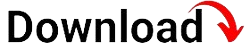Mobile Device Management (MDM) has become a crucial aspect of managing and securing mobile devices in today’s digital landscape. With the rapid proliferation of smartphones, tablets, and other mobile devices, organizations are increasingly relying on MDM solutions to streamline device management, enhance security, and improve productivity. In this article, we will delve into the intricacies of MDM, exploring its definition, benefits, and key features.
First and foremost, let’s define what exactly MDM entails. Mobile Device Management, as the name suggests, refers to a set of processes, tools, and technologies designed to manage and secure mobile devices within an organization. It involves overseeing various aspects of mobile devices, including provisioning, configuration, monitoring, and troubleshooting. MDM solutions enable IT administrators to remotely manage and control a fleet of devices, regardless of their location, operating system, or ownership.
Understanding the Importance of MDM
Mobile devices have become an integral part of both personal and professional lives. From accessing corporate emails on smartphones to using tablets for presentations, these devices have revolutionized the way we work. However, with the increasing reliance on mobile devices comes the need for effective management and security. This is where Mobile Device Management (MDM) steps in. MDM offers organizations the ability to centrally manage and secure their mobile devices, ensuring data protection, compliance, and operational efficiency.
The Rise of Mobile Devices
In recent years, the usage of mobile devices, such as smartphones and tablets, has skyrocketed. These devices have become our constant companions, providing us with instant access to information, communication, and entertainment. According to a report by Statista, the number of smartphone users worldwide is projected to reach 3.8 billion by 2021. With such widespread adoption, organizations cannot afford to overlook the management and security of these devices.
The Need for Effective Device Management
As the number of mobile devices within organizations continues to grow, managing them becomes a complex task. IT departments need to ensure that devices are configured correctly, updated with the latest software, and compliant with company policies. Without proper management, devices can become a liability, posing security risks and hindering productivity. MDM provides IT administrators with the tools and capabilities to efficiently manage and monitor mobile devices, simplifying processes and reducing the burden on IT staff.
The Importance of Security
Mobile devices are vulnerable to a wide range of security threats, including malware, data breaches, and unauthorized access. With valuable corporate data residing on these devices, organizations must prioritize security measures. MDM solutions offer features such as device encryption, remote data wipe, and secure network access, ensuring that sensitive information remains protected. By implementing MDM, organizations can mitigate the risk of data loss, unauthorized access, and other security breaches.
Enhancing Productivity
Effective device management goes hand in hand with improved productivity. With MDM, organizations can streamline workflows, automate device provisioning, and enforce policies that optimize productivity. IT administrators can remotely configure devices, provide access to necessary applications, and troubleshoot issues, reducing downtime and maximizing efficiency. By simplifying device management, employees can focus on their tasks without unnecessary distractions or technical hurdles.
Key Components of MDM
To fully understand MDM, it is crucial to explore its key components. These components make up the foundation of an MDM solution and enable organizations to effectively manage and secure their mobile devices.
Device Enrollment
Device enrollment is the process of registering mobile devices with an MDM solution. It allows IT administrators to establish a connection between the device and the management server. There are different methods of enrollment, including manual enrollment, where users manually input server details, and automated enrollment, where devices are pre-configured with MDM settings. Enrollment ensures that devices are under the management umbrella, enabling IT administrators to enforce policies and manage device settings remotely.
Policy Enforcement
Policy enforcement is a critical aspect of MDM, as it allows organizations to define and enforce device usage policies. Policies can cover a wide range of areas, such as password requirements, application usage, network access, and data encryption. MDM solutions enable administrators to push policies to devices, ensuring compliance and adherence to organizational security standards. Policy enforcement helps maintain consistency across devices, reduces the risk of security breaches, and ensures that devices are used in accordance with organizational guidelines.
Application Management
Application management is another essential component of MDM. It involves the distribution, installation, and management of applications on mobile devices. With MDM, administrators can deploy applications to devices remotely, ensuring that employees have access to the necessary tools for their work. MDM solutions also provide the ability to blacklist or whitelist applications, restricting or allowing specific apps based on organizational policies. Application management eliminates the need for manual installation and updates, streamlining the process and reducing the burden on IT departments.
Device Monitoring and Tracking
MDM solutions offer device monitoring and tracking capabilities, allowing administrators to keep an eye on device performance, usage, and location. Monitoring tools provide insights into device health, battery life, and network connectivity, helping administrators identify and resolve issues proactively. Device tracking enables organizations to locate lost or stolen devices, protecting sensitive data from falling into the wrong hands. By monitoring and tracking devices, organizations can maintain optimal device performance, improve troubleshooting efficiency, and enhance security.
Security and Compliance
Security and compliance are at the core of MDM. MDM solutions offer a range of security features, such as device encryption, remote data wipe, and secure network access. Encryption ensures that data on devices remains protected even if the device is lost or stolen. Remote data wipe allows administrators to erase device data remotely, safeguarding sensitive information. Secure network access ensures that devices connect to authorized networks and protect against malicious attacks. Compliance features enable organizations to enforce security policies and regulatory requirements, ensuring adherence to industry standards.
Benefits of Implementing MDM
The implementation of MDM brings numerous benefits to organizations of all sizes and industries. Let’s explore the advantages that organizations can gain by adopting MDM solutions.
Enhanced Security
By implementing MDM, organizations significantly enhance their device security. MDM solutions offer features such as encryption, remote data wipe, and secure network access, ensuring that sensitive data remains protected even if a device is lost or stolen. With MDM, organizations can enforce strong password policies, enable two-factor authentication, and implement device-level security measures. These security enhancements help mitigate the risk of data breaches, unauthorized access, and other security threats.
Improved Compliance
Compliance with industry regulations and organizational policies is essential for organizations across various sectors. MDM solutions streamline compliance efforts by enabling organizations to enforce security policies, track device usage, and generate compliance reports. With MDM, organizations can ensure that devices are configured according to regulatory requirements, monitor policy adherence, and quickly identify and address compliance gaps. This level of compliance monitoring and enforcement helps organizations avoid penalties, reputational damage, and legal issues.
Simplified Device Management
Managing a large number of mobile devices can be overwhelming for IT departments. MDM solutions simplify device management by providing a centralized platform to oversee and control devices. Administrators can remotely configure devices, distribute applications, and enforce policies, saving time and effort. MDM also enables bulk device provisioning, allowing administrators to streamline the setup process for multiple devices simultaneously. With simplified device management, IT departments can focus on strategic initiatives rather than spending time on routine device-related tasks.
Increased Productivity
MDM solutions contribute to increased productivity by streamlining workflows and minimizing device-related disruptions. With MDM, organizations can automate device provisioning, ensuring that employees have access to necessary applications and configurations from the moment they receive their devices. MDM solutions also enable remote troubleshooting and support, reducing downtime and minimizing productivity losses. By simplifying device management and support, employees can focus on their tasks without unnecessary distractions or delays.
Cost Savings
Implementing MDM can lead to significant cost savings for organizations. By remotely managing and controlling devices, organizations can reduce on-site support visits and associated costs. MDM solutions also enable organizations to track device usage, identify underutilized devices, and optimize device allocation. By analyzing usage patterns and making informed decisions, organizations can avoid unnecessary device purchases and reduce overall device-related expenses. Additionally, MDM helps prevent data breaches and security incidents, saving organizations from potential financial losses and reputational damage.
MDM vs. EMM: Understanding the Difference
When exploring mobile device management solutions, it’s important to distinguish between Mobile Device Management (MDM) and Enterprise Mobility Management (EMM). While the terms are often used interchangeably, they have distinct functionalities and scopes.
MDM: Focus on Device Management
MDM solutions primarily focus on managing individual mobile devices within an organization. They provide capabilities for device provisioning, configuration, policy enforcement, and application management. MDM solutions are designed to ensure that devices are secure, compliant, and optimized for productivity. By centrally managing devices, MDM solutions streamline device-related workflows and provide IT administrators with granular control over device settings and policies.
EMM: Holistic Mobility Management
Enterprise Mobility Management (EMM) encompasses a broader scope than MDM. It includes not only devicemanagement but also the management of applications, content, and data across multiple devices and platforms. EMM solutions go beyond the device level and focus on the entire mobility ecosystem within an organization. EMM solutions provide features such as mobile application management (MAM), mobile content management (MCM), and identity and access management (IAM). These additional components enable organizations to manage and secure not only devices but also the applications and content accessed on those devices.
MDM vs. EMM: Choosing the Right Solution
When deciding between MDM and EMM solutions, organizations should consider their specific needs and goals. If the primary focus is on device management and security, MDM solutions are a suitable choice. However, if organizations require a more comprehensive solution that includes application and content management, as well as identity and access management, EMM solutions would be more appropriate. It’s essential to assess the organization’s mobility requirements and select a solution that aligns with those needs.
Choosing the Right MDM Solution
When selecting an MDM solution, organizations should consider various factors to ensure the chosen solution meets their specific requirements. Here are some key considerations:
Scalability and Flexibility
Organizations should choose an MDM solution that can scale along with their needs. The solution should be able to handle a growing number of devices and accommodate future expansion. Additionally, flexibility is crucial, as organizations may have devices with different operating systems, such as iOS, Android, or Windows. The MDM solution should support a wide range of device types and platforms to ensure comprehensive management and coverage.
Integration Capabilities
Integration with existing IT systems is an essential aspect of selecting an MDM solution. The chosen solution should seamlessly integrate with other IT infrastructure components, such as identity management systems, email servers, and enterprise resource planning (ERP) systems. Integration capabilities ensure smooth workflows and enable organizations to leverage existing investments in IT infrastructure.
User Experience and Ease of Use
The user experience plays a significant role in the successful adoption and utilization of an MDM solution. The solution should have an intuitive interface and be easy to navigate for both administrators and end-users. A user-friendly MDM solution reduces the learning curve, enhances productivity, and minimizes support requests. Organizations should consider conducting user trials or demos to evaluate the user experience before making a final decision.
Security Capabilities
Security is a fundamental aspect of MDM solutions. Organizations should assess the security features offered by potential MDM solutions and ensure they align with their security requirements. Key security capabilities to consider include device encryption, secure network access, remote lock and wipe, and the ability to enforce strong password policies. The MDM solution should also support compliance with industry regulations and offer features that help organizations maintain a secure mobile device environment.
Support and Maintenance
Organizations should evaluate the support and maintenance services provided by MDM solution vendors. The vendor should offer reliable technical support, including assistance with implementation, troubleshooting, and updates. Additionally, organizations should consider the vendor’s track record in terms of releasing updates and security patches to ensure ongoing protection and compatibility with evolving device platforms.
Implementing MDM Best Practices
Implementing MDM requires careful planning and execution. To ensure a successful implementation, organizations should follow these best practices:
Define Clear Objectives
Before implementing MDM, organizations should clearly define their objectives and articulate what they aim to achieve with the solution. Whether it’s enhancing security, improving productivity, or streamlining device management, having well-defined objectives helps in selecting the right MDM solution and determining the necessary policies and configurations.
Involve Key Stakeholders
It is crucial to involve key stakeholders from various departments, such as IT, security, and human resources. These stakeholders can provide valuable insights into the organization’s specific requirements, policies, and workflows. Involving stakeholders from the early stages of MDM implementation ensures that the solution aligns with the organization’s needs and garners support from all relevant parties.
Develop Comprehensive Policies
Effective device management relies on well-defined and comprehensive policies. Organizations should develop policies that cover areas such as device usage, password requirements, application permissions, and data access. These policies should be communicated clearly to all employees and enforced through the MDM solution. Regularly reviewing and updating policies ensures they remain relevant and aligned with changing organizational needs.
Provide Employee Training
When implementing MDM, organizations should provide training to employees on how to use the solution and understand the associated policies. Training should cover topics such as device enrollment, policy compliance, and best practices for using mobile devices securely. Educating employees helps them understand the benefits of MDM, reduces the risk of policy violations, and promotes a culture of security awareness.
Regularly Update MDM Solution
MDM solutions evolve to address emerging security threats and support new device platforms. It is essential to regularly update the MDM solution to ensure it remains effective and compatible with the latest devices and operating systems. Organizations should stay informed about updates and security patches provided by the MDM solution vendor and apply them promptly to maintain a secure and robust device management environment.
Back Up Device Data
As part of MDM implementation, organizations should establish a backup strategy for device data. Regularly backing up device data ensures that critical information is not lost in the event of device damage, loss, or theft. Backups can be stored in secure cloud storage or on-premises servers, depending on the organization’s data storage policies and security requirements.
Overcoming MDM Challenges
While MDM offers numerous benefits, organizations may face certain challenges during implementation and operation. However, by understanding these challenges and implementing appropriate strategies, organizations can overcome them effectively. Here are some common challenges associated with MDM and strategies to overcome them:
Device Diversity
Organizations often have a diverse range of devices, including various models, operating systems, and versions. Managing this device diversity can be challenging, as different devices may require different configurations and policies. To overcome this challenge, organizations should select an MDM solution that supports multiple device types and platforms. Additionally, implementing standardized policies and configurations that align with the organization’s needs, rather than device-specific requirements, can help streamline device management.
Data Security
Ensuring data security is a constant challenge in the mobile device landscape. Mobile devices are susceptible to data breaches, malware attacks, and unauthorized access. To address this challenge, organizations should implement comprehensive security measures, such as device encryption, secure network access, and strong authentication mechanisms. Regular security audits and vulnerability assessments can help identify potential security gaps and take proactive measures to mitigate risks.
Privacy Concerns
MDM involves monitoring and managing devices, which may raise privacy concerns among employees. To address these concerns, organizations should clearly communicate the purpose and scope of MDM implementation. Privacy policies should be developed and shared with employees, outlining the types of data collected, how it will be used, and the measures in place to protect personal information. Obtaining employee consent and ensuring transparency in MDM practices can help alleviate privacy concerns.
User Acceptance
Introducing a new technology, such as MDM, may face resistance from employees who are accustomed to using their devices without restrictions. To ensure user acceptance, organizations should communicate the benefits of MDM, such as enhanced security and streamlined support. Involving employees in the decision-making process and addressing their concerns can help foster a positive attitude towards MDM. Providing training and support resources also helps employees understand the value of MDM and utilize the solution effectively.
MDM in BYOD Environments
Bring Your Own Device (BYOD) policies allow employees to use their personal devices for work purposes. While BYOD offers flexibility and cost savings, it introduces unique challenges for MDM implementation. Here are some considerations and strategies for implementing MDM in a BYOD environment:
Separation of Personal and Business Data
In a BYOD environment, it is crucial to separate personal and business data to protect employee privacy and ensure compliance with data protection regulations. MDM solutions offer containerization or dual-persona features that create separate workspaces on personal devices, isolating business data and applications from personal content. This separation enables organizations to manage and secure only the business-related aspects of the device without interfering with personal data.
Clear BYOD Policies
Establishing clear BYOD policies is essential to set expectations and define the boundaries for device usage. Policies should cover areas such as acceptable use, data ownership, and device management rights. BYOD policies should outline the MDM practices in place, including device monitoring, policy enforcement, and data access. Communicating these policies clearly to employees helps ensure compliance and fosters a transparent and mutually beneficial BYOD environment.
Device Enrollment and Provisioning
Enrolling personal devices into an MDM solution requires careful consideration and employee cooperation. Organizations should clearly communicate the reasons for enrolling personal devices and the benefits employees will receive, such as enhanced security and support. It is crucial to respect employee privacy during the enrollment process and clearly outline the scope of device management. Providing self-service enrollment options and clear instructions can facilitate the device provisioning process and encourage employee participation.
Application and Data Access Control
Ina BYOD environment, organizations need to implement measures to control application and data access on personal devices. MDM solutions offer application management features that allow administrators to distribute and manage business applications on personal devices. By implementing application whitelisting or blacklisting, organizations can ensure that only approved applications are used for work-related tasks. Additionally, organizations can enforce data encryption and implement secure file sharing solutions to protect sensitive business data on personal devices.
Employee Education and Support
Education and support are crucial components of successful BYOD and MDM implementation. Organizations should provide comprehensive training to employees on the proper use of personal devices for work, including MDM policies and best practices. Employees should be aware of the potential security risks associated with using personal devices and the steps they can take to mitigate those risks. Providing ongoing support and a dedicated helpdesk can address any technical issues or questions employees may have, ensuring a smooth BYOD experience.
MDM in the Era of Remote Work
The shift towards remote work has become more prevalent, requiring organizations to adapt their MDM strategies to support a distributed workforce. Here are some considerations for implementing MDM in the era of remote work:
Secure Remote Access
With remote work, employees need secure access to corporate resources and data from their personal devices. MDM solutions should facilitate secure remote access by implementing virtual private network (VPN) connectivity, multi-factor authentication, and secure network policies. Organizations should also enforce strong password policies and regularly update encryption protocols to protect data transmitted between remote devices and corporate systems.
Cloud-Based MDM Solutions
Cloud-based MDM solutions are particularly advantageous in remote work scenarios. These solutions offer centralized management and control of devices, regardless of their physical location. Cloud-based MDM allows administrators to remotely configure devices, update policies, and distribute applications over the internet. This flexibility enables organizations to manage and secure remote devices without the need for on-premises infrastructure or direct physical access to the devices.
Endpoint Security
Remote devices are more vulnerable to security threats, as they can be connected to unsecured networks or accessed by unauthorized individuals. Organizations should implement robust endpoint security measures, such as antivirus software, firewalls, and intrusion detection systems, on remote devices. Endpoint security solutions help protect devices from malware, phishing attacks, and other threats, ensuring that remote workers can operate in a secure environment.
Remote Device Monitoring and Support
In a remote work setup, it is crucial to have visibility into the status and performance of remote devices. MDM solutions should provide remote monitoring and support capabilities, allowing administrators to troubleshoot issues, install updates, and track device health. Remote device monitoring helps identify potential problems before they impact productivity and enables IT departments to provide timely support to remote workers, minimizing disruptions and downtime.
Future Trends in MDM
The field of MDM continues to evolve as technology advances and new trends emerge. Here are some future trends that are likely to shape the MDM landscape:
Containerization and Dual-Persona Solutions
Containerization and dual-persona solutions offer a more granular approach to separating personal and business data on mobile devices. These solutions create distinct containers or workspaces on devices, isolating business applications and data from personal content. Containerization enhances security, as it provides a clear separation between personal and business data, allowing organizations to manage and secure only the business-related aspects of the device.
Artificial Intelligence (AI) Integration
AI integration in MDM solutions can revolutionize the way devices are managed and secured. AI algorithms can analyze device behavior patterns, detect anomalies, and proactively identify potential security threats. AI-powered MDM solutions can automate device provisioning, policy enforcement, and threat detection, reducing manual intervention and enhancing overall device management efficiency.
Internet of Things (IoT) Device Management
As the number of IoT devices continues to grow, managing and securing these devices will become a critical aspect of MDM. IoT device management involves overseeing a wide range of devices, including sensors, wearables, and industrial IoT devices. MDM solutions will need to adapt to accommodate the unique requirements of IoT devices, such as firmware updates, device monitoring, and data management.
Zero Trust Security Model
The zero trust security model is gaining traction as a proactive approach to device security. This model assumes that no device or user should be automatically trusted, regardless of their location or network. MDM solutions will incorporate zero trust principles by implementing strong authentication methods, continuous device monitoring, and real-time threat detection to ensure that devices are constantly evaluated for trustworthiness.
In conclusion, Mobile Device Management (MDM) is a critical solution for organizations seeking to effectively manage and secure their mobile devices. By understanding the importance of MDM, exploring its key components, and implementing best practices, organizations can harness the benefits of MDM while overcoming potential challenges. As technology continues to evolve, MDM will undoubtedly play a pivotal role in ensuring device management, security, and productivity in the years to come.